For changelog, please scroll to the the bottom of this post.
This is a port of my smartThings app. If you have used the ST version then this should be very familiar. Of course all the devices options listed have not been tested since they are not yet available with Hubitat.
This app takes advantage of the new doubleTap events available for button controllers as well.
PARENT APP
CHILD APP
See a few screenshots below.
Main Page (if **NOT** running latest version..notice **UPDATE** text with link back these update notes)
*CHANGELOG*
**Update 01/09/22 **
ABC Child App updated to v0.2.220109
- added support for RMv5 rules. Older versions are considered "legacy". Requires Hub v2.2.9 f/w or higher.
- Thanks to @bertabcd1234 for guidance with the undocumented RMUtils v5 api.
As of v0.2.201002 - If you have previously configured any locks, you will need to edit that button and chose the action you would like performed (lock or unlock).
PLEASE NOTE: (IF UPDATING FROM v0.2.190210 OR EARLIER)
THIS UPDATE CHANGES A SIGNIFICANT SECTION OF THE CODE. YOU WILL NEED TO OPEN EACH CHILD APP AND CLICK DONE.
**Update 09/03/21 **
ABC Child App updated to v0.2.210903
- added new garageDoorControl capability with distinct open/close actions
- original Garage Door section is now Legacy Garage Door
As of v0.2.201002 - If you have previously configured any locks, you will need to edit that button and chose the action you would like performed (lock or unlock).
PLEASE NOTE: (IF UPDATING FROM v0.2.190210 OR EARLIER)
THIS UPDATE CHANGES A SIGNIFICANT SECTION OF THE CODE. YOU WILL NEED TO OPEN EACH CHILD APP AND CLICK DONE.
**Update 08/15/21 **
ABC Child App updated to v0.2.210812
- added optional input to disable log.info statements to reduce Hubitat Log traffic (Dan Ogorchock)
Thanks @ogiewon
As of v0.2.201002 - If you have previously configured any locks, you will need to edit that button and chose the action you would like performed (lock or unlock).
PLEASE NOTE: (IF UPDATING FROM v0.2.190210 OR EARLIER)
THIS UPDATE CHANGES A SIGNIFICANT SECTION OF THE CODE. YOU WILL NEED TO OPEN EACH CHILD APP AND CLICK DONE.
**Update 06/17/21 **
ABC Child App updated to v0.2.210617
- added support for stopPositionChange() and startPositionChange(direction) to comply with windowShade capability
As of v0.2.201002 - If you have previously configured any locks, you will need to edit that button and chose the action you would like performed (lock or unlock).
PLEASE NOTE: (IF UPDATING FROM v0.2.190210 OR EARLIER)
THIS UPDATE CHANGES A SIGNIFICANT SECTION OF THE CODE. YOU WILL NEED TO OPEN EACH CHILD APP AND CLICK DONE.
**Update 10/02/20 **
ABC Child App updated to v0.2.201002
- split Ramp section in 2. Original is now called Ramp(Auto Stop on Release) and there is also a new option called Ramp (Manual Stop) allowing start and stop via different buttons.
- added the ability to unlock locks since this was added as an option to the HE built-in apps.
If you have previously configured any locks, you will need to edit that button and chose the action you would like performed (lock or unlock).
**Update 03/01/20 **
ABC Child App updated to v0.2.200301
- added ability to control windowShade devices under "Shades" menu option)
- original shade control (doorControl) moved to "Garage Doors/Legacy Shades" menu option
**Update 02/26/20 **
ABC Child App updated to v0.2.200226
- Forced initialization on hub restart to avoid delays on "first activation". Thank you @ogiewon for the suggestion.
**Update 11/05/19 **
ABC Child App updated to v0.2.191105
- Added Previous Track option for Speakers
**Update 10/06/19 **
ABC Child App updated to v0.2.191006
- Added Auto as option under Set Fan Speed
**Update 08/14/19 **
ABC Child App updated to v0.2.190814
- Send simple Http Requests (POST or GET - form encoded)
**Update 05/18/19 **
ABC Child App updated to v0.2.190518
- Speech notifications now allow random messages to be sent (Use ; to separate options)
- cycleFan modified to no longer use numeric setSpeed values as this may be deprecated by HE for future fan devices
**Update 04/29/19 **
ABC Child App updated to v0.2.190429
- fixed small UI bug handling '0' level values
- updated adjustFans method
**Update 02/19/19 **
ABC Child App updated to v0.2.190219
- rules api bug squashed
**Update 02/18/19 **
ABC Child App updated to v0.2.190218
- fixed minor error retrieving Rule Name
**Update 02/17/19 **
ABC Child App updated to v0.2.190217
- updated Button Description for rules to show Rule name instead of Rule number
- Button Descriptions device list will now be surrounded by for better visibility
- Action details are now stored in a state value to allow for better efficiency
**Update 02/10/19 **
ABC Child App updated to v0.2.190210
- Set Color level field is now optional (can be left blank to retain current level setting)
**Update 02/07/19 **
ABC Child App updated to v0.2.190207
- fixed Set Color bug (missing "level" input)
**Update 01/14/19 **
Both ABC Parent and Child Apps updated to v0.2.190114
- updated logging output to appropriate type (info vs debug)
- added input to enable/disable debug logging in child apps (under Advanced Config)
- added Hubitat Import URL to the top of the parent/child apps
(Thanks for the feedback and suggestions @csteele) - update checking code is now done through json files (Thanks to @Cobra for his guidance)
**Update 12/19/18 **
ABC Child App updated to v0.2.181215
- added support for the new Rules Machine API (Run,Stop,Pause, Resume, Evaluate, Set Boolean True/False)
- Gui refinements - changed color scheme to match Hubitat 2.0 changes.
**Update 10/12/18 **
ABC Child App updated to v0.2.181024
- added the ability to cycle through Scenes (done using push() command and cycles in alphabetical order only)
- Gui refinements
**Update 10/12/18 **
ABC Child App updated to v0.2.181012
- adjusted "Set Mode" to comply with mode related updates in firmware 1.1.5
**Update 8/01/18 **
ABC Child App updated to v0.2.180801
- added Hubitat Safety Monitor Control (created new MODES section for Set Mode and Set HSM)***
- added level to setColor() for full HSL compliance***
- removed ability to choose multiple modes in Set Mode
- minor display bug fixes
**Update 7/03/18 **
Please note that the ABC Controller Parent App has also been updated this go round.
It is a cosmetic update that adds icons and I have readded the version checker that was available previously in Smartthings. (If a new version is available the Main ABC Icon will change to an UPDATE Icon.
ABC Child App is now v1.0.20180703
- code cleanup
- Added pictures enhancements and reordered options for better flow
- Corrected default child app label (previously defaulted to "ABC Button Mapping" on first save)
Update 7/01/18:
v1.0.20180701 of ABC Button Mapping Child App
- added Released actions for all control sections
- pushed/Held/DoubleTapped/Released hidden from Dimmer Ramp section based on devices capabilities
Update 6/30/18:
v1.0.20180630 of ABC Button Mapping child app
- adapted fan cycle to be compliant with fanControl capability (removed cycle support for custom driver)
- added ability to set specific fan speed.
- added support for ramping (graceful dimming) - switch/bulb needs changeLevel capability and button device needs releaseableButton capability.
Update 6/02/18:
v1.0.20180602 of ABC Button Mapping child app
- added support to cycle fan speeds using my custom Hampton Bay Zigbee Fan Controller driver.
Update 4/21/18:
- Added playback control support of new Sonos Player devices.
Update 3/28/18:
- Added ability to set color (h,s) and color temperature.
- Tested with Lifx using my driver and the built in Hue driver.
**Update 2/12/18: **
- App updated with 2 parts. Please install the parent app first..then the child.
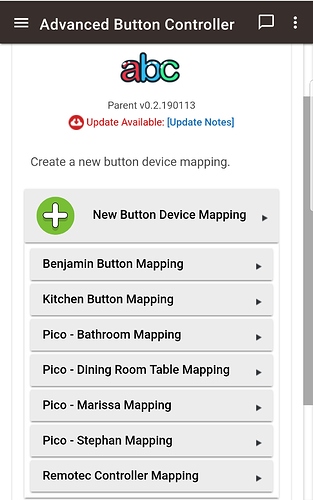
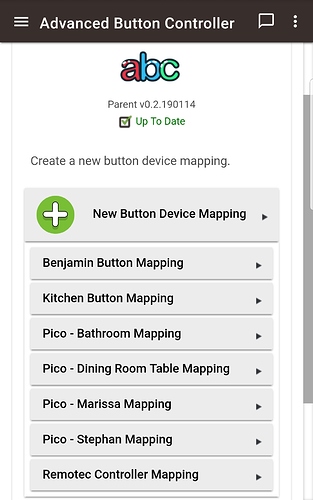
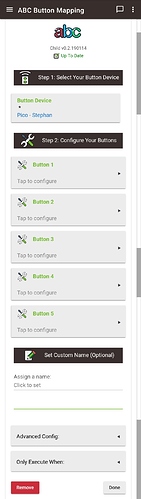
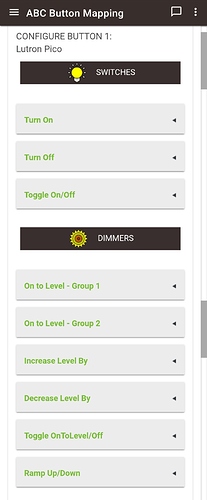
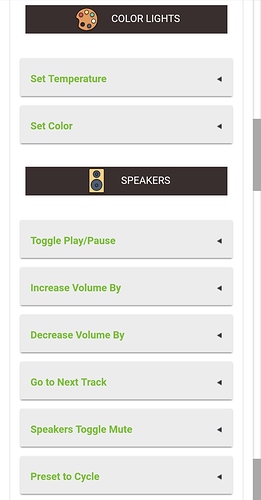
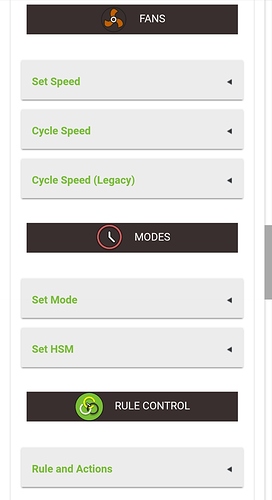
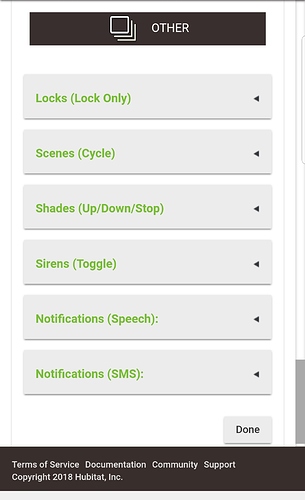

 Good on that front.
Good on that front. .
.
