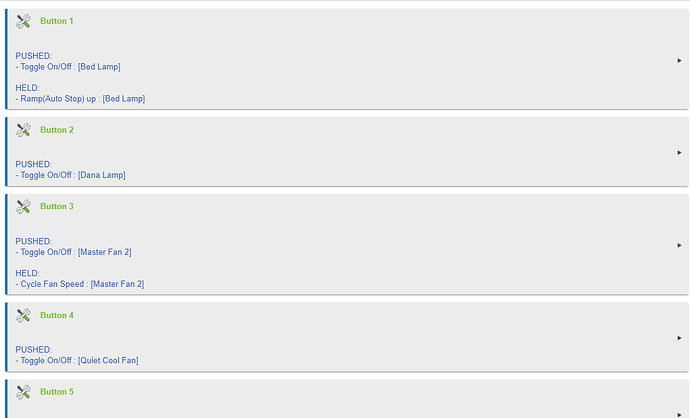- Set up the Lutron bridge to your network (connects via Wi-Fi, using Lutron mobile app)
- Add your Picos to it the Lutron Hub using Lutron mobile app
- Add the Lutron bridge to Hubitat (using Telnet) in the Hubitat Lutron Integration
- Add the Picos to the Lutron integration - not they'll be available as button devices in Hubitat (five buttons each Pico)
- Progam the Picos using an button app you want to control any Hubitat device
If you add more picos later you follow the same process. Add Picos to the Lutron hub, then to Hubitat in the Lutron integration, then program them using button apps.
My favorite button app is this - really well done app w/lots of options.
Your Picos look this this in the ABC app after programmed (each Pico becomes a chile app to the ABC app:
![]()
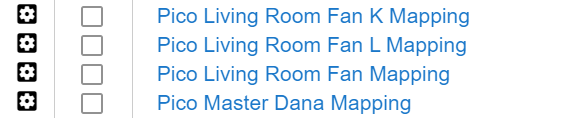
And in each child app you program the five Pico buttons. You can have Pushed and Held events for each button.