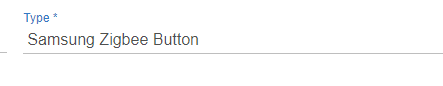
Just choose the correct device type. It paired like that for me too. It's loaded in the list. just pick it. Also Advanced button controller is the app I'm using for the button.
Hope this helps you for the button.
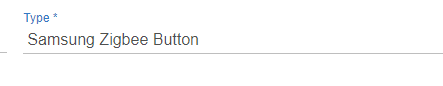
Just choose the correct device type. It paired like that for me too. It's loaded in the list. just pick it. Also Advanced button controller is the app I'm using for the button.
Hope this helps you for the button.