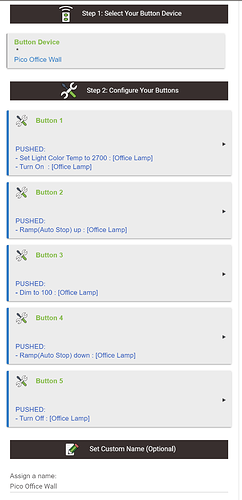@kevin.eidolon - Pico remotes are incredibly versatile, and relatively inexpensive as you noted above. However, there is one gotcha to be aware of - to use the Lutron Pico remotes with Hubitat, you must also purchase a Lutron Caseta SmartBridge Pro2 (the PRO2 version is not optional, as it includes Telnet support, which Hubitat requires.) The Pico remotes pair with the Lutron SmartBridge Pro2, and then the SmartBridge Pro2 communicates via Telnet to the Hubitat hub.
In my case, I actually use a Philips Hue bridge to connect the Hubitat hub to my smart bulbs. You can just as easily use some Sengled Zigbee smart bulbs, paired directly to the Hubitat hub. In fact, that is exactly how my system used to be configured and it worked very well (as long as you have some devices on the Zigbee network to act as Zigbee repeaters - the Sengled bulbs are designed to not be repeaters, which is a good thing, as they won't mess up your Zigbee mesh like many other smart bulbs do.)
The reason I switched from Sengled bulbs to Philips bulbs was to gain some features that the Philips Hue bridge offers, like Power Restoration bulb state selection, Apple HomeKit, Logitech Harmony Hub, and the ability to have all of my Philips bulbs integrated with multiple home automation systems at the same time.
I like the fact that both my Lutron Caseta SmartBridge Pro2 and Philips Hue bridge create a hardware abstraction layer which allows their devices to be utilized by multiple home automation systems concurrently, thereby future proofing my system. Both have native support for Apple HomeKit, Amazon Alexa, Google Home, Logitech Harmony, IFTTT, etc... And both work with Hubitat, Home Assistant, Node-RED, SmartThings, etc... Thus, all of my lighting has a nice level of abstraction from any one home automation 'hub'.
As for using the Pico remotes to control the smart bulbs, I like using the ABC community app, written by @stephack. It really simplifies the process of mapping each of the Pico buttons to the functions you desire.
Here is an example of a 5 button Pico remote, that I have mounted on the wall using the pico optional wall mount bracket kit.
ABC config
Actual image of the pico mounted next to a Lutron dimmer. The Pico controls a Philips Hue bulb in a desk lamp. The Dimmer controls the overhead light fixture that simply has a 'dumb' dimmable LED bulb in it.
This combination has worked flawlessly for a few years now. The responsiveness is nearly instant as well.