Nope. They actually fall into a different device class, "portable controller" – – they know they may be physically moved around the network. So as long as it can reach any repeater on the network, it should be OK. ![]()
Try using the short USB cable that came with the remote for upgrade. I could be wrong but I remember I was having a hard time upgrading with other cable before.
@ritchierich I installed one of my v1 minimotes a couple days ago. It’s still working today. I’ll report back this weekend if it disconnects between now and then.
Thanks. Unfortunately I have given up using them and resorted to my iPad. Issue could be a mesh issue though I have 17 devices Zwave switches between the hub and the remote. Until Hubitat engineering fixes the logging of physical events for GE switches I won’t be migrating any other devices from ST.
Keep in mind that the problem with these types of switches/dimmers is that they are incapable of reporting state changes on their own, ST got around this by implementing some very aggressive background device polling, the net effect of this being that all zwave devices irrespective of their capability to report state changes of their own volition, are queried for state reports.
We felt implementing this type of heavy handed approach to support less capable device hardware wasn't in the best interests of performance, so we're discussing less intrusive, device targeted options right now,
I posted this (old history) in another thread; it doesn’t sound like aggressive polling is necessary. Rather, the hub issues a refresh to a targeted device. May not be perfect, but it seems to work well enough :
Delayed actions... need help - developers - SmartThings Community
So the real story is not that these switches/dimmers are incapable of reporting state changes, it’s that their manufacturer’s opted not to pay Lutron’s licensing fee for "sending the status of a radio controlled switch when someone physically actuates the device, which very likely kept costs down, resulting in a more competitive price, and a lot of people buying them, not realizing this lack of a key feature. I certainly didn’t. I’ll have to look at the manuals to see if GE specifically points it out.
I honestly hate “obvious” patents like this one. There really should be a royalty cap on obvious patents, and an expiration date as well.
Stephack, I’m looking for a way to setup the normal dim up/down buttons on a lutron caseta nano to cycle up/down the effects on a Nanoleaf.
Currently the command on the nanoleaf integrated api just uses a “setEffect” and a number, and the number corresponds to an effect in the following list, for my own Nanoleaf… and this list changes depending on which effects are added/deleted.
Can you add an option for “custom command” as a button press? Or is it in there somewhere already? Below is my effects list as generated by
### State Variables
* effects : **[{0={name=Christmas Lights}}, {1={name=Color Burst}}, {2={name=Fireworks}}, {3={name=Flames}}, {4={name=Forest}},
{5={name=Inner Peace}}, {6={name=Meteor Shower}}, {7={name=Nemo}}, {8={name=Northern Lights}}, {9={name=Paint Splatter}},
{10={name=Pulse Pop Beats}}, {11={name=Rhythmic Northern Lights}}, {12={name=Ripple}}, {13={name=Romantic}}, {14={name=Snowfall}},
{15={name=Sound Bar}}, {16={name=Streaking Notes}}, {17={name=Vibrant Sunrise}}, {18={name=Warm White}}]**I think this is doable. I’ll have to invest some time since I’ve never configured this functionality and I won’t have a lot of time to work on code this week. If it turns out to be really simple, I might have something to test by the end of the week. I’ll PM you if I do.
I’ve put in a request for the nextEffect and previousEffect commands to be added to the built-in api for nanoleaf. That’d make it a lot easier to deal with for adding a custom command, instead of having to try to manually parse a list to determine if the end is reached or not.
Do you know how to retrieve a list of custom commands? I am able to get all the built in commands based on capabilities but I can’t find any documentation on retrieving custom commands from a community device handler.
I know webcore can access them. I’ll see if I can figure out how. @mike.maxwell ? Is there a command for listing custom commands? They’re available within rule engine, so the retrieval method clearly exists.
@stephack Just got around to moving a Pico over to Hubitat. Tried Button Controllers first, then ABC. What a differnece. Miss the Pico image map from ST, but a great job once again! Thanks so much. Much faster to configure with ABC.
I did go back afterward and removed buttons 2 and 4 from ABC and reconfigured them in the Button Controllers app, because I love the fade setting. Makes the transitions when dimming so smooth. Any chance you might consider adding a fade setting to ABC in the future?
One more question, your note about, This app takes advantage of the new doubleTap events available for button controllers as well.
Does that only apply to other button controllers? Not compatible with Pico remotes?
Any driver that has the capability "DoubleTapableButton" will work. I don't believe Picos are one of those. You will see the option "When Double Tapped" in the configuration page if the device supports it.
If the hubitat developers share the code for their apps (or at least for their included drivers) or provide documentation, I can definitely add it. Unfortunately without some kind of guide I wouldn't know where to start to have that implemented.
Thanks for that. I’m hopping they are able to support community developers more in the very near future. You guys are knocking it out of the park with the dedication, speed and quality of your work!
This device supports doubleTap:
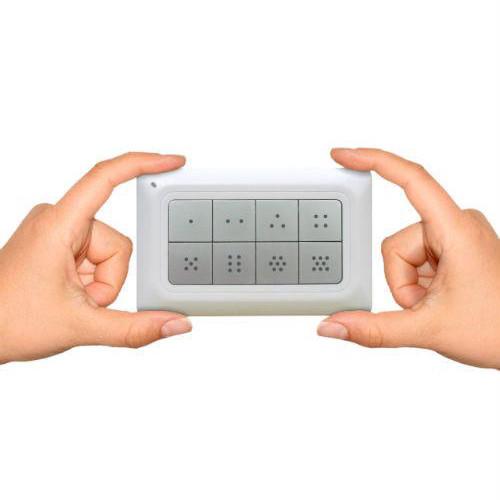
Remotec ZRC-90US - fantastic zwave button controller
Fade doesn’t work for all lamps, dimmers etc. Caseta dimmers, for example, have a set fade length and it’s not alterable, without a hack-y workaround (set -5% per x seconds) or something similar.
From what I understand the ramp rates can be changed. The Lutron Integration for ST that njschwartz created allowed you to adjust ramp rates. How that is done is way beyond my knowledge base.
There’s also 3 separate Lutron systems, so it’s tough to tell sometimes what is supported where. RadioRA2 definitely supports ramp rates, as does RA2 Select. Caseta does not, from what I understand, but some people find ingenious ways to make things work.

