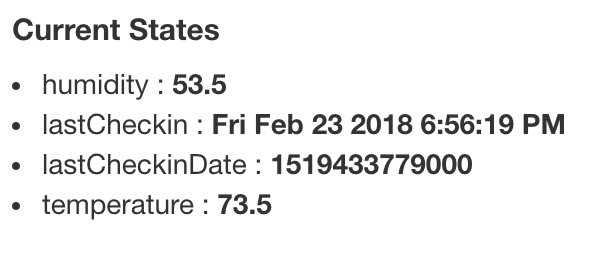NOTE: Although many users have had great success using them, Xiaomi / Aqara ZigBee devices are NOT officially supported or guaranteed to work on the Hubitat Elevation platform.
I am maintaining a collection Xiaomi device drivers for Hubitat in a GitHub repository, at veeceeoh/xiaomi-hubitat.
These device drivers are based on the bspranger/Xioami repository of device handlers for SmartThings, but with significant modifications and improvements for use only on the Hubitat Elevation hub platform.
Rather than start a new thread for each separate Xiaomi device driver as I finish them, I will post announcements on this thread, and add them to the list below in this initial thread post.
Currently supported Xiaomi / Aqara devices:
- "original" Xiaomi & Aqara Temperature/Humidity sensors (code here)
- "original" Xiaomi Motion Sensor (code here)
- Aqara Motion Sensor (code here)
- "original" Xiaomi & Aqara Door/Window contact sensors (code here)
- Aqara Leak sensor (code here)
- "original" Xiaomi Button (code here)
- Aqara Button - models WXKG11LM & WXKG12LM (code here)
- Aqara Smart Wireless Wall Switches (2016/2018 versions) - 2 button WXKG02LM & 1 button WXKG03LM (code here)
- Aqara Smart Wired Wall Switches (w/ Neutral) - drivers by @guyeeba here
- Aqara Smart Wired Wall Switches (No Neutral) - drivers by @guyeeba here
- Aqara Two-Way Wireless Control Relay - driver by @guyeeba here
- Mi "Magic" Cube Controller (beta code here)
- MiJia Honeywell Smoke Detector (code here)
- MiJia Honeywell Gas Detector (beta code here)
For a complete and detailed list of Xiaomi / Aqara ZigBee devices with Model numbers and Hubitat driver links, see the chart at the bottom of this post.
Basic pairing instructions (except for Leak sensor, Smart Wall Switches, & Smoke Detector):
- Navigate to the Device Discovery page of your hub's web UI and click "Zigbee" to put the hub in ZigBee discovery mode.
- Hold the Xiaomi / Aqara device's reset button until the device's LED flashes 2-3 times, which indicates it has started pairing mode.
- After a brief pause, the LED will flash again:
- 2-3 quick flashes indicates success
- 1 long flash means pairing has not started yet.
- In either case, keep the device "awake" by short-pressing the reset button repeatedly (about every 2-3 seconds, following the same push and LED response sequence described in steps 2-3 above), until the device is recognized by Hubitat.
- If the device does not appear by the end of the ZigBee discovery time period, try again. If pairing continues to fail after 10 minutes of attempts, please see this thread focusing on pairing and keeping Xiaomi / Aqara devices connected.
Dropped Connection Issue:
Some Xiaomi / Aqara users report device(s) dropping their connection less than 60 minutes after pairing, and for other users within 24 hours. Just be forewarned: Since Xiaomi / Aqara devices were specifically designed to work with a Xiaomi Gateway hub, there's no guarantee that they will stay connected for 100% of Hubitat users. For more information, please see this thread focusing on pairing and keeping Xiaomi / Aqara devices connected.
To reconnect a "lost" sensor without deleting and re-pairing it:
- Put Hubitat in "Discover ZigBee Devices" mode.
- Try short-pressing the sensor's reset button once. If that doesn't result in the device being recognized, then:
- LONG-press the reset button and release when the LED flashes (same as for pairing).
- Wait for the LED to flash again.
- 3 quick flashes indicates reconnection.
- If only one long flash, short-press the button and go to step 3.
- Stop pressing the reset button when the device is recognized
Notes on all Xiaomi device drivers:
- All references to a mobile app user interface that were in the original SmartThings device handlers have been removed, since Hubitat uses a different UI with its Hubitat Dashboard.
- Xiaomi devices send reports based on changes, and a status report (including battery voltage data) every 50-60 minutes. These settings and the report time intervals are hardware-based and cannot be adjusted.
- The battery level / voltage is not reported at pairing. The sensors are programmed to supply battery voltage data in their first status report, 50-60 minutes after pairing.
- Pairing Xiaomi devices can be difficult as they were not designed to use with a Hubitat hub.
IMPORTANT NOTE: On Feb 6 2019 hub update 2.0.5 was released, which included a change to the way ZigBee messages are passed on to device drivers. I had to update all of my drivers to include a compatibility fix. If you are using any hub firmware older than 2.0.5, a preference setting needs to be turned on. See this post for more details about the compatibility fix update.
Please if you have feedback about any of my Xiaomi device drivers, post on this thread. Otherwise, if you have feedback or questions on pairing Xiaomi devices and/or keeping them connected to your Hubitat hub, please join the discussion on this other forum thread.
Detailed List of Xiaomi / Aqara Zigbee Devices:
| Device Name | Device Type | Model / SKU | Zigbee Model | Hubitat Driver? |
|---|---|---|---|---|
| Mi Cube Controller | Multi-function Controller | MFKZQ01LM | lumi.sensor_cube | beta driver |
| Xiaomi Door and Window Sensor | Magnetic Contact Sensor | MCCGQ01LM | lumi.sensor_magnet | available |
| Aqara Door and Window Sensor | Magnetic Contact Sensor | MCCGQ11LM | lumi.sensor_magnet.aq2 | available |
| Aqara Door and Window Sensor T1 | Magnetic Contact Sensor | MCCGQ12LM | not yet known | not yet |
| Xiaomi Motion Sensor | IR Motion Sensor | RTCGQ01LM | lumi.sensor_motion | available |
| Aqara Motion Sensor | IR Motion Sensor | RTCGQ11LM | lumi.sensor_motion.aq2 | available |
| Aqara Smart Bulb | Smart Bulb (E27) | ZNLDP12LM | lumi.light.aqcn02 | not yet |
| Aqara Smart Curtain Motor | Window Curtain Motor | ZNCLDJ11LM | lumi.curtain | no |
| Xiaomi Smart Plug | Plug-in Outlet Switch | ZNCZ02LM | lumi.plug | no |
| Aqara Smart Plug | Plug-in Outlet Switch | ZNCZ12LM | lumi.ctrl_86plug.aq1 | no |
| Aqara Smart Rolling Shutter Motor | Window Shutter Motor | ZNGZDJ11LM | not yet known | no |
| Aqara Smart Wireless Curtain Motor (B1) | Window Curtain Motor | ZNCLDJ12LM | not yet known | no |
| Xiaomi Temperature and Humidity Sensor | Temp & Humidity Sensor | RTCGQ01LM | lumi.sensor_ht | available |
| Aqara Temperature and Humidity Sensor | Temp & Humidity Sensor | WSDCGQ11LM | lumi.weather | available |
| Aqara Two-Way Wireless Control Relay | In-Wall Switch (no Neutral) | LLKZMK11LM | lumi.relay.c2acn01 | from guyeeba |
| Aqara Wall Outlet | In-wall Outlet Switch | QBCZ11LM | not yet known | no |
| Aqara Wall Switch - Single (no Neutral) | Wall Switch (no neutral) | QBKG04LM | lumi.ctrl_neutral1 | from guyeeba |
| Aqara Wall Switch - Double (no Neutral) | Wall Switch (no neutral) | QBKG03LM | lumi.ctrl_neutral2 | from guyeeba |
| Aqara Wall Switch - Single (w/Neutral) | Wall Switch w/Neutral | QBKG11LM | lumi.ctrl_ln1.aq1 | from guyeeba |
| Aqara Wall Switch - Double (w/Neutral) | Wall Switch w/Neutral | QBKG12LM | lumi.ctrl_ln2.aq1 | from guyeeba |
| Aqara Wall Switch S2 - Double (w/Neutral) | Wall Switch w/Neutral | QBKG20LM | not yet known | not yet |
| Aqara Water Leak Sensor | Water Contact Sensor | SJCGQ11LM | lumi.sensor_wleak.aq1 | available |
| Aqara Water Leak Sensor T1 | Water Contact Sensor | SJCGQ12LM | not yet known | not yet |
| Xiaomi Smart Wireless Switch | Multi-function Button | WXKG01LM | lumi.sensor_switch | available |
| Aqara Wireless Mini Switch | Multi-function Button | WXKG11LM (2015) | lumi.sensor_switch.aq2 | available |
| Aqara Wireless Mini Switch | Multi-function Button | WXKG11LM (2018) | lumi.remote.b1acn01 | available |
| Aqara Wireless Mini Switch | Multi-function Button | WXKG12LM | lumi.sensor_switch.aq3 | available |
| Aqara Wireless Mini Switch T1 | Multi-function Button | WXKG13LM | not yet known | not yet |
| Aqara Wireless Remote Switch - Single | Multi-function Button | WXKG03LM (2016) | lumi.sensor_86sw1 or lumi.sensor_86sw1lu | available |
| Aqara Wireless Remote Switch - Single | Multi-function Button | WXKG03LM (2018) | lumi.remote.b186acn01 | available |
| Aqara Wireless Remote Switch - Double | Multi-function Button | WXKG02LM (2016) | lumi.sensor_86sw2 or lumi.sensor_86sw2Un | available |
| Aqara Wireless Remote Switch - Double | Multi-function Button | WXKG02LM (2018) | lumi.remote.b286acn01 | available |
| Aqara Vibration Sensor | Accelerometer Sensor | DJT11LM | lumi.vibration.aq1 | beta driver |
| MiJia Honeywell Smoke Detector | Smoke Detector | JTYJ-GD-01LM/BW | lumi.sensor_smoke | available |
| MiJia Honeywell Natural Gas Sensor | Natural Gas Detector | JTQJ-BF-01LM/BW | lumi.sensor_natgas or lumi.gas | beta driver |
NOTE: For some devices listed above, there are combined drivers, so you only need to install one driver for all of its supported devices. This includes the drivers for:
- both models of Door/Window sensors
- both Temperature/Humidity sensors
- the 1 & 2 button Aqara Smart Wireless Remote Switches (2016/2018 versions)
- the 1 & 2 button Aqara w/Neutral Wired Wall Switches
and Aqara Two-Way Wireless Control Relay - the 1 & 2 button Aqara Wired No Neutral Wall Switches
- all three currently shipping variations of the Aqara Wireless Mini Switch