NOTE: As of platform 2.4.0, many of these same features have been added to the built-in integration. It would be my recommendation that new users begin there, but either integration works if one meets you preference better (e.g., CoCoHue has an open codebase).
Original Post:
Introducing...
CoCoHue:
The Community Collection of Hue Bridge Integration Apps and Drivers
Manual installation instructions and code to install can be found in the GitHub repo:
or you can install via Hubitat Package Manager (search for "CoCoHue" or browse the "Integrations" category)
or you can install by importing the "Bundle" ZIP file from the repo: https://github.com/HubitatCommunity/CoCoHue/raw/master/CoCoHue-Latest-Bundle.zip
(Due to the number of app and driver files, either HPM or the Bundle file is recommended for installation.)
I've tried to make this integration as Hubitat-like as possible, working nearly identically to the original native integration except when extra features are used and using standard capabilities whenever possible for new features. This is part of the reason I started over with writing an integration from scratch instead of modifying an existing integration like Hue B Smart or porting a different app/driver like Hue Advanced. To my knowledge, this integration currently implements everything Hubitat did as of platform 2.3.9, plus these often-requested features:
- Scene support! (Creates button/switch device for any scene you add)
- Access to Hue bulb "effects" (color loop, select/alert, etc.)
- Improved group support ("Change Level" capability--
startLevelChangeandstopLevelChangecommands implemented; rate is adjustable) - Implementation of Hubitat's new "LevelPreset" capability (
presetLevel()command) - It's open source! Customize the code to suit your requirements if you so desire.
Feel free to post any feedback here!
Here are a couple screenshots from a Hue group device in CoCoHue in case you're curious about commands and preferences:
Changelog
NOTE for 4.x users upgrading to 5.x or newer: No matter how you upgrade (HPM, bundle, or entirely manual), you must open the CoCoHue app and hit Done after upgrading (if you are using the V2 Hue API, though doing it regardless is a good idea). Additionally, if you are using version 3.x or newer, you must upgrade to 4.x or newer before upgrading to 5.x, as direct upgrades are not possible. Finally, if you are an existing 1.x user upgrading to 4.x (or older), pay special attention to the notes in the readme. The parent app is deprecated, but existing users can continue using this parent/child setup with minor changes. (New users will have only one app.)
I strongly recommend reading the release notes before any upgrades, especially major versions; and for this reason, I also discourage use of automatic updates for HPM users.
Version 5.4
- Add mDNS discovery for Hue Bridge Pro (manual IP still possible on 5.3)
- Version 5.4.1: Additional migration fix/improvement
Version 5.3
- Assume HTTPS by default (turn off "Prefer V2/EventStream..." option to force HTTP only, e.g., if you have V1 Bridge)
- Use V2 API for outbound commands (if above option enabled) whenever possible; currently most commands except "Set Color."
Version 5.2
- Increased use of cache with V2 API, possible faster performance
- Version 5.2.6 (and earlier fixes): fix for lengthy MME error in parse() method; support for Hue Smart Scenes
Version 5.1
- Removed "Switch" capability from scene devices. To activate a scene, do a "Push" on button 1, or a
push(1)command. The "On" and "Off" commands and "switch" status (attribute/event) are no longer available. See this post for more details. - See below for all 5.0 changes as well if you have not yet upgraded! Remember to back up your hub before upgrading.
- Version 5.1.1: Fix for motion sensor ID migration for new upgrades (existing users with problems, see this post)
- Version 5.1.2: Re-add "momentary" (only) switch commands to scene driver; see this post for more details.
Version 5.0
- Increased use of V2 API for compatible Hue Bridges
- Most device DNIs on Hubitat will change as a result if the V2 Hue API is enabled, preventing downgrading to 4.x without restoring a corresponding hub backup (or manually editing all DNIs back to previous values...)
- Will allow easier transition to 100% V2 API use in future (V1 API is still used for commands and polling by default, V2 for instant status updates)
- Addition of RGB-only driver (supports devices like original Hue Lightstrip)
- Removal of deprecated features, including prestaging preferences and commands and Hue Labs activators (these will no longer work in 5.x)
- Motion sensors are now only supported on V2 API (they were supported in polling-only configuration on V1 in 4.x), as are button devices (always available only on V2)
- NOTE: Version 4.2 is still available (for manual or bundle install) and should continue to meet your needs if you do not want to upgrade. Suggested installation method is the CoCoHue 4.2 Bundle (CoCoHue-Bundle-Latest.zip) in the cocohue-4.2 branch of the CoCoHue repo. Version 4.x has been around for over 2.5 years at this point and should be considered a stable choice for existing setups if it is already working well for you, while new enhancements will be added to 5.0 and later only.
- Version 5.0.1: Fix for missing or delayed Hue V1 device ID data on lights, groups, and scenes when using V2 API (NullPointerException errors in Logs for
getHueDeviceIdV1()) - Version 5.0.2: Add additional data for V2 API scenes (existing users: run "Fetch Scene Data" command on each scene if already upgraded from 5.x; will not cause problems until V2 API used for activation, but this will avoid problems in future)
- Version 5.0.3: Use V2 for scene activation if possible; automatically migrate 4.x device and app logging settings to 5.x (existing users can use Preference Manager if want to bulk re-enable any; all disabled by default after upgrade unless "Save Device" used)
- Version 5.2.3: Increased efficiency when using V2 API (particularly when adding new devices) due to increased use of shared cache; minor logging and other fixes
Version 4.2
- Adds support for on/off events from scenes
- Tweaks to the setLevel() command to work better with the current/new Hubitat mobile app
- Minor changes and preparation for additional v2 API use in the future.
- If you want to upgrade to v5.x in the future and are currently using version 3.x or older, you will need to upgrade to version 4.x in between. (I am making some changes in 5.x that will not be compatible with direct upgrades from 3.x and older versions. Version 4.x has been out for quite some time, and I suspect this is unlikely to affect many users at this point.)
Older Versions
- See posts later in this topic for specific releases
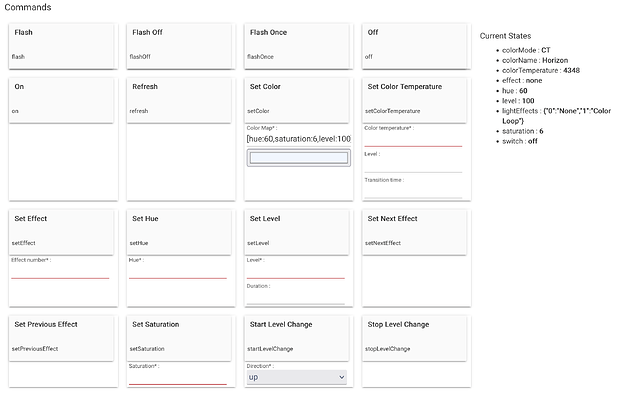
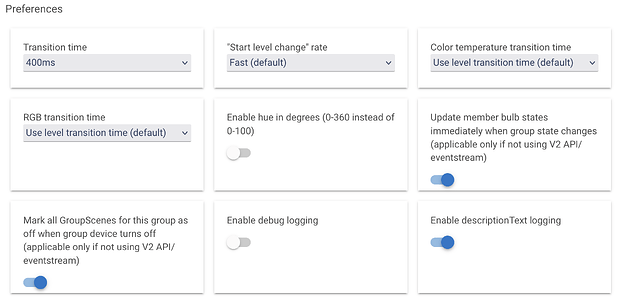
 But I'm not sure why you'd want to unless you gradually plan to transition everything to one or the other (I did when I was testing this)--two apps polling your Hue Bridge isn't bad, but one is better.
But I'm not sure why you'd want to unless you gradually plan to transition everything to one or the other (I did when I was testing this)--two apps polling your Hue Bridge isn't bad, but one is better.
