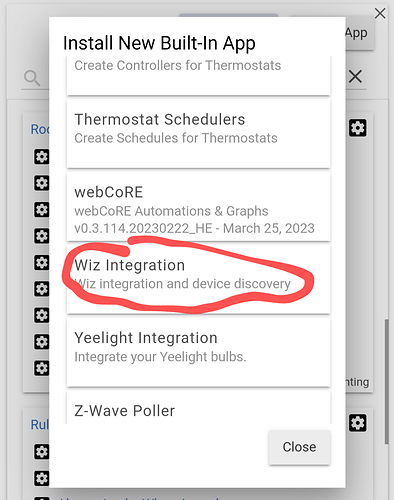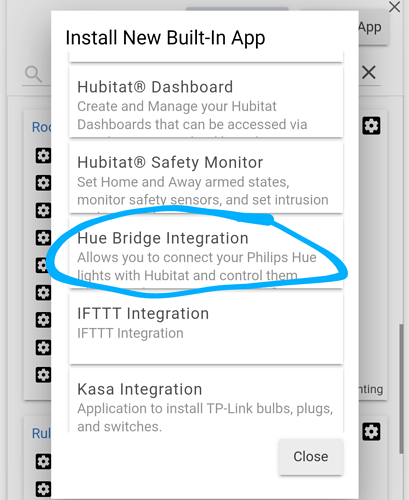Many of your devices have drivers available for them.
Shelly:
Govee:
Hue doesn't have WiFi bulbs, so I presume you mean the Wiz lineup from Philips. There's a built-in app for those:
If you do have Hue and meant WiFi because of the Hue bridge, there are both built-in and community apps for it:
Broadlink:
Switchbot:
EDIT: Looks like this is just for the Switchbot Bot, but the dev may be willing to support the motion sensor if you ask.
Nexx was the only thing that doesn't appear to have an API for Hubitat to talk to, so no driver.
6 Likes