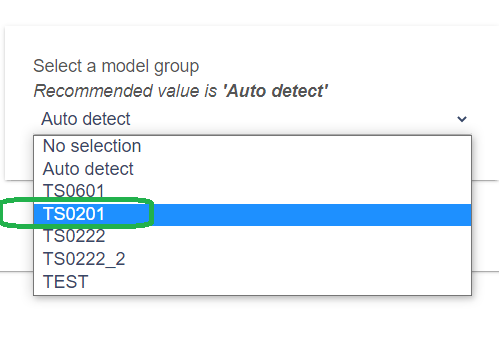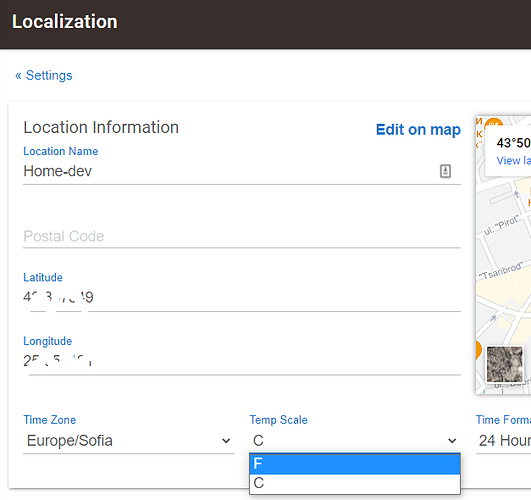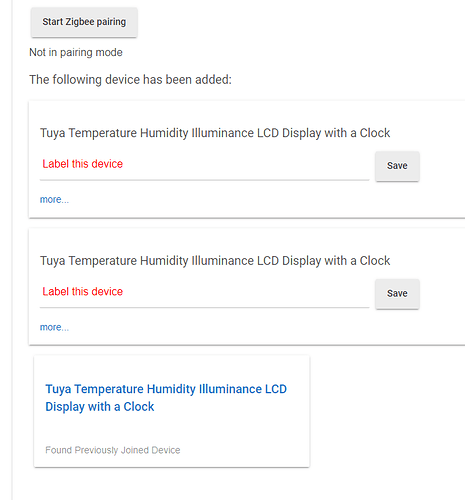This driver can be installed from Hubitat Package Manager, search for "Tuya Temperature Humidity Illuminance LCD Display with a Clock" or by Tag 'Zigbee'.
The latest stable version code is here:
https://raw.githubusercontent.com/kkossev/Hubitat/main/Drivers/Tuya%20Temperature%20Humidity%20Illuminance%20LCD%20Display%20with%20a%20Clock/Tuya_Temperature_Humidity_Illuminance_LCD_Display_with_a_Clock.groovy
Supported models :
| Device | Links |
|---|---|
Temperature And Humidity Sensor Indoor Hygrometer Thermometer Detector With LCD Screen |
Manufacturer : _TZE200_lve3dvpy AliExpress: link |
Temperature And Humidity Sensor Indoor Hygrometer Thermometer With LCD Display  |
Manufacturer : _TZE200_locansqn AliExpress: link Driver status: basic functionalities working OK! Warning: Do not set the temperature sensitivity below 0.5C and humidity sensitivity below 5% ! Update: this device can display the temperature in Fahrenheit scale (when F scale is set on your HE hub), although may require several attempts.. |
Temperature Humidity Sensor Lux Light Detector Indoor Hygrometer Thermometer With LCD Screen |
Manufacturer : _TZ3000_qaaysllp AliExpress: link Driver status: basic functionalities working OK! |
Temperature And Humidity Sensor With LED Screen  |
Manufacturer : _TYZB01_kvwjujy9 AliExpress: link |
MOES Tuya ZigBee Smart Home Temperature And Humidity Sensor With LED Screen  |
Model:TS0201 Manufacturer: TZ3000_itnrsufe _TZ3000_ywagc4rj Supports: battery percentage, temperature, humidity (configurable sensitivity and reporting periods) FCC ID: link AliExpress: link Moes: link |
Temperature and Humidity Sensor with LCD Display |
Model:TS0601 Manufactturer: TZE200_qoy0ekbd TZE200_znbl8dj5 Supports: battery, temperature, humidity (not configurable) AliExpress: link AliExpress: link |
Tuya ZigbeeTemperature Humidity Sensor With Backlight  |
Model: TS0601 Manufacturer: TZE200_whkgqxse AliExpress: link1 |
Tuya Temperature and Humidity Sensor  |
Model: TS0201 Manufacturer: _TZ3000_bguser20 _TZ3000_xr3htd96 Supports: battery; humidity; temperature Reporting period is hardcoded to 5 minutes (even if there was a rapid change of the T/H) and can not be configured! AliExpress: link1 AliExpress: link2 |
| Device | Links |
|---|---|
Tuya Zigbee Temperature Humidity Soil Monitor |
Caution: junk device! Will deplete the batteries fast, spams the Zigbee network with unnecesery data every 10 seconds. Fake humidity readings (100% or 70% ), and temperature updates stop after some time. SmartLife app draws fake made-up graphs of the T&H readings over time. ## DO NOT BUY ! ## AliExpress: link1 AliExpress: link2 |
Non-Tuya T/H sensors
| Device | Links |
|---|---|
SONOFF SNZB-02 – Zigbee Temperature and Humidity Sensorr |
Features: Fully configurable temperature and humidity reporting periods, can report as quickly as 10 seconds and 0.1 deg. change. RECOMMENDED! itead .cc (link) |
SONOFF SNZB-02D Zigbee LCD Smart Temperature Humidity Sensor  |
WARNING: may be difficult to pair to C-7 and older hubs. Features: C/F switch; Review: Youtube link itead .cc (link) |
Note
While the same driver may work with other Tuya temperature/humidity/illuminance models (different than these listed above), but this is not guaranteed because of the commands differences between the models and manufacturers.
Features
Currently, not all of the functionalities and settings that are available from Tuya SmartLife app for the specific model are implemented into this HE driver.
The basic functions that are working at the moment are:
-
Synchronizes the sensor clock to HE hub time and day of the week.
-
Reports the sensor temperature (0.1 C resolution), as frequently as sent by the device.
-
Reports the sensor humidity (1% RH resolution), as frequently as sent by the device.
-
Reports battery level (%)
-
Dynamic parameters configuration, depending on the device model:
- Auto-detect or force Celsius/Fahrenheit scale setting
- Temperature Sensitivity setting
- Humidity Sensitivity setting
- Illuminance Sensitivity setting
- Minimum and Maximum Temperature Alarm settings
- Minimum and Maximum Humidity Alarm settings
- Minimum and Maximum Temperature and Humidity reporting interval settings
-
Extended debug and info logging