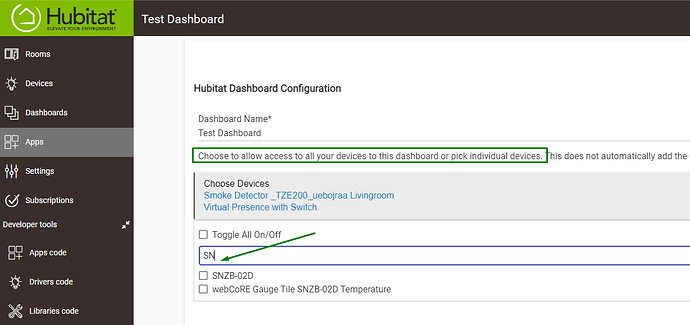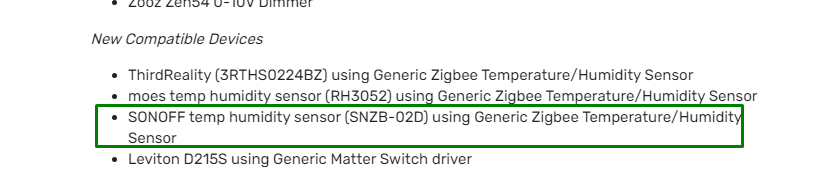You can not add the device to the individual dashboard device list?
Since I'm not a dashboard user I forgot that I have to add it to the dashboard app and not just adding a tile to the dashboard. I'll give that a go.
I now have two new tiles.
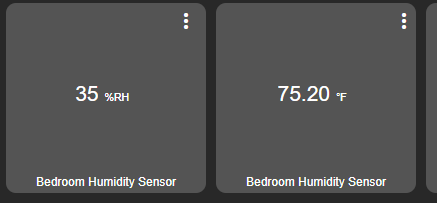
Check whether the readings will update when you rapidly change the temperature and the humidity.
You should also see the battery percentage remaining on the top of the humidity tile - probably some hours later.
I just put the sensor in the refrigerator and the humidity readings are coming in fairly quickly (~10-15 seconds) but the temperature hasn't changed in over five minutes.
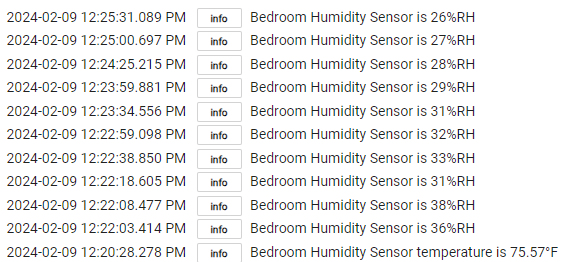
What are your temperature reproting settings ?
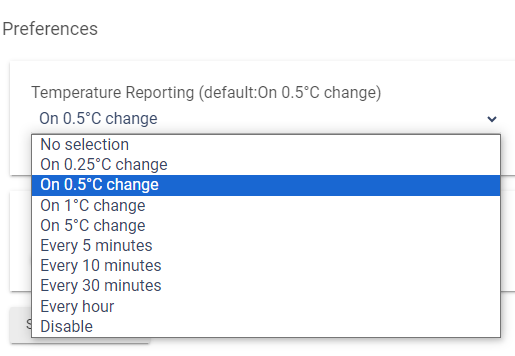
I noticed that the product literature mentions installing an app "eWeLink". Is that required? I just paired the device directly with HE without installing that app.
I just double-checked that value and it was the 0.5C selection. I even re-selected it and saved the preferences.
No, you don't need to install Sonoff mobile app when the device is paired directly in Hubitat.
I set up a second sensor and it appears to be responding as expected with humidity and temperature updates. I went back and re-paired the original sensor. After pulling it out of the refrigerator the humidity readings went very high (probably because of the massive change of temperature) and lots of log entries were created for the humidity changes. However, I got no temperature changes. It might be time for a contact with the manufacturer. Any other thoughts?
Do you have your hub updated to the latest platform version?
I just noticed in the release notes that the SNZB-02D was included in the Generic Zigbee Temperature/Humidity Sensor driver ![]()
You may have missed it, but my first reply to this thread mentioned that I had added the sensor and had this trouble with it. I then applied the update because I happened to notice this thread and my HE page showed there was an update available.
I realized that the second sensor I added worked fine but that one was added after the platform update was applied. Because of that, I just recently deleted the sensor completely and added it fresh. That seemed to do the trick. Since doing that I have seen seven temperature updates. I think that's the secret. Just applying the update after the sensor is added does not help. You have to actually delete it and start over. I'm not sure why that works that way but it seemed to make a difference.
It's just as well since after I sent in a ticket to Sonoff, their automated reply mentioned they're in the middle of a Spring Festival and won't be getting to support tickets for another week or so. Thank you so much for the help today.
My experience has been different to this.
I have two of these in my house. I decided to change the driver to the in built on after the update on just one of them after the update came through.
I changed the Driver to "Device" and clicked the options to remove the old states etc as well as paired the device again. Can't remember which order I did those things in.
This has worked fine for me straight away and the temp and humidity values have come through very reliably.
what battery is it.. and how chatty?
CR2450, but from the two I have in use it lasts a long time, been using like 5 months and still at 100%.
It’s not chatty at all and stays in the mesh great.
I liked it so much I bought a 2 pack to use another and have a spare.
Should I be expecting to see a battery level property for this device? I don't currently while using the default Generic driver.
Was the latest HE platform version, Generic Zigbee driver, selected automatically when you paired the device (or you changed the driver later) ?
It was selected automatically.
The only idea that I have is to advise you to pair it again (without deleting it), really close to the hub. Then you can move the sensor to its final placement.
Just checked my code in the Tuya driver - the Sonoff SNZB-02D battery reporting period is explicitly configured during the pairing process... Don't know how it is with the stock driver.
Some Zigbee devices require explicit configuration of the battery reporting.
Other Zigbee devices will deplete the battery very fast if the battery reporting is configured ( some Tuys TS0044 switches as an example).