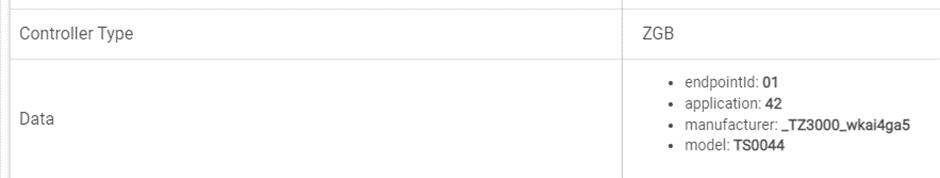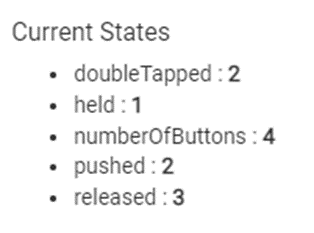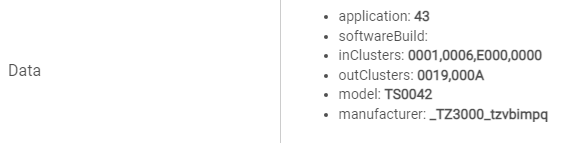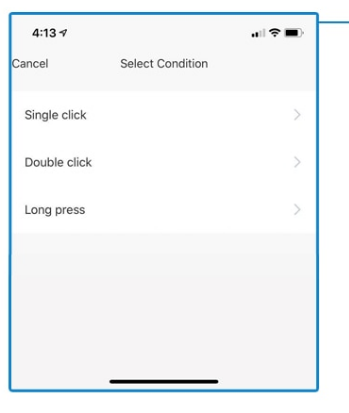The recommended way to install the driver is Hubitat Package Manager (HPM). Search for "Tuya Scene Switch TS004F" or by tag "Zigbee".
The latest driver code is availabe in Github: https://raw.githubusercontent.com/kkossev/Hubitat/development/Drivers/Tuya%20TS004F/TS004F.groovy
Important: Due to the Tuya specific initialization that these devices require, these scene switches must be obligatory re-paired to HE hub in order to work properly.
Supported models
| Device | Links |
|---|---|
Tuya Scene/Dimmer Switch TS004F  |
Brands: Zemismart, Yagusmart, Moes and many others. Moes: (link) Amazon .com: (link) Amazon.de: (link) Amazon .co.uk: (link) Wallmart: (link) AliExpress: (link) Review: (link) |
Tuya Remote Control TS004F  |
Amazon.com: link Amazon.de: (link) (model TS0044) AliExpress: link (€ 9,73) Review: (link) |
Tuya ZigBee Smart Knob  |
AliExpress: (link) Wallmart: (link) |
Tuya Smart Button  |
The shape, look, and feel is like Aqara button! Price: € 7,78 Model: TS0041 Manufacturer: _TZ3000_fa9mlvja AliExpress:link |
Tuya Multi-scene Switch Button |
Model: TS004F Manufacturer: _TZ3000_ja5osu5g AliExpress: link |
LoraTap 6 Button Gang Scene Switch  |
AliExpres: (link) |
Loratap 4-Button Remote Control Scene Switch |
Model:TS0044 Manufacturer: _TZ3000_b7bxojrg AliExpress: link |
Loratap 1-2-3-4 Portable Remote Control Scene Switch |
Model: TS0041 TS0042 TS0043 TS0044 Manufacturer: _TZ3000_t8hzpgnd _TZ3000_ee8nrt2l _TZ3000_ufhtxr59 AliExpress: link |
Tuya Zigbee Smart Switch Button  |
Model: Manufacturer: Battery: rechargable 3.7V, capacity: 450mAh AliExpress: link |
Tuya 4 Key Arm Disarm Home SOS Button  |
Model: TS0215 Manufacturers: _TYZB01_qm6djpta _TZ3000_fsiepnrh _TZ3000_p6ju8myv AliExpress: link |
Nedis Remote Control 4 Button |
Model: TS0215A Manufacturer: _TZ3000_fsiepnrh Amazon .co.uk. link Nedis. com link |
Tuya ZigBee SOS Button |
Model: TS0215A Manufacturers: _TZ3000_ug1vtuzn _TZ3000_0zrccfgx _TZ3000_p6ju8myv _TZ3000_4fsgukof _TZ3000_wr2ucaj9 _TZ3000_zsh6uat3 _TZ3000_tj4pwzzm _TZ3000_2izubafb _TZ3000_pkfazisv AliExpress: link |
Tuya ZigBee SOS Button  |
Model: Manufacturer: AliExpress: link |
NON_Tuya devices
| Device | Links |
|---|---|
icasa Zigbee 3.0 wireless wall controller  |
amazon. co.uk : link |
OSRAM Smart+ Mini Switch |
Important: first pair the switch using Hubitat inbuilt driver! Model: Lightify Switch Mini Manufacturer: OSRAM Amazon UK: link Amazon DE : link |
Tradfri Shortcut Button  |
Model: TRADFRI SHORTCUT Button E1812 Manufacturer: IKEA of Sweden Ikea: link |
Compatibility
- Tuya TS004F models (Scene Switches and Smart Knobs)
- Tuya TS0044 models (Moes Remote)
- Tuya TS0601 Tuya cluster EF00 Scene Switches
- Tuya TS0041 models (it is recommended to use the HE inbuilt drivers)
- Tuya TS0044 models (it is recommended to use the HE inbuilt 'Tuya Scene Switch' driver)
- Konke
- Sonoff
Note: due to non-standard Tuya implementation of the dimming functinality that is incompatible with HE, only the 'Scene Control' mode is supported in Hubitat!
Features
- Single, Double, Hold keypress events
- Reverse Buttons ordering option
- Battery reporting configfuration
- Info and Debug logging preferences
- healthStatus attribute