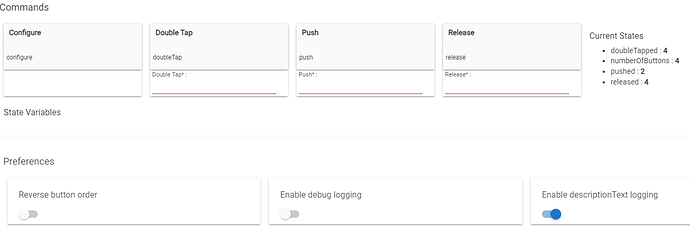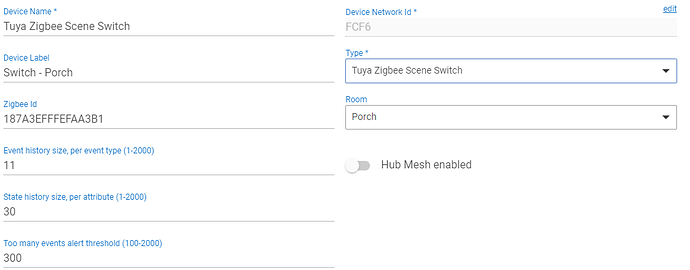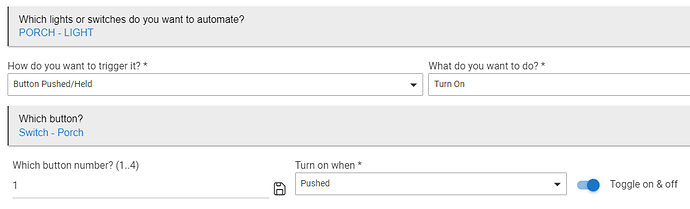Platform Version 2.3.6.142
Hardware Version C-8
I am using ( 6 ) of the "moes" Tuya 4 button battery switches.
New to all this sorry .. Hope I picked the right spot to ask this!!
But when I installed them HB auto picked / used the "stock" Tuya Zigbee Driver
and they seem to work ok .. sometimes they are kinda slow to work ..
and sometimes when you push the button they seem to turn the lights on .. then off automatically.
( like I pushed the button twice - I did not ) I have them set to "toggle"
New driver help this ?
The Stock driver does NOT show battery level of the switch. ( would really like that ! )
Not sure if they do that .. I kinda assume they do ? Would a better driver help ?
Found this ..
Driver : [RELEASE] Tuya Scene Switch TS004F driver (w/ healthStatus)
Switch : https://www.amazon.com/dp/B099KDS3W9
Are we talking about the Tuya Scene Switch TS004F? I used the Tuya Scene Switch TS004F. See [RELEASE] Tuya Scene Switch TS004F driver (w/ healthStatus) which is the one you found.
What was your question?
- endpointId: 01
- application: 42
- manufacturer: _TZ3000_wkai4ga5
- model: TS0044
^^^^^^^^^^ this is what its says in devices.
sometimes they are kinda slow to work ..
and sometimes when you push the button they seem to turn the lights on .. then off automatically.
( like I pushed the button twice - I did not ) I have them set to "toggle"
New driver help this ?
The Stock driver does NOT show battery level of the switch. ( would really like that ! )
Not sure if they do that .. I kinda assume they do ?
Would a better driver help ?
You should be using Tuya Scene Switch TS004F driver that you found.
After manually assigning the TS004F custom driver, remove the battery for a minute and then obligatory pair the scene switch again to HE. Otherwise, the LED blinking may continue and the battery will be depleted very fast.
Thanks for the help ! 
The driver seems to not work with this model: TS0044 Switch well for me.
I can use the driver .. after I set the switch up it seems to "lock up" after battery removal.
and I get no response from the switch. in the devices or logs during testing.
I have tried both vers of the driver .. The reg ver and the experimental driver.
Oh well .. maybe I am doing it wrong.
Did you pair the switch again to HE ?
If the pairing was successful, you should see some debug logs.
I did ( I think tried that ) Also ..
I was getting no response from the switch > in the devices or logs during my testing.
Nothing was showing even in the "live Logs"
I was getting stuff in the logs when i first added it to HB .. but after reboot/battery removal.
of the switch > got nothing.
When you put HE in Zigbee pairing mode and press the bottom left button for 5 or more seconds, do you see all the 4 LEDs start blinking and stop after a few seconds?
You can try pairing the scene switch after inserting a new fresh cell battery, sometimes the cells coming with the device are crappy and can not stand the intensive communication during the pairing processes.
Yes .. it pairs .. then auto picks the new driver < works ok till I remove battery.
once i remove battery thats when I seem to have problems. < it stops working and no logs.
I will give this a try .. but the battery seems fine ? < seems to work fine and has bright light when pushed.
Battery removal for at least 1 minute helps in case the device gets stuck in a weird state.
After you insert the battery back again, the switch LEDs should blink once, indicating the the device is powered on.