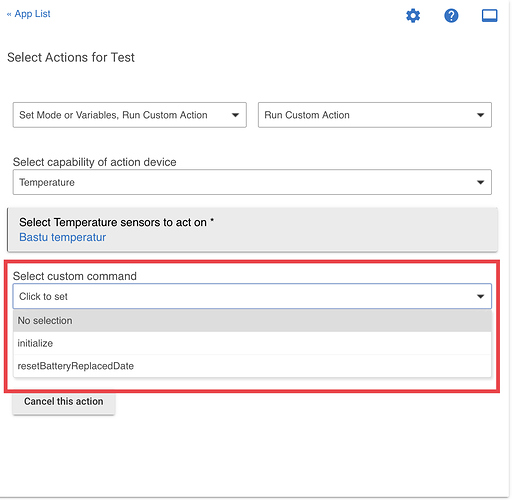NOTE: Although Xiaomi / Aqara devices are used by many users with great success, Xiaomi / Aqara Zigbee devices are NOT officially supported on HE.
Why new drivers?
Xiaomi / Aqara drivers was something I wanted to write my own version of. Since @veeceeoh isn't here to support his I thought I'd release mine. I have published drivers for most types of Zigbee devices from Xiaomi / Aqara, if any are missing it's probably because I don't have the specific device. With this said, a big thank you goes to @veeceeoh for his drivers that were where it all began for me 
Want to know more?
Want to know more about our releases? Go here.
What's different?
Many things, these are a COMPLETE rewrite, they don't share any code with the old drivers. They have been tested by a few people and been found to make the devices more stable and responsive. Yes you read that right, if you want to know more about how that is done, look at the code.
For those that monitor Last Activity to see if the devices are online, that will not work as expected with these drivers, check the Presence attribute instead.
Supported Devices
- Xiaomi / Aqara / Opple Button/Switch/Remote (works with models WXKG01LM, WXKG11LM (2015 & 2018), WXKG12LM, WXKG02LM (2016 & 2018), WXKG03LM (2016 & 2018), WXCJKG11LM, WXCJKG12LM & WXCJKG13LM) - Import URL
- Xiaomi / Aqara Contact Sensor (works with model MCCGQ01LM & MCCGQ11LM) - Import URL
- Xiaomi / Aqara Motion Sensor (works with model RTCGQ01LM & RTCGQ11LM) - Import URL
- Xiaomi / Aqara Temperature & Humidity Sensor (works with model WSDCGQ01LM, WSDCGQ11LM & Keen RS-THP-MP-1.0) - Import URL
- Xiaomi Mijia Smart Light Sensor - Zigbee 3.0 (works with model GZCGQ01LM) - Import URL
- Aqara Water Leak Sensor (works with model SJCGQ11LM) - Import URL
- Aqara Smart Curtain Motor (works with models ZNCLDJ11LM & ZNCLDJ12LM) - Import URL
- Xiaomi / Aqara Smart Plug/Wall Outlet (works with models ZNCZ02LM & QBCZ11LM) - Import URL
- Aqara Vibration Sensor (works with model DJT11LM) Import URL
- Aqara Cube (works with model MFKZQ01LM) - Import URL
- Xiaomi Smoke Detector (works with model JTYJ-GD01LM/BW) - Import URL
For my Generic Zigbee Drivers, see this thread.
For my Sonoff Zigbee Sensor Drivers, see this thread.
For my Tasmota WiFi Device drivers, see this thread.
Which driver should I use?
All drivers are as combined as they can be, the list above should make it clear which driver go with which model.
AQARA WALL SWITCHES
An initial driver for the Aqara Wall Switches has been published. The full support is just for the new D1 series (tested with QBKG24LM), as well as the old no-neutral switches QBKG03LM and QBKG04LM. Others may work, please report your progress. If I can get the logs (NOT with debug turned on) from all other Aqara wall switches, it is now easy to add full support for them all. PM me the logs from when you turn on, off and double click all buttons on the device, don't send them as a screenshot, I need them as text since I will need to extract data from them. Test disconnecting the buttons from the relays with the commands in my driver, if it work/doesn't work for your model, please report it.
Available here. Also available using HPM.
Beta Versions
The Beta versions with the latest (and usually just as stable) features and enhancements can be found here.
Installation
Use the Hubitat Package Manager or install manually using the Import URLs above. When changing from another driver to mine, run Initialize.
Shameless Relevance ranking improvement:
Xiaomi Aqara MiJia Xiaomi Aqara Xiaomi Aqara Xiaomi Aqara Xiaomi Aqara Xiaomi Aqara Xiaomi Aqara Xiaomi Aqara Xiaomi Aqara Xiaomi Aqara Xiaomi Aqara Xiaomi Aqara Xiaomi Aqara Xiaomi Aqara Xiaomi Aqara Xiaomi Aqara Xiaomi Aqara Xiaomi Aqara MiJia Xiaomi Aqara Xiaomi Aqara Xiaomi Aqara Xiaomi Aqara Xiaomi Aqara Xiaomi Aqara Xiaomi Aqara Xiaomi Aqara Xiaomi Aqara Xiaomi Aqara Xiaomi Aqara Xiaomi Aqara Xiaomi Aqara MiJia Xiaomi Aqara MiJia Xiaomi Aqara Xiaomi Aqara MiJia Xiaomi Aqara Xiaomi Aqara Xiaomi Aqara Xiaomi Aqara Xiaomi Aqara Xiaomi Aqara Xiaomi Aqara Xiaomi Aqara Xiaomi Aqara Xiaomi Aqara Xiaomi Aqara Xiaomi Aqara Xiaomi Aqara Xiaomi Aqara Xiaomi Aqara Xiaomi Aqara Xiaomi Aqara Xiaomi Aqara Xiaomi Aqara Xiaomi Aqara Xiaomi Aqara Xiaomi Aqara Xiaomi Aqara Xiaomi Aqara Xiaomi Aqara Xiaomi Aqara Xiaomi Aqara Xiaomi Aqara Xiaomi Aqara Xiaomi Aqara Xiaomi Aqara Xiaomi Aqara Xiaomi Aqara Xiaomi Aqara Xiaomi Aqara Xiaomi Aqara Xiaomi Aqara Xiaomi Aqara Xiaomi Aqara Xiaomi Aqara Xiaomi Aqara Xiaomi Aqara Xiaomi Aqara Xiaomi Aqara Xiaomi Aqara Xiaomi Aqara Xiaomi Aqara Xiaomi Aqara Xiaomi Aqara Xiaomi Aqara Xiaomi Aqara Xiaomi Aqara Xiaomi Aqara Xiaomi Aqara Xiaomi Aqara Xiaomi Aqara Xiaomi Aqara Xiaomi Aqara Xiaomi Aqara Xiaomi Aqara Xiaomi Aqara Xiaomi Aqara Xiaomi Aqara Xiaomi Aqara Xiaomi Aqara Xiaomi Aqara Xiaomi Aqara Xiaomi Aqara Xiaomi Aqara Xiaomi Aqara
Hubitat Aqara Motion Sensor
Hubitat Aqara Contact Sensor
Hubitat Aquara Motion Sensor
Hubitat Aquara Contact Sensor
Hubitat Xiaomi Motion Sensor
Hubitat Xiaomi Contact Sensor

 So far I'm the only one who has tested these drivers with those buttons since none of the beta testers had them. It should be rather easy and straight forward to get them working, but I'd be happy to know if there are problems that needs fixing.
So far I'm the only one who has tested these drivers with those buttons since none of the beta testers had them. It should be rather easy and straight forward to get them working, but I'd be happy to know if there are problems that needs fixing.