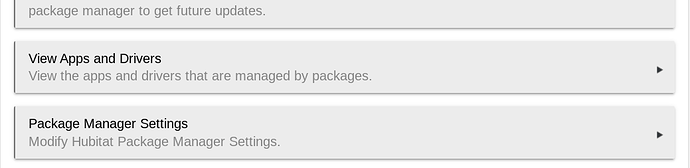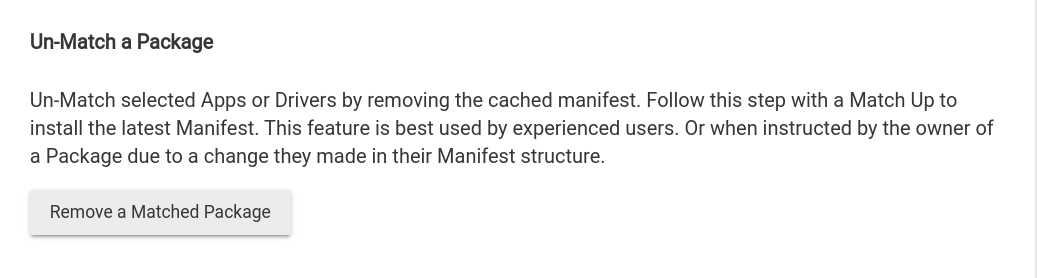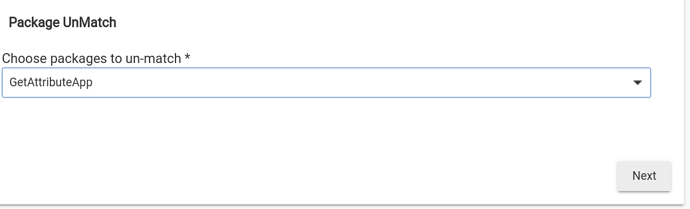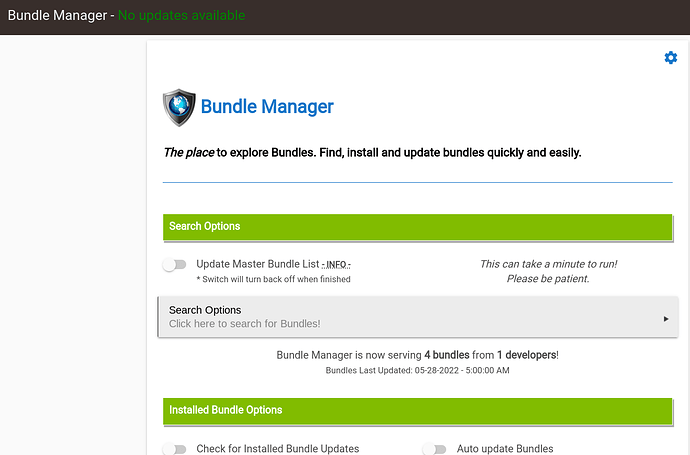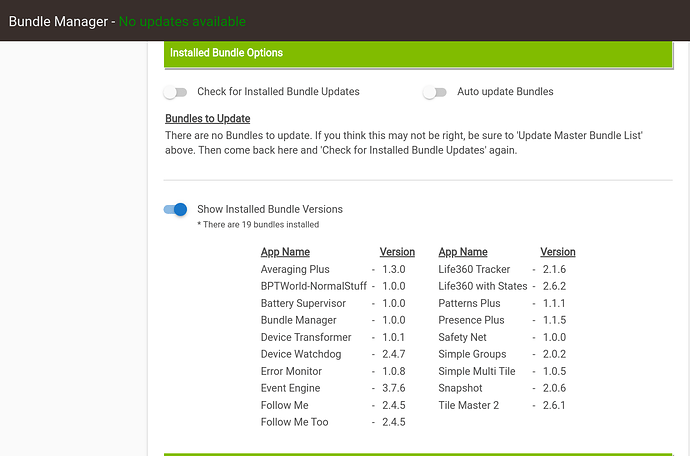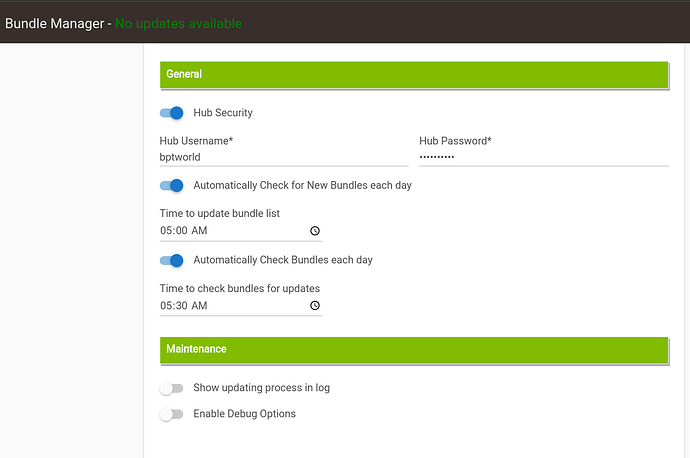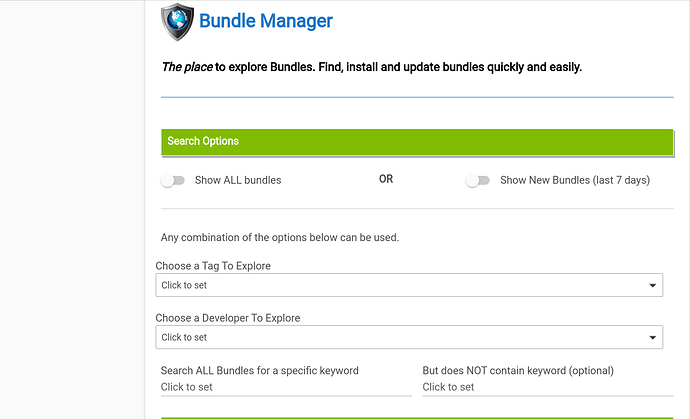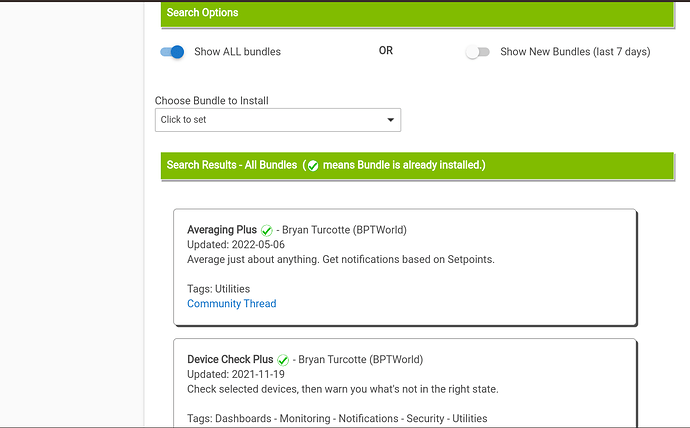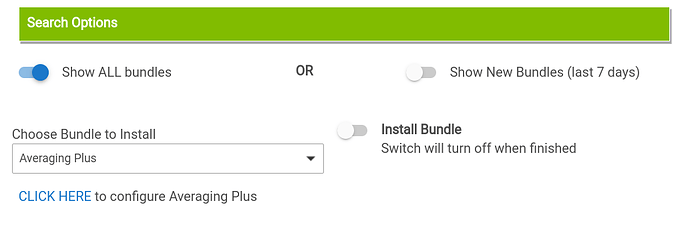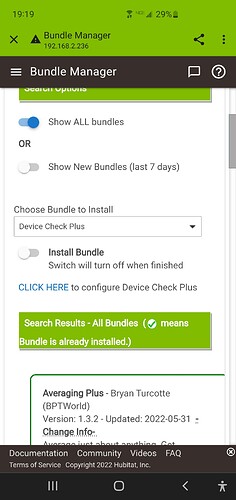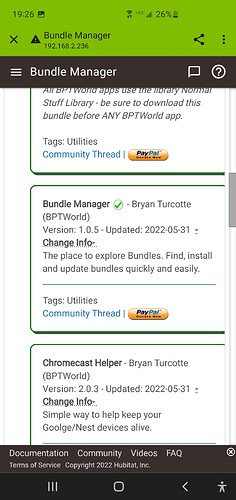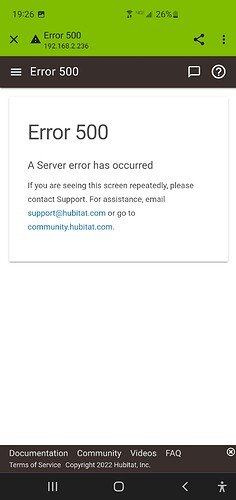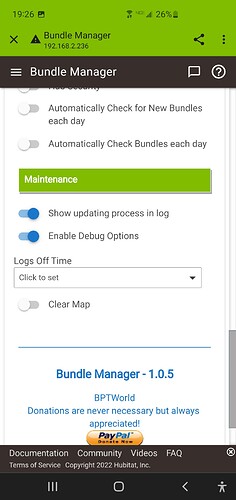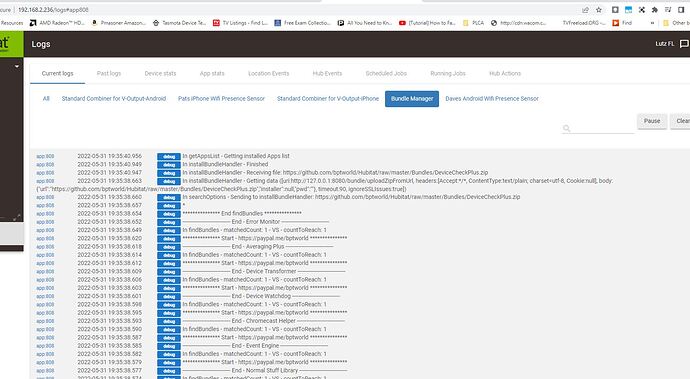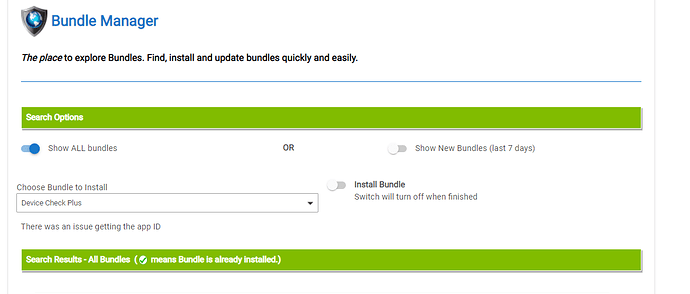*** BPTWorld apps are no longer being developed or maintained. Thanks ***
Introducing 'Bundle Manager'
The place to explore BPTWorld's Bundles. Find, install and update bundles quickly and easily.
Bundles are an easier way for Developers to maintain and distribute their work. It also makes it much easier for any user to install the apps/drivers/libraries they are looking for!
- Requires HE version 2.3.2.130 or above
Features:
- Simple, streamlined interface
- Powerful search features. Search by 'All Bundles, New Bundles (last 7 days), tags, developer, contains keywords and does not contain keywords'!
- Optional automatic bundle updates
- Optional Push notification when updates are available
- Option to launch New App Config right after downloading the Bundle
Why create Bundle Manager, when we already have Package Manager?
Bundles make it sooo much easier for developers to create, save and distribute their work. The ability to make bundles has been out since 7/2021. The original HPM author made is very clear that he would not be adding Bundles into HPM. With that said, I started to play around with coding BM. Over the past year, he left several hints that his time with HE was coming to an end. So I picked up the pace trying to make BM work. Now as I'm sure you have noticed, HPM has officially changed hands (5/22). That was it. Time to release BM!
Edit: Well, looks like Bundles are coming to HPM (6/22). Thanks to the open mind of @csteele. That's great news for all HPM users/developers!
So where does Bundle Manager fit in!? I put a lot of time and effort into making this, so I will continue to innovate and stay on the cutting edge of what HE can do. This will be THE ONLY PLACE to find BPTWorld Apps and Drivers!
To make this a non-compete type of thing, Bundle Manager will only host BPTWorlds apps.
*** All instructions are in post #2 ***
This App can be found on my GitHub or by using the Hubitat Package Manager.
When reporting problems...
- Be sure you are on the latest version. I won't troubleshoot an older version.
- Turn on debug and screenshot the issue happening in the log. One line or just the error doesn't cut it. I need a log.
- Post the screenshot of the log with an explanation of the problem.
Let me say that again. If you don't post a screenshot of the Debug Log, then I can't help you.
Thanks