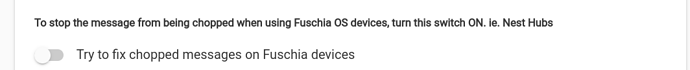Thanks, I'll look into it.
Any clues yet?
Just set up a test child app with debug logging on, will see what's going on in the morning.
New Bundle...
2.4.7 - 06/25/22 - Reworked Quiet Time
I keep getting the following error every night when HPM does it update checks:
app:43782022-06-28 12:00:02.433 am errorBad manifest for Follow Me. java.lang.NullPointerException: Cannot get property 'betaLocation' on null object Please notify the package developer.
app:43782022-06-28 12:00:02.430 am errorError downloading https://raw.githubusercontent.com/bptworld/Hubitat/master/Apps/Follow%20Me/packageManifest.json: groovyx.net.http.HttpResponseException: status code: 404, reason phrase: Not Found
A quick search would have shown that my apps are no longer in HPM. You'll need to download Bundle Manager to continue getting updates. This has all been explained in HPM and in the first two posts of Bundle Manager.
Thanks
Is there a way to get your bundle manager to see the already installed apps of follow me and Presence plus. I used Bundle manager to install follow me and it installed another occurrence.
It will help if you make sure you read the first two posts of the Bundle Manager thread? Much is explained there to try to avoid issues and confusion from this change.
@bptworld it looks like there is an issue with nest hubs now... when doing the TTS from chromecast integration app the TTS won't work unless you set the delay to anything besides "none" (so i have to put at least a 1 sec delay). since there is no option to do this in your app the only way to get the speech to work with follow me is to use the "default speak" option. not sure what is going on with the chromecast int app but maybe you or the hubutat team can figure it out. or you could add the delay option to your app? thanks!
That option has been in there for a long time.  The issue has been around since the Nest Hubs were switched over to the Fuschia operation system. The Nest Hub Max's are now being switched over too.
The issue has been around since the Nest Hubs were switched over to the Fuschia operation system. The Nest Hub Max's are now being switched over too.
The only way to get the Nest Integration (beta) fixed is to complain to the Hubitat team. Having something in beta for years is really unacceptable for a paid product. But, what do I know.
Thanks... I am just using the default for now with a 1 sec delay and it works.
Hi at Quiet Time Override Options if I use a time frame starting at 10pm and ending at 7am, it dose not work well, maybe beacuse it gose to next day. But I think most people will use the Quiet Time beginig at nigth and ending next mourning.
It will be nice an update.
Thanks
I had this app running successfully for months. I recently reinstalled it, and recreated several child apps, as before. Unfortunately, now I am having multiple devices respond (3 of 6), even though only Follow Me is the chosen playback device. My log for the Virtual Follow Me device is a long list of this: "java.lang.NullPointerException: Cannot invoke method driverToChildApp() on null object on line 463 (method sendFollowMeSpeaker)"
All trigger devices are motion sensors, which are working fine. Echo Speaks is working fine, and no ES Zones are currently created.
Any ideas on how to troubleshoot? I really enjoy using this app. I have reinstalled Echo Speaks as the latest attempt at troubleshooting, but no luck.
Hmmm. After a few hours, I went in to one of the child apps and had it create a new virtual device. I changed all of the child apps to point to that new vdevice, and now everything appears to be working as expected. We are once again up and running with this great app! Thanks!
He’s probably pulled it from HPM and put it in his Bundle Manager.
Hi!
Really excited but having trouble getting this going. When creating the child cannot create a virtual device (see error below), nor can I create a virtual device with the follow me driver manually. I hope I'm not way off...
EDIT: Just reboot the Hubitat and it's working - I'll leave this here in case others get the same error
app:4582022-09-17 01:33:21.259 pm debugFollow Me unable to create device - java.lang.RuntimeException: java.sql.SQLException: Connections could not be acquired from the underlying database!
Yup - all of his apps/drivers are now in Bundle Manager AFAIK:
Heya! Thanks for all these great apps. I have Event Engine configured to send a standard Push notification to mobile app devices, and the notifications don't ever send even though I can tell the events are right. I realized there was a note in the "speaker options" section indicating this app was necessary for audio alerts - is it needed for push notifications too?
Actually, come to think of it, how can I confirm the automation triggers are right? I turned on debug logging in the cog but I can't tell where it's writing those logs to. Maybe a question better suited to an Event Engine thread but the two apps are related here for me.
Thanks in advance!
edit: oops sorry I forgot you asked us to tag @bptworld
Would need to see the Cog Description and a debug log.