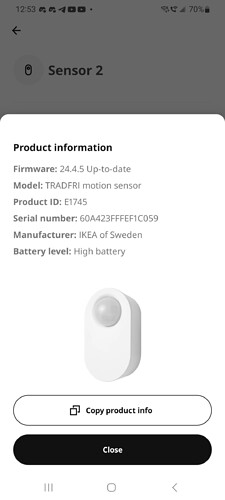Here are the Zigbee drivers I created for the IKEA smart products that I own.
In the past, some IKEA devices were not usable with Hubitat because they were using incoming group messaging. The problem was fixed in newer firmwares, so please upgrade to the latest versions before using these drivers (tip: you can upgrade directly from Hubitat) .
Supported devices (24)
Important: During pairing, keep the battery-powered devices as close as possible (less than 5 cm / 2 inches) to the Hubitat hub for at least 30 seconds. Otherwise devices will successfully pair but the buttons won't work.
Pairing instructions, features and supported firmwares for every device in the list above are documented here:
Installing
-
Using HPM: Search for the package named
IKEA Zigbee drivers(by Dan Danache). During install, you can select from the list only the drivers that you need. Later (after a trip to IKEA), you can add or remove drivers using the "Modify" action in HPM. -
Manual Install: Instructions and individual links for each driver are available in the Readme file (see above).
Have fun!




















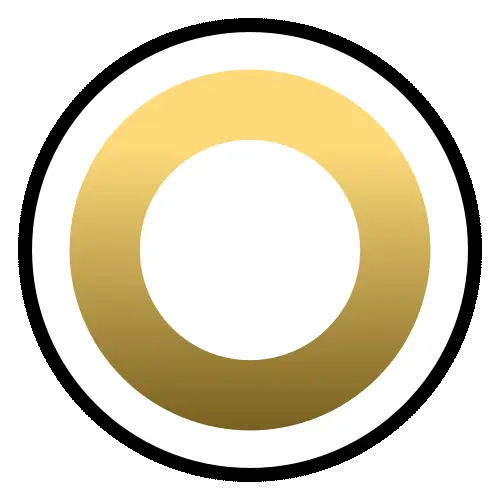



 next step is to see how far I can get to use as a remote for a Sonos speaker!
next step is to see how far I can get to use as a remote for a Sonos speaker! thank you again
thank you again