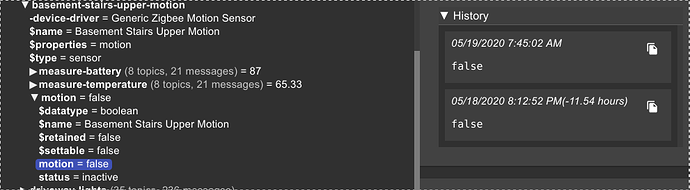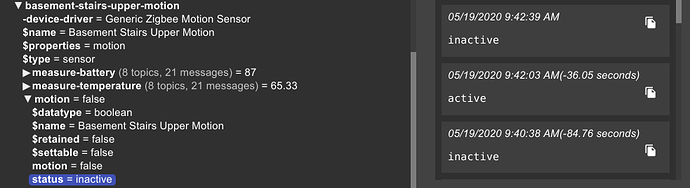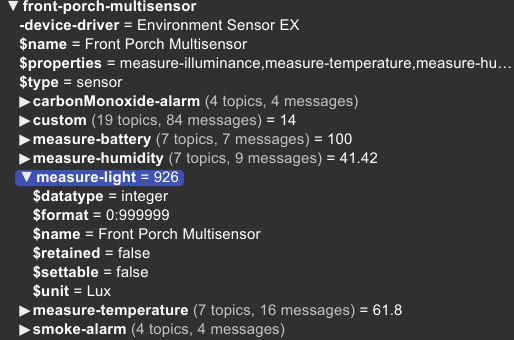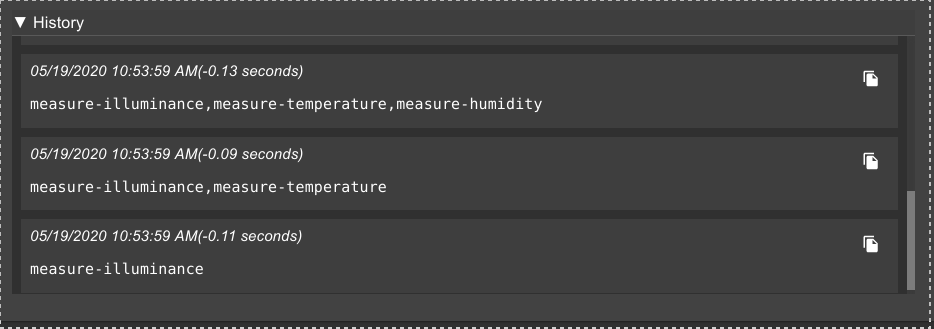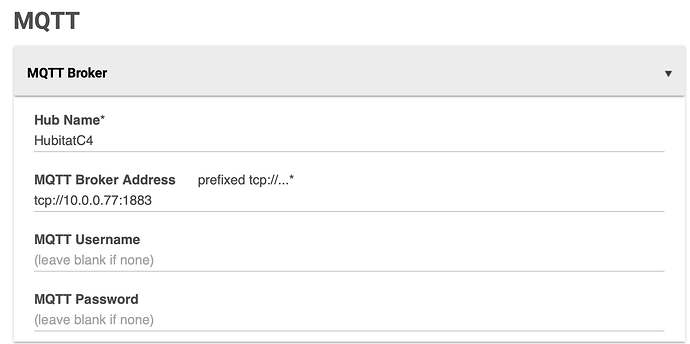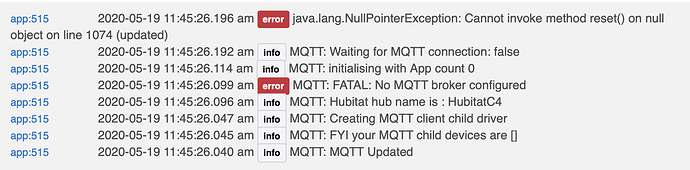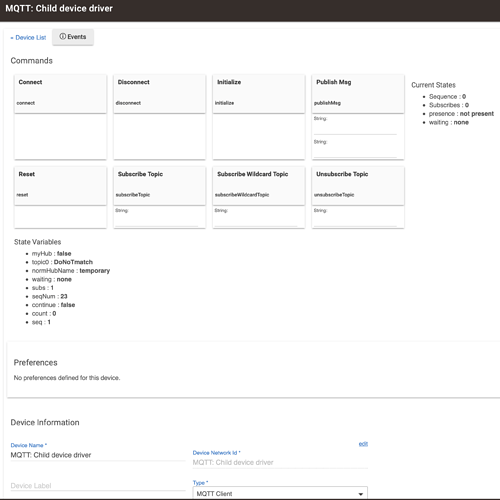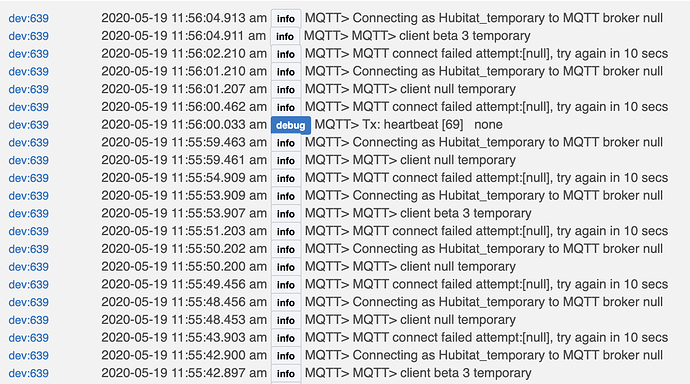Here is the link to beta3d , a hotfix update posted 5th July.
Import should work or usual copy raw / paste
Please update both app and MQTT Client driver , plus MQTT Text device driver if you use that
Any new version announcements I'll add here in the top post.
It is a significant update from beta1/beta2 , now implemented as a parent app / child device driver to reduce event usage which is proving troublesome for the upcoming 2.2.0 firmware and updates (as all events are stored and have to be later backed up).
When updating you MUST follow the update instructions in the next post.
It should all be a lot faster but there are a lot of improvements and code changes so I do anticipate initial issues.
Please file bug reports on GitHub if you can - they are far easier for me to track there.
This I hope is now near feature complete and so should enter release when any reported bugs are squished. I do still have to further expand device support to more unusual devices and add homie discovery for devices beyond switches, limited sensors and dimmers.
As ever if your questions relate to Home Assistant (HA Discovery / statestream) or OpenHAB / homie usage using this app there are separate threads for exactly that purpose.
PLEASE NOTE FIRST INSTALLATION BUG in beta 3d
There is an installation bug in beta3d where the child driver is orphaned, you will see this in the log.
MQTT> Connecting as Hubitat_temporary to MQTT broker null
Easy fix... after first installation do the following..
Manually delete all the MQTT child devices 'MQTT: Child device driver' from HE (not the app). Make sure only one app is installed. Leave the code for both the app and the device driver as is. Reboot the hub . A new device driver will be created. Everything should now work. Do not manually create the driver the app will do this for you.
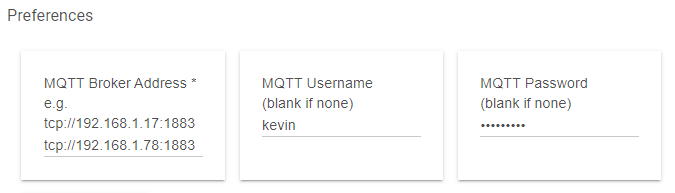

 . Double check the updates you make in the device's data itself. Currently (and changed from previous behaviour) any field updated will cause you to have to re-select the device. I will look to revert this later.
. Double check the updates you make in the device's data itself. Currently (and changed from previous behaviour) any field updated will cause you to have to re-select the device. I will look to revert this later.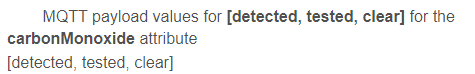
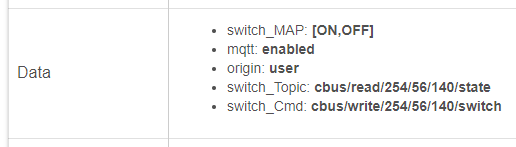
 This publishes all the capabilities and attributes for the selected devices to MQTT and is the way I expect most people will publish their devices.
This publishes all the capabilities and attributes for the selected devices to MQTT and is the way I expect most people will publish their devices.