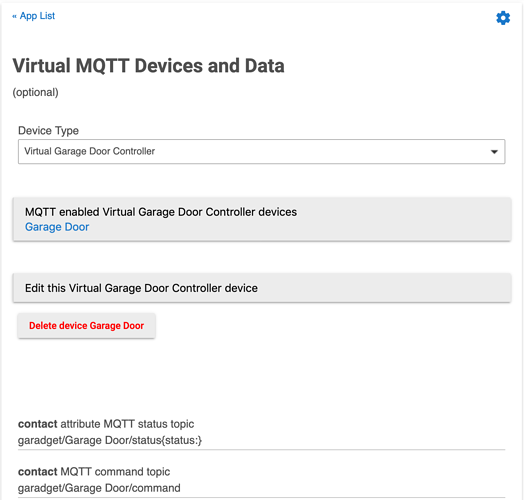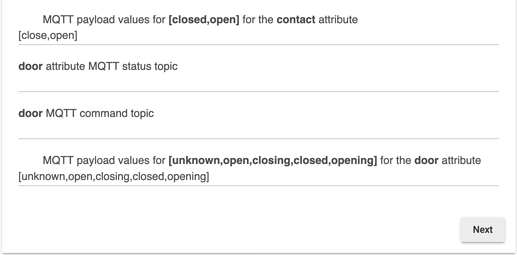hovee
June 2, 2020, 2:01pm
30
kevin:
do you happen to know ?
It is all local when using MQTT
If you put the Garadget in listening mode, you can connect to it and input your MQTT broker information.
Garadget MQTT Setup Instructions
Once the Garadget is connected to your MQTT Broker, you can install @kevin 's MQTT App on your Hubitat and then install a Virtual Garage Door Controller.
Here is the link to beta3d , a hotfix update posted 5th July.
Import should work or usual copy raw / paste
Please update both app and MQTT Client driver , plus MQTT Text device driver if you use that
Any new version announcements I'll add here in the top post.
It is a significant update from beta1/beta2 , now implemented as a parent app / child device driver to reduce event usage which is proving troublesome for the upcoming 2.2.0 firmware and updates (as all events are stored and have to …
Configuration of Garadget as Virtual Garage Door Controller in the MQTT App
1 Like