This is the discussion topic for the MQTT app and it's use in connection with the homie3 / homie4 protocol. General discussion on the MQTT app (not homie or OpenHAB / Athom Homey related) should instead be directed to the main topic here.
The MQTT app uses the emerging homie3 topic structure as it's default MQTT presentation ,it provides advertising, status and control bi-directionally. Additionally the homie3 structure can be minimised to just provide essentially status reporting and control, removing static topics but will then no longer be homie3 compliant.
Whilst this provides linking to OpenHAB, Athom Homey and other controllers this is however not the primary purpose of the MQTT application for HE - more a side benefit. I am not a user of OH so can provide little support for OH and possibly on OH issues the OH forum itself might prove more appropriate and helpful. I am familiar with Athom Homey however
The MQTT app will discover devices advertised using the homie3 protocol. OpenHAB surprisingly (as they are the primary advocate of homie3) do not implement this export of devices. Athom Homey does.
The MQTT app advertises HE inbuilt devices using the homie3 MQTT protocol. This allows OH and others to discover these HE devices and include them into that system for both realtime status and control. I have been told this works well with OH v2.5 and above.
The range of device types supported between OH and HE includes switches, lights (white, colour and also colour temperature). many sensors along with locks. More devices will be added over time but the majority are already covered. Climate devices like thermostats are not currently supported for import to HE but do export to homie, as do keypads , buttons and quite a few other HE device capabilities.
Additionally using the MQTT app any MQTT exposed device can be imported as an aribitrary 'manual' device into HE and associated with one of HE's 24 inbuilt virtual device drivers.
N.B. Although homie3 in and out protocol theoretically allows two HE hubs / devices to be linked with discovery , status and control this is not recommended (or even tested at this time). The app was not designed with that purpose in mind. Instead the recommended approach is HubLInk or HubConnect which have been specifically designed for this application.
BTW OpenHAB does support the HA MQTT Discovery protocol too.
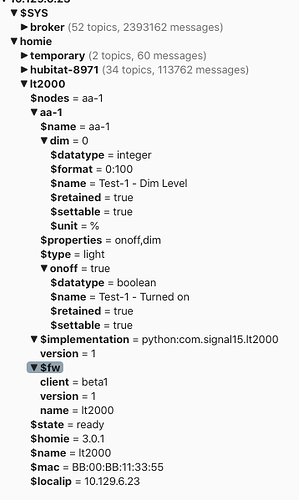
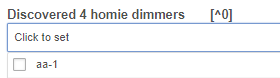
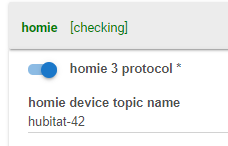
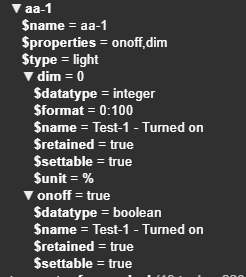
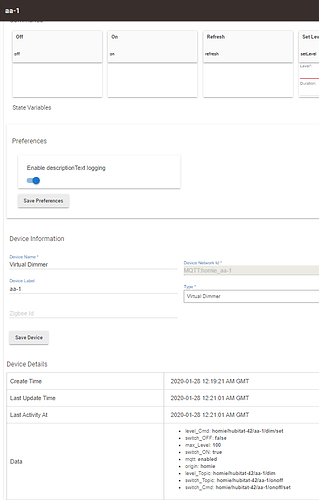

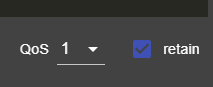
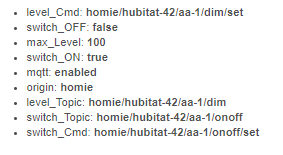
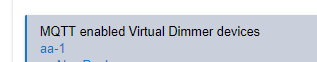
 Handling unknown properties in discovery is pretty damn tricky.
Handling unknown properties in discovery is pretty damn tricky.
