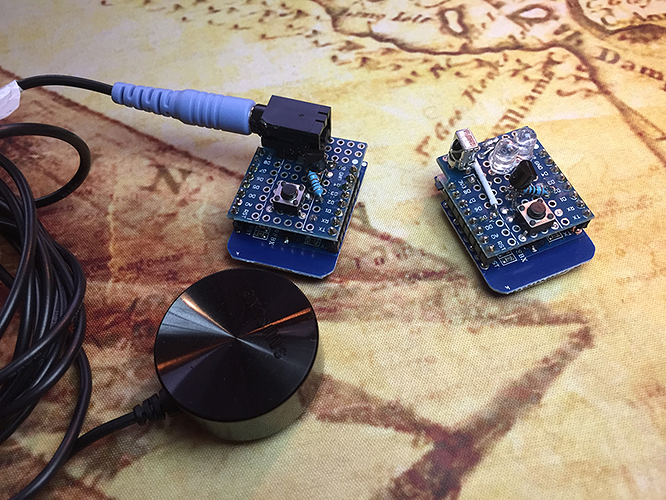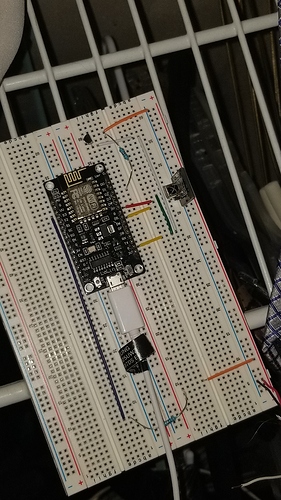*** BPTWorld apps are no longer being developed or maintained. Thanks ***
Introducing 'Send IP2IR' app and driver!
Now you can control all of your IR devices from your Dashboard.
- 100% Local Control - Uses Telnet to 'talk' to the device
- Parent/Child App structure
- Create as many child apps as needed
- Create Child apps for Switches - Things that use two commands (Television power, Stereo power, etc.)
- Create Child apps for Buttons - Things that use one command (Vol up/down, Channel up/down, Inputs, etc.)
- Create Child apps for Channels - Send 3 digits at a time to change the channel (851, 922, 804, etc.)
- Uses Hubitat's standard Virtual Switches and Virtual Buttons to control the IR
- Create amazing Dashboards to control your entire entertainment system
- Devices are also available to use in Rule Machine, Alexa and Google Home
- IP2IR device can 'learn' just about any button off of any IR remote control. Think electric fireplaces, portable AC's, that type of stuff.
- Over 200,000 device IR codes are available at https://irdb.globalcache.com/
Requires the Global Cache IP2IR iTach Wired TCP/IP to IR
(note: I have no affiliation with Global Cache)
Confirmed: Also works with the WF2IR
Apps can be found on my GitHub or by using Bundle Manager.
When reporting problems...
- Be sure you are on the latest version. I won't troubleshoot an older version.
- Turn on debug and screenshot the issue happening in the log. One line or just the error doesn't cut it. I need a log.
- Post the screenshot of the log with an explanation of the problem.
Thanks


 ).
).