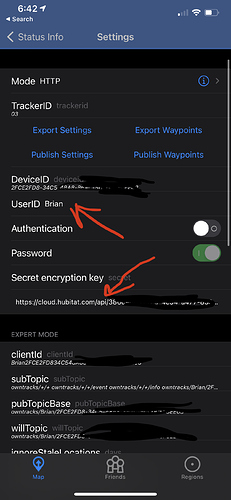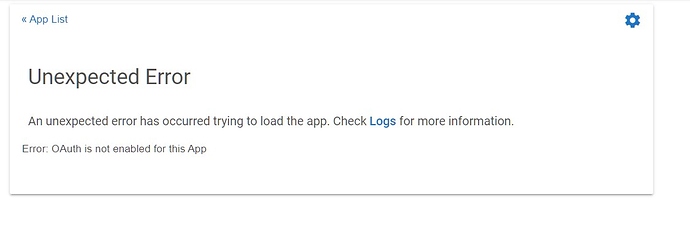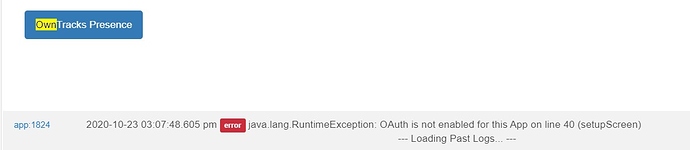UPDATE: I still loosely maintain this driver; Geofency is my daily driver as we are an Apple household. My OwnTracks integration very basic and requires manual setup on each device and for each user - this has been confusing for many, hence the plug for the other integration @lpakula has built that has a simplified enrollment workflow for not only you, but for the users you're wanting to track. If you're looking to replace Life360 because they are turning into MyQ, @ipakula's integration is the one you should probably be using.
I currently use Geofency as an input into my presence (shameless plug for Combined Presence where you can use multiple factors to determine final presence), however this app is iOS only. I saw mention of another option (OwnTracks) that is both iOS and Android. I've also recently converted someone who is Android-only over to Hubitat, and they've been having issues with Presence, thus here we are.
This app uses OwnTracks app to keep your location data private. It uses a webhook on your device to call back to Hubitat and sync your presence status. You can have any number of regions and link to those any number of people (i.e. Home-Brian vs. Home-Spawn1, or Work-Brian). This integration will also report battery status, battery percentage, SSID and BSSID of the device (fully supported on iOS, partially supported on Android but coming soon).
Easiest way to install is via HPM, then create a virtual presence device for each person & location you wish to monitor.
Installation Instructions are here: https://github.com/bdwilson/hubitat/tree/master/OwnTracks-Presence
Features Missing from OwnTracks MQTT: There are no plans at this time to duplicate the functionality of OwnTracks MQTT. Feel free to add this and submit any change requests if you need this.
Version Changes: 1.1.2
- Shows battery (charging/unplugged/full) - not yet supported by Android, but it's coming. Will show N/A if not supported.
- SSID/BSSID will show if you're on wifi, if you're not or not on iOS, it'll change/show to N/A. I opened an enhancement request for OwnTracks on Android and they have said they will implement it.
- Debug mode will auto-disable after an hour.
- Debug mode also enables checking location updates from OwnTracks to see what regions you're "in" and updates those. This only happens in debug mode because otherwise your location would be updated unnecessarily as the transition events from OwnTracks is what details an actual change.
- Cleaned up instructions (github) & directions (during app install/configuration). If you notice something that needs to be communicated better, let me know, or send me a pull request.