haha, ridiculous.
That's me cancelling the subscription then, no point having it anymore. Only ever used it for Hubitat integration.
haha, ridiculous.
That's me cancelling the subscription then, no point having it anymore. Only ever used it for Hubitat integration.
I've sent them an email, saying if they don't leave the API open I will be cancelling my subscription.
And also 99% of the other home automation users out there will be doing the same. So expect to lose out £££.
That's frustrating as hell. Our whole family uses Life360 but only my wife and I are really the ones that have automation linked to it. Looks like we may have to be looking for an alternative to maintain those. However, currently it still seems to be working despite the error.
If enough of us make a complaint about it they may keep it open. So all I can suggest is open a support ticket and threaten them with cancelling your subscription. It's worth a shot anyway.
So is there an alternative method now that Life360 has pulled a MyQ?
And Geofency if you’re all on iOS. It has been the most reliable of the fencing apps. [RELEASE] Geofency Presence
I combine Geofency with HomeKit and combined presence.
Woke up to both HA and HE broken on Life360. In addition, Life360 itself keeps telling me my phone number requires auth. Last I checked, DC/Dev changes typically happen BEFORE or AFTER the consumer holidays to avoid interruption to service. Looks to me like amateur hour on the Life360 side.
change line 188 in life360+ app from:
def url = "https://api-cloudfront.life360.com:443/v3/oauth2/token.json"
to
def url = "https://api-cloudfront.life360.com/v3/oauth2/token"
and line 227 from:
def urlCircles = "https://api.life360.com/v3/circles.json"
to
def urlCircles = "https://api-cloudfront.life360.com/v4/circles.json"
might need to replace "api.life360.com" with "api-cloudfront.life360.com" in other lines as well where url is setup
currently working again for me after these changes
thanks for following this and the changes; I did some reading on this in the Home Assistant forums and was hoping a work-around would be found.
I'll test it out and push a fix
EDIT: @zerosum74 - do you have a link to where you found these changes? There's several HA threads reporting this issue but I was just hoping to find something in github or somewhere which described it
I pushed version 3.0.24 with the fixes described above; they worked for me but if you see any issues let me know!
Found via this link https://github.com/pantherale0/life360/blob/a8acbefdd3b75edd6af6e7df81f3a57649ef21af/life360/api.py
in a HA related thread on github. Link isn't working anymore though.
EDIT:check this Update API configuration by pantherale0 · Pull Request #10 · pnbruckner/life360 · GitHub
removing ext from CIRCLES_URL did not work though but did for TOKEN_URL
I was hoping to find a fix for the webhook subscription in the same place but none of the HA integrations use them from what I've found. They just rely on server calls every 10 sec which seems a bit excessive. I tried swapping v3 with v4 on line 387 but it throws an error.
I've never had much luck with that webhook. At least I don't think I've ever really seen it called. Has it been working reliably in the past?
Did you see an error in the log when registering or just noticed that it doesn't work after some testing? The logs seem to indicate it worked for me but maybe that doesn't mean anything
Life360+: createCircleSubscription: result: [circleId:XXXX, userId:XXXX, clientId:8, hookUrl:https://cloud.hubitat.com/api/XXXX/apps/810/placecallback?access_token=XXXX]
I've just removed the version I had of Life360+, installed it again via HPM, and I see that the suggestions have already been put into the code, but unfortunately the error still exists @jpage4500 ![]()
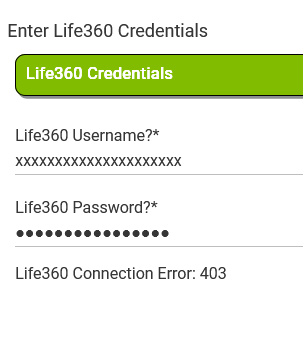
2023-12-21 02:23:30.981 PMerrorLife360+: initializeLife360Connection, error: groovyx.net.http.HttpResponseException: status code: 403, reason phrase: Forbidden
Doubtful, but worth the mention. I had two instances of a driver once before. Not this Life360+, but of Netatmo. It would do this weird flip flop when updating. IIRC both drivers were the same, but they would report needing updating. Point of my post here, check the actual driver itself. If you remove Life360+ via HPM, go to the drivers code and make sure it was actually removed. For me, again, not Life360+, HPM would show 1 driver, but the drivers code had two.
Fixed for me!
All good with version 3.0.24, thank you!