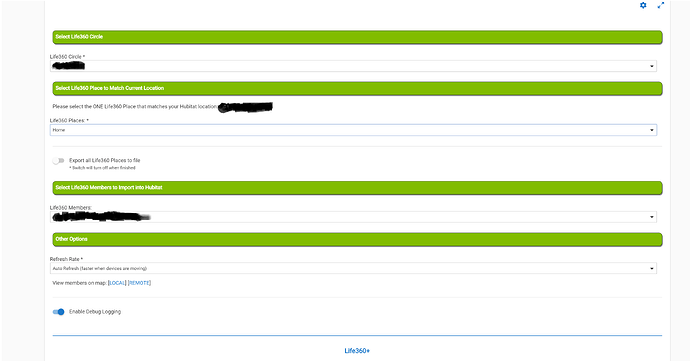Current version installed (3.0.24) and still receiving the 403 error.
Mine works and I'm still running v3.0.23 and using it to open MyQ Lite v3.2 garage doors via presence. I did notice that the Life360 App on my iPhone is saying that my phone number needs verification, but I'm not going to do that. It was verified when it was initially installed, so I'm wondering if that is causing logon issues.
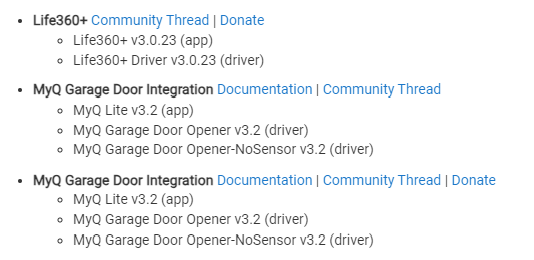
Now that's a bold setup!
Do you mean that you feel it’s a security risk? The issue is that the garage remotes require you to be sitting in front of the door before they will open and the same with the Home Link buttons in the car and truck are worse. Using the presence option, the door starts opening when I’m at the mailbox. In my humble opinion, people that have their garage remotes in their center console, glove box or visor are a much easier target. The last time I lost MyQ in September or October (I think someone figured out the the password and user fields were change in upper and lower case requirements), I had to use their app (I keep it for a backup solution) or get out of the car and open via the security pad next to the door.
I am still receiving the 403 error as well.
@jpage4500 Currently Life360+ is still working for me ![]() Nobody knows how long it will stay this way.
Nobody knows how long it will stay this way.
Would your location tracking maybe be an alternative solution?
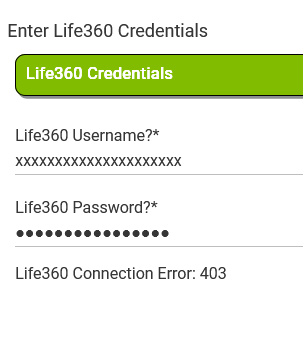
I'm getting the same. Just installed the app, as I realised the older one had quit working.
Sad times.
I haven't seen any issues. Touch wood.
ETA: Phone app (android) does want me to validate my phone # so not going to do that.
I've had confirmation from Life360 support that the Hubtitat and Home Assistant API's are remaining open. The only API that they've closed was for Google Assistant on the 14/04/22 due to limited usage and maintenance costs.
Clearly an API change has been made recently on their part for Hubitat, Home Assistant etc. As users that have been signed out can no longer authenticate. My guess is it's something to do with 2FA.
I've asked them what changes have been made, lets see if they come back with anything.
But at least we know the API is remaining open, so everyone who is currently signed in, everything should continue to work as normal. If you can't login but other tasks such as geofencing are updating then upgrade to version 3.0.24 of Life360+ via HPM and you should see the page below.
Updated via HPM, still getting the 403 error
I was just thinking that's putting a lot of trust in location/presence detection. I wouldn't have thought that would be accurate or fast enough to use in an integration like that. But, that's great if it's working for you!
It actually surprised me too, but it works more than 99% of the time and when it doesn't, I reboot my iPhone and it starts working again. That said, I believe it to be an iOS issue, not a Life360+ or MyQ issue.
probably
Life360 has also recently added the “feature” where only one device can be logged into at a time. If logging in from another device, it will automatically log you out of all others. Can this also in part, be causing the 403 error?
Dunno if this helps:
"...No idea why everyone is wanting to jump ship from Life360. They made an API change which broke the custom non-supported connectivity. According to the developer who is supporting the “official” integration has a fix and it is queued to be integrated into the next update..."
"...Currently, it’s already been fixed. But unless you manually apply the fix yourself, you will need to wait for the next Home Assistant update to get it automatically..."
Hiya.
Is this something that's likely to be solved?
No worries if not, I'll just end the Life360 sub.
Hope you're all having a great time of year!
It is still functional for me
Still working for me too
no thanks ![]()