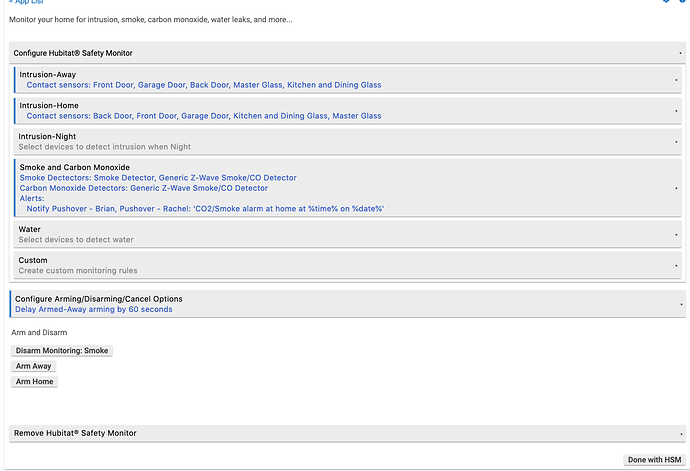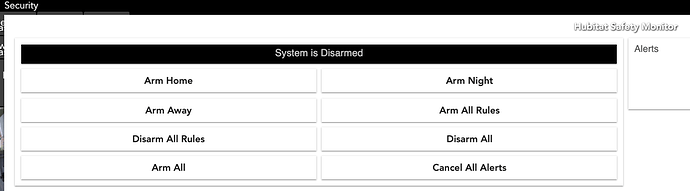NOTE: There are 2 different integrations below #1 is native Hubitat, written by @doug who is no longer running Hubitat due to platform stability, so I've inherited it, though I don't run it in production. #2 uses the same integrations that redloro built for SmartThings which requires a Raspberry PI or some Linux system. It does not need a SmartThings device - this is the code I ported from ST, is linked below, currently still run, and provide support for in the current thread.
Option #1 - For Native DSC or Vista via Envisalink 3 or 4 go here. This version was originally written for DSC but a @cybrmage made some updates right before @doug left to add native Vista/Honeywell support. Because the Vista stuff was "beta" and I never got it working 100%, I still run Option #2 below. I believe DSC users use this version without issues. The link above is a clone from his repo, so use at your own risks. I'll gladly accept PR's to this repo if you fix your own issues. The thread for native DSC/Honeywell refugees/problems/support is here - please keep the native integration questions/issues here.
Option #2 - Personally, I use the smartthings-nodeproxy integration that redloro originally built for SmartThings - I have built a docker container to run this, so if you've already got this configured and running, you just need your config.json file for the docker container. If you are new to this, follow his original post is linked here in case you're doing this without a prior SmartThings setup - if you've not done this before read his post first. This integration just works and hasn't given me any issues in over a year when I ported it from St. You will need a spare (or shared) Rapsberry Pi or Linux system, this integration can be run with other tasks (ie you don't need a dedicated server). Another benefit is your HE isn't doing lots of work as this gets offloaded to your Linux system (which again is an issue with Option #1). If you're with me on using the smartthings-nodeproxy server and prefer an integration which is less complex than the native integration, then keep reading. If you have issues with Option #2, ask those questions in the current thread you're in.
-
A working installation of smartthings-nodeproxy from redloro: GitHub - redloro/smartthings: SmartThings home automation services, apps and devices (which means you need another machine on your network to talk to your Envisalink; RPi works fine). Again, if you've not done this before on SmartThings, read redloro's post. This is not as "clean" as a native integration, but then again, I've not had any issues with the smartthings-nodeproxy in years. One tip that messed me up when moving over is: make sure only one copy of envisalink.js (or any .js file) is in the plugins dir for smartthings-nodeproxy or you will run into issues.
-
You'll need to the MAC address of the device running your node proxy. This is a new requirement that wasn't necessary if you're moving from SmartThings to HE. You can use the 'ifconfig' command on your Linux system to obtain this.
-
Requires your alarm has a single partition (feel free to adjust the code and send me a pull request)
-
Requires you only have 1 HE device (or be installing this on your 1st hub - hub[0]).
-
You'll need to configure HSM (i.e. give it some sensors to monitor in both ArmHome and ArmAway) in order for it to update status properly.
That's it - again, if you have issues, read and re-read the ST post from redloro - he does a much better job of explaining the nodeproxy setup as I haven't covered that here. If you think your config file is formatted correctly, you should verify it via https://jsonformatter.curiousconcept.com/ as this is a common problem - check your quotes!
v 1.0.1 - Fixed double disarm issue when disarming via keypad. Resolved the parseLanMessage error.