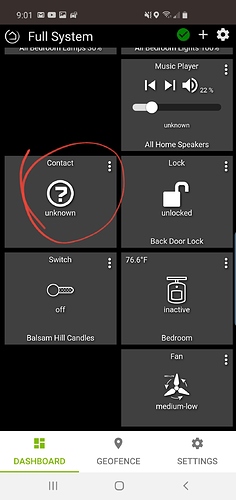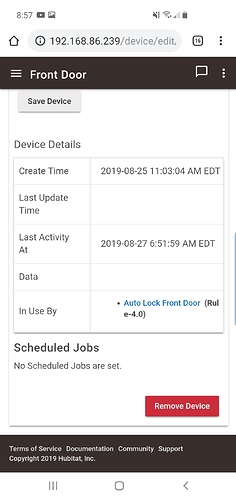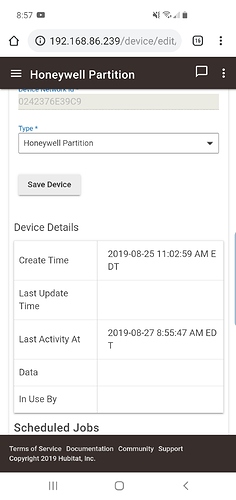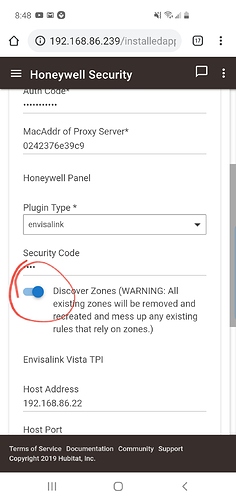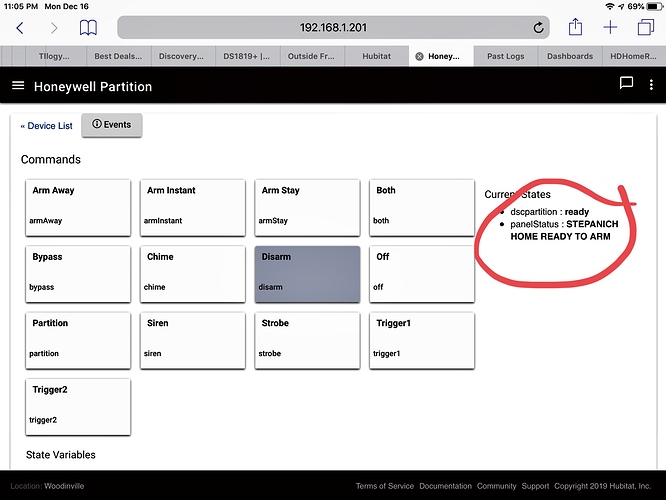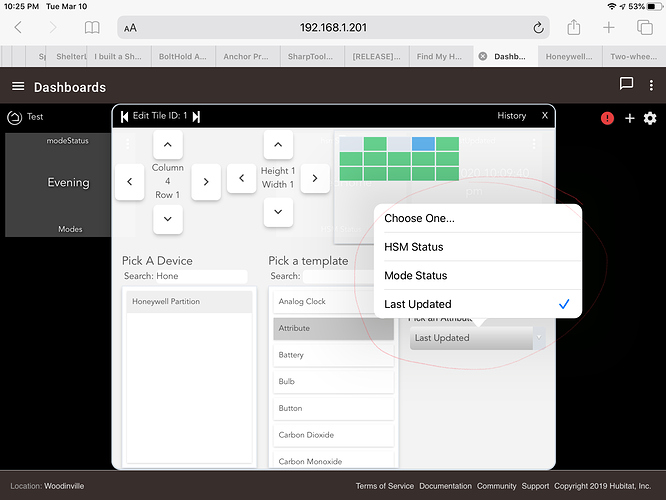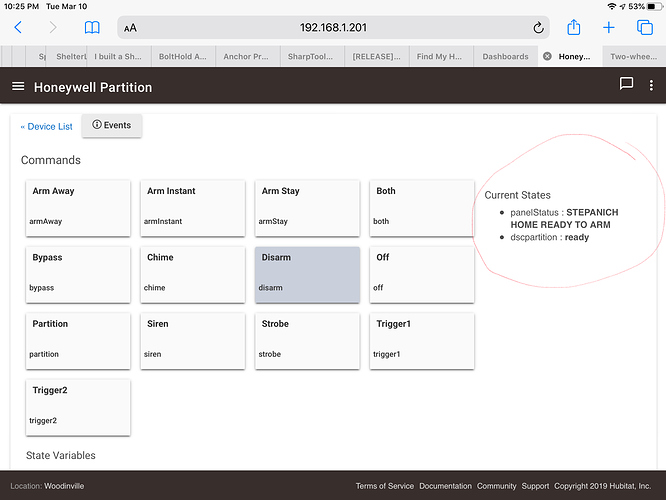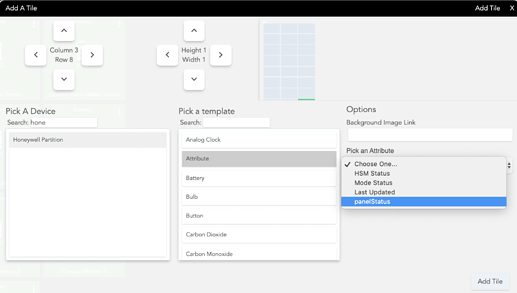Yes
Fantastic. Thank you for your work on this. I've been looking for this since long before I was on Hubitat, actually. I had found Konnected several months ago, but it was not compatible with my alarm system.
Hi, @brianwilson,
Thanks again for developing this. I'm having a little trouble...
I have my Node-proxy running fine
I have my ENvisalink 4 running fine
I can set up the app, and I get no errors
But it never creates any devices.
It says it is, I guess? But there are no new devices other than "Honeywell Partition" in my devices, and that's all that shows up in HSM as well.
app:3562019-08-15 01:33:50.069 am debugHoneywell Security: send command: /plugins/envisalink/discover
app:3562019-08-15 01:33:44.900 am debugHoneywell Security: Creating Honeywell Security Child
app:3562019-08-15 01:33:44.895 am debugHoneywell Security: send command: /plugins/envisalink/config/192.168.86.22:4025:user:7247
app:3562019-08-15 01:33:44.890 am debugHoneywell Security: send command: /subscribe/192.168.86.239:39501
app:3562019-08-15 01:33:44.887 am debugHoneywell Security: Hubitat LAN Port: 39501
app:3562019-08-15 01:33:44.885 am debugHoneywell Security: Hubitat IP: 192.168.86.239Also: This is not a migration form ST. Node-proxy was set up exclusively for this.
I can see in the terminal for node-proxy that it's registering the events on my zones, but nothing at all is happening in the logs on my Hubitat.
Got it sorted out. It was a MAC address issue stemming from the way I had created my Docker on my QNAP. Thanks
Good morning,
I've noticed something happening a couple of times, and I'm hoping you can shed a little light:
My Honeywell partition and associated sensors have been recreating themselves. It's happened at least twice in the past couple of weeks. I'll notice something is up when I go into my dashboard and a previously set up contact sensor will be unknown:
Or an automation will stop working, like my auto Lock on the front door that is triggered by closing the door. When I look at the devices, they're still there and still operational, but they say they were created recently, and all their associations with rules and such have been wiped out:
(The front door still has the rule there because I just added it back before posting this.
I also noticed yesterday that my HSM for armed away was disabled, because it was tied to only Honeywell sensors, and when they recreated themselves, HSM had nothing to monitor.
It shows that they were created around 11 am Sunday, which is definitely not something that I was a part of, and I don't show any system events for that time that could point to another culprit. My St node proxy has been running along without a hitch on my qnap on a UPS...
Is there a known reason why alarm system components would just rebuild themselves without warning? Anything I can look into in hopes of preventing it again?
Thanks
I haven’t seen this on my side. If you go into the App where the settings are, is the recreate toggle turned on? If so, turn it off and save.
Thank you, @brianwilson. I'll check it out when I get home. 
I suppose it's... Possible? That I have opened that app at some point some front set up? But I certainly don't remember doing so, as I haven't had any need.
But I guess leaving that in is a bad idea once you're set up, regardless, huh?
It should turn off after it’s been run the first time. I’ll check the code and make sure. Sorry it broke your integrations. If you have a backup you might could roll back and turn it off?
It's not that big a deal, the things it broke. I've already fixed them. I've been easing into security related integrations some my entire system is new, and I just got locks, etc. I just want to make sure I know what to do/not to do to ensure I won't have unexpected events in the future.
If you remember, I had some difficulty getting those child devices to create due to the way my container was set up. So I went through the setup process several times...
So it may be no fault of the code at all that mine was still on. But it definitely was, for whatever that's worth troubleshooting-wise.
Thanks for the suggestion on the rollback, though. Good thought.
Love this integration. Is there any way to pull up the panelstatus item via a dashboard? I’d like to be notified or visually look what is open when arming or disarming.
It’s shown with the text string in attached pic.
Where can I find the source code? The "here" link at the top no longer works. I'm interested in installing the [Envisalink Integration Application and Connection Driver] but this link does not work.
You can add the attribute tile and point it to that attribute.
Looks as if the author took it down. My copy of it is here: GitHub - bdwilson/hubitat_envisalink: Integration for Hubitat to Envisalink 3 or 4
Keep reading step 2 for the other way.
Hey @cybrmage, can you please remind me what the telnet code is to send Envisalink the silent panic. I'm just circling back around to working on this and I've found that @Doug has had his Envisalink thread removed so I can no longer reference our previous discussion about this. I believe you found that the burglar silent alarm was the only one available to trigger?
Thanks!
Does instandarm work in DSC? I dont see it anywere and the armnight button doesn't work. is that the instantarm (no entry arm)
No idea; don’t have a DSC.
@brianwilson is there any way to access the panelstatus string shown for the device from a Hubitat dashboard or sharp tools? It doesn’t seem to be an attribute that can be accessed from dashboards, can it?