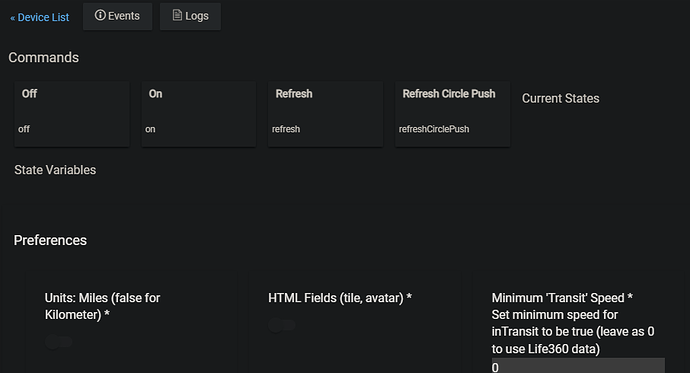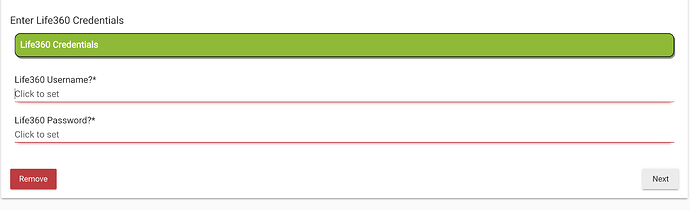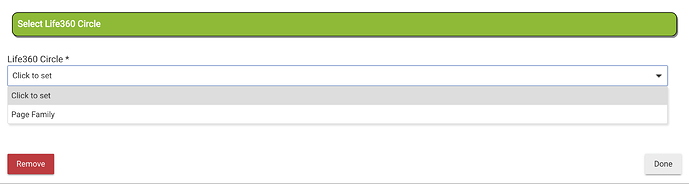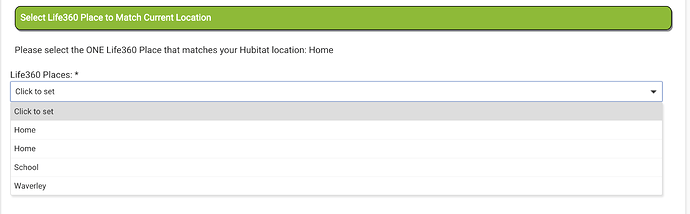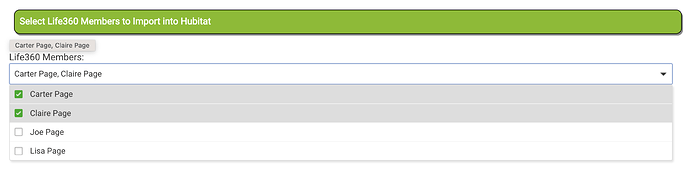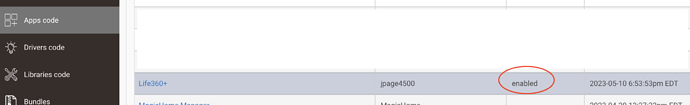This app is a continuation of the Life360 with States driver which isn't being maintained anymore.
Installing
I submitted Life360+ to the Hubitat Package Manager (HPM) so I'd recommend anyone who wants it to look for it there.
What is Life360 and why use it?
Similar to the built-in Life360 app but exposes a lot more information provided by Life360.
My household has 2 kids with phones and my wife and I want to be able to monitor where they are. There's several other similar apps that offer device tracking, but for us Life360 was the easiest one to install and setup as well as the most reliable. It's also free.. hard to beat all that.
There's already a large thread describing what the "Life360 with States driver" does so I'm going to try and focus more on what I did and why.
What Changed
- My primary goal was to stop the app from sending updates every 30 seconds. It's not something a normal end-user would notice but my dashboard app receives push updates and I didn't like seeing the same 'location' being received over and over.
- Secondly, I wanted to add some additional fields which Life360 has but the app wasn't exposing.
- Lastly, I tried to clean-up the code as much as I could.. that included removing some fields that didn't seem intuitive or renaming others to be a little more 'standard'.
Here's a more detailed list:
- only send out updates if location or battery changes
- added
accuracy - added
phoneandemailof the user (if available) - I renamed speedMiles and speedKm to just
speedwhich will be set to the unit of your choice - added an option to generate HTML attributes (default:off)
- I didn't need these in my app as I'm going to display locations on a map
- Also note if you do use this I renamed the field from
bpt-statusTileto simplyhtmlto be somewhat consistent with other HTML fields I've seen
- I removed the "Temperature" capability which didn't make sense to me
Why Update?
For starters, if you're using the previous Life360 with States and you're happy -- I don't want to push you to update. I really tried to not to break support for other dashboards so just about everything is still here -- but it might require you to tweak a few things.
The only major advantage of this driver might just be not having the app send out updates of a lot of fields every 30 seconds.. I don't know if this really adds much overhead to your hub or not but for someone who looks at the logs once and a while I think it's worth it for that alone.
But.. if you're so inclined - here's what I'm going to do with this new driver.
I already support the current Life360 with states driver in my Android dashboard app, HD+.
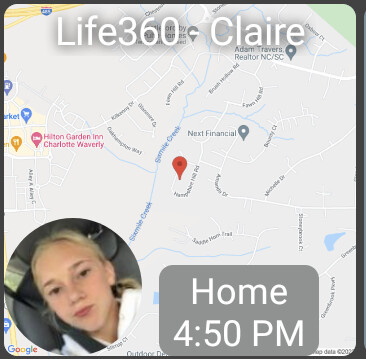
- I'm going to use that new
accuracyfield to draw a radius around the user - similar to how the Life360 app displays users - I'll use the new phone and email fields to offer a quick way to send a message to a family member from this screen too
- I'd like to display the little 'driving' icon on the user as well when in motion
- I also plan to save some 'history' of previous locations so I can display some kind of 'route'


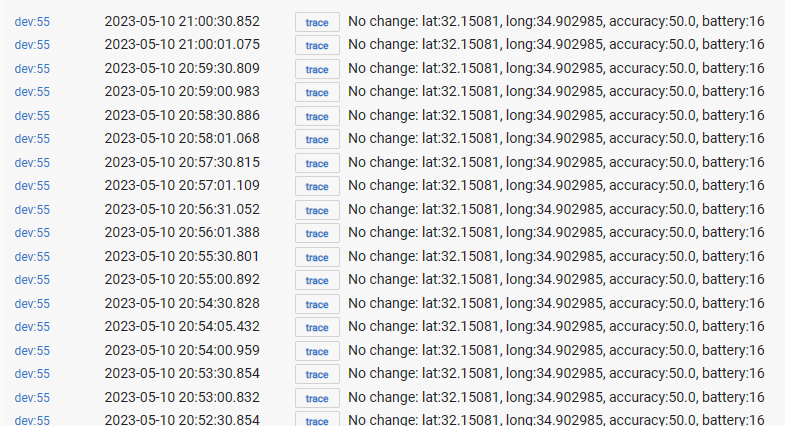
 wrong?
wrong?