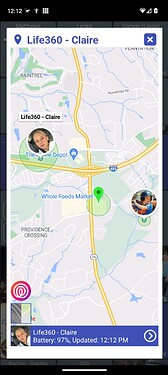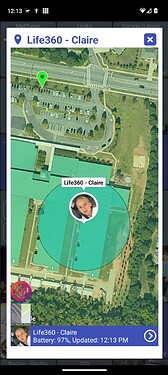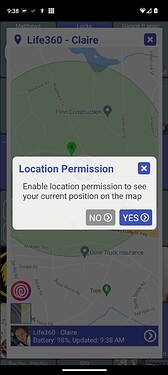version 1.0.1996 (beta)
- many Life360/OwnTracks map changes
This version has several changes to the Life360/OwnTracks map including:
- adds all of your 'places' to the map (ie: work, home, school, etc). Requires the latest version of Life360+
- better avatar markers
- adds optional location permission prompt to show 'my location' on the map. You'll be prompted about this the first time you open the map but won't be prompted again
- add new 'auto' map type mode which switches to satellite mode when zooming in (similar to Life360 app)
- animate user movement when location updates