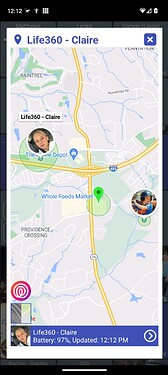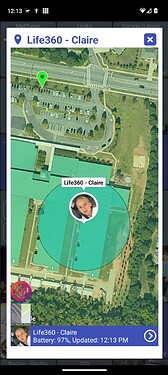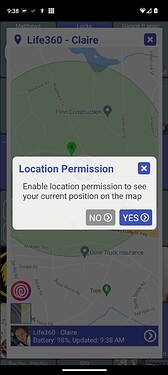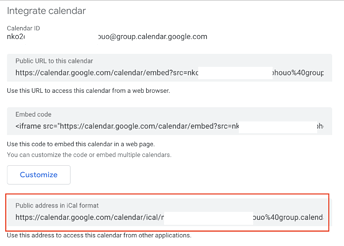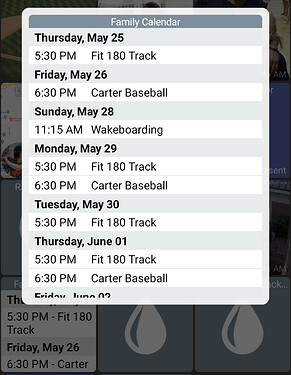Yea, the Name and Status text color; in your screenshot it would be the 'May 09' and 'Tuesday'. Out of the 4300+ posts I did finally see a post from Sep21 that indicated that this text is not customizable. And it sounds like that is still true. Like I mentioned, not a biggie, just making sure I didn't miss it. Thanks again.
I have the Reolink doorbell too and I get a good video feed in the video tile on my phone using rtsp://user:password1@10.0.1.34:554. I have also set the doorbell up for ONVIF and use this to get visitor events (instead of using the chime) https://community.hubitat.com/t/reolink-doorbell-receiving-visitor-events-in-hubitat/118573. BUT I have tried on 2 tablets, one running Android 5 which just shows "Decoder Init Failed", and the other running Android 9 which just shows "Reconnecting". I don't know why.
On a slightly different subject... can the video tile support 2-way audio (and does rtsp support it). I know that the ONVIF feed from the doorbell supports 2-way audio. I'm trying to find a way of talking to the person who pressed the doorbell from inside HD+.
Here's the RTSP app if you want to try it.. if it works then there's an issue with how I'm implementing it in HD+
I'm using this github library for the RTSP driver in the app. I do see there's been some changes in the last few months so I'll try to pull in anything that changed and maybe there's some improvements.
can the video tile support 2-way audio (and does rtsp support it).
I don't know but haven't seen anything which does 2-way audio to this point.. but, I'd be happy to look if there's something that I can find.
The best I can think of with something like this is to have a button in the tile (or just clicking on the tile itself) open the Reolink app -- possibly right to the 'live' screen
I see that the library you are using says "Android min API 24" which I think means that it needs Android 7 or newer. That would explain one of my tablets not working.
I'll try your RTSP app on the Android 9 tablet and see how it goes.
A shortcut button to launch the Reolink app works well, but there's no nice (wife-friendly) way of getting back to your app. I read something about apps being launched inside a browser - not sure if it would help, and it seems awfully complicated.
agreed about no easy way to get back once you open another app; if I ever make HD+ a home screen 'launcher' option that could make it easier to automatically navigate back into the app after some timeout period.. similar to how Tasker likely works
The Rtsp demo allows me to hear sound from the doorbell, but no video. The 1st error in the log is [OMX.MTK.VIDEO.DECODER.AVC] setPortMode on output to DynamicANBuffer failed w/ err -1010.
I've no idea what this means.
I use Fully for this. If you set Joes app as the start page, you can set an idle timer that brings the app back after x seconds of inactivity. I use that method for several apps launched from HD + (Hik-Connect, Sonos, Honeywell EvoHome)
Hi @jpage4500, still playing with this and it seems like the presence sense is very reliable and consistent. Since, I'm assuming, that you get the lat and lon from the phone to derive presence I was wondering if it was possible to periodically send the current lat and lon thru to a hub device(s)? Pretty much what Owntracks does but your app seems to be more reliable. If not, then again, no biggie, just asking. Thanks!
Have you looked at Happytimesoft.com? I downloaded their Windows ONVIF client for Windows and it appears to support 2-way audio with the Reolink doorbell. It also appears to support Visitor events (triggered when the doorbell button is pressed) - but I need to do more testing.....
They have a client library available for download and an Android app, but their buy vs free policy seems a bit obscure to me.
I hadn't heard of it.. but apparently they charge $900 for the source code ![]()
Yes, this can definitely be done. I thought about it but decided against it because all the other location apps (Life360 and OwnTracks) support iOS and HD+ is Android only. The rest of my family uses iPhones so I'd need something to run on their devices anyway.
That said, I have on my TODO the ability to support multiple geofences and connect each one to a Hubitat Presence device.
The biggest difference with geofence support is I don't have to send every location (lat/lng) change to the Hub. I just have to figure out if the device is inside or outside of the geofence and only notify the Hub when it changes. So, less work which == less CPU/battery on the phone
Fair enough, thanks for the reply.
I have a dynamic Google map on a dashboard that updates with the phone's location using OT (which has oddly become really helpful) so if you do ever add that option along with the multi-waypoints in the future that'd be super. Then, since your app has proven more reliable than OT, I and probably many others could just dump OT. As Forrest Gump would say, 'One Less Thing' 
Again kudos on a great app!
Hi all,
Has anyone had any issues displaying a google calendar tile? I have a google calendar that works fine on the Hubitat device page and on the regular dashboard. But when I look at the one in HD+ it indicates that I do not have permission to view events and when I press the tile no events exist. With the tile opened I can press little Google Calendar icon on the bottom right and my calendar opens within the tile without issue. Any ideas?
Hi all, does anyone know of a way to create a tile with a link to viewing a specific Ring camera? I have the Ring app installed on my tablet and I can create an HD+ tile that launches the Ring app, but by default it goes to the Ring dashboard. I'd rather it went to automatically displaying a specific Ring camera.
Thanks!
Marc
version 1.0.1996 (beta)
- many Life360/OwnTracks map changes
This version has several changes to the Life360/OwnTracks map including:
- adds all of your 'places' to the map (ie: work, home, school, etc). Requires the latest version of Life360+
- better avatar markers
- adds optional location permission prompt to show 'my location' on the map. You'll be prompted about this the first time you open the map but won't be prompted again
- add new 'auto' map type mode which switches to satellite mode when zooming in (similar to Life360 app)
- animate user movement when location updates
I’m on .1956 - I’ve always been on the beta but seem to have lost the ability to update from the app- any ideas?
I've been using in-app update for a long time now. I did have to remove that ability (months ago) for the Google Play version. Is Google Play logged-in on your device? I imagine it could auto-update apps even ones that weren't installed by it.
Sorry, I missed this question.. I'm using a google calendar on my dashboards. The URL should look like this: https://calendar.google.com/calendar/ical/SOME-ID%40group.calendar.google.com/public/basic.ics
Can you make sure the URL ends with .ics?
[quote="wecoyote5, post:4414, topic:41674"]
I have a google calendar that works fine on the Hubitat device page and on the regular dashboar
[/quote]
UPDATE: I'm not using a Hubitat device - I added a 'Calendar' tile from HD+. Which Hubitat driver are you using? If I can pull out the .ics URL from this I'll update HD+ to support it
@jpage4500 Hey Joe, I think I am nearing the end of my Alexa and other cloud 3rd party shenanigans. This currently will leave me no geo tracking. Have you gotten around to looking at multiple locations in your tracking system. I need at least two, home and work. Last time I used yours it was working great but I need more than 1 geofence as too many of my automations revolve around work.
It's one of the next things I want to work on -- just haven't gotten much free time lately