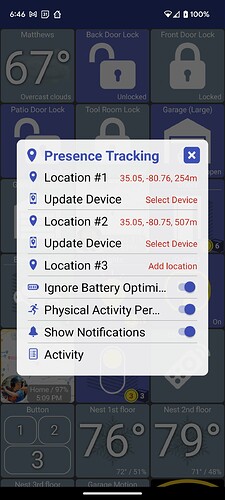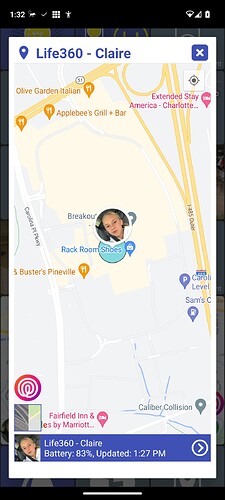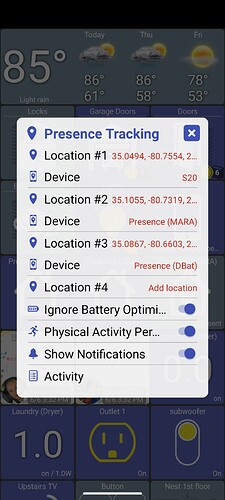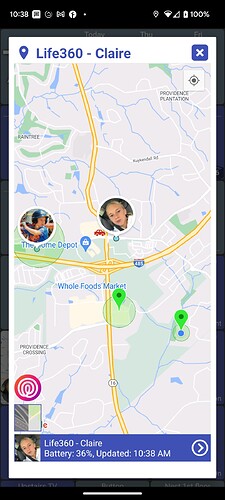I have no problem giving the native HD+ calendar tile a try, I thought I tried that but I may be mistaken. I'll give it a go tomorrow and let you know how I make out.
I'm using that HTML driver right now which, as I mentioned, works fine on my main display tablet and on any PC I connect with. Now, I do remember that my tablet didn't work either until I logged into my google account on the tablet, my phone is linked to that account so there shouldn't be an issue there but for some reason HD+ shows unauthorized.
Hi @jpage4500, I did get the built in calendar tile to work. I got thrown off the last time I tried this because it would only display 'No Current Events' so I figured I messed up the config or something wasn't working right. What happened, I think, is that when I pasted the calendar URL and hit OK I expected it to do an initial calendar read but it didn't. And with a 15min poll rate I wasn't patient enough to wait. After I got the calendar setup again this time I changed the poll rate to 15sec and voila the calendar popped right up. I backed down the poll rate and it all looks good now.
Am I correct that it doesn't do an initial first read upon hitting 'OK' after entering the URL? or it should have and there may be a bug?
Yeah, that sounds like a bug. It should pull the calendar down right away. I thought that was something I had fixed already but if you're running the latest version then I guess not. I'll test it out and see if I can reproduce
Thanks, not a big deal in scheme of things, it's a known thing that has a simple work around.
Another thing I did want to ask about. Is the app supposed to allow for finger scrolling for tiles off the screen or are we supposed to keep all the tiles in view? I cannot access any tiles that are off the screen. If I slide my finger up to scroll, then the screen just does the 'I've hit the scroll limit' bounce thing (technical term  ) and will not allow me to access lower tiles. I've since re-laid out/foldered my tiles so that none are off the screen now but I just wanted to know if what I'm seeing is correct or am I missing a setting somewhere, etc? If it matters then I'm setup for a phone, so portrait mode and I'm using 12 columns (which allowed me to make different large sized tiles that fit better).
) and will not allow me to access lower tiles. I've since re-laid out/foldered my tiles so that none are off the screen now but I just wanted to know if what I'm seeing is correct or am I missing a setting somewhere, etc? If it matters then I'm setup for a phone, so portrait mode and I'm using 12 columns (which allowed me to make different large sized tiles that fit better).
Thanks again for a great app!
I appear to need login help. I've tried on two Android devices (one 13, one 12). The app can find my hub via Discover Hub, but fails after that. Hub security is OFF. I go into manual/advanced and enter my IP, the new Maker API appID and it's local token and it still cannot login in on either device. I only get back "unable to connect to server!". I can get all devices via the URL in the new Maker API app, very quick, not many devices listed. I'm using the newest beta copy but tried the public one first. Running a C8 on 2.3.5.141. I have other pre-existing instances of the Maker API app (individually named). Does that matter?
That would likely prevent the 1-click login from working correctly since it's looking for the first instance of MakerAPI. But, you should still be able to manually login.
Could you send device logs? That might show what the app is seeing.
Can you rename your HD+ Maker API instance label to something that moves it to the top of your maker apps. ![]()
i.e. Maker API 1
or maybe: 1 Maker API
Thanks for the help! I did try renaming them but it appears it's due to having SSL enabled on the UI. Joe noted the redirection that occurs when he reviewed the logs. I can test further without that for now.
I'm testing this now and just want to make sure I'm implementing it in a way that makes sense.
You'd be able to add multiple geofence locations - each one can be tied to a Hubitat device (it can be a mobile, presence or switch device)
As you enter or exit any of these locations, HD+ will update the connected device (ie: on/off for a switch, or arrived/departed for a presence device) to reflect the state.
It was easier to just show a single location on a map at a time but I do have a button to switch between any saved locations so you don't have to leave the map.
Hi @jpage4500, I came across a very small issue. I just did backup/restore from my phone to my wife's. That all went well, all I had to do was update the Presence stuff and some preferences. But what happened was after I closed the app and re-opened on her phone the buttons got huge and all mis-aligned. I could restore again and it would look correct again but after I close and re-open the same situation happened. Fortunately I found that all it took was to go into the settings and change the columns back to 12 (my setup), then the column setting stuck and close/re-open worked OK.
That's not how it's supposed to work for sure. I will say there's a known issue with the grid when you have 1+ tiles are are 'tall' (height > 1) - it happens mostly when that tile is near or at the bottom row too. You can usually still scroll all the way down but sometimes it seems that you can't go any further. I really should spend some time trying to figure that one out.
I wonder if that's related to the fact that I'm not actually saving the number of columns per-ce but instead I'm saving how many 'extra' columns you want to see. The reason is - I'm defaulting the number of columns seen based on your screen width. So, a phone in portrait mode might have 3 columns but a tablet in landscape would show 5. Also, if you rotate your phone it will automatically adjust and not just stay fixed to "3" for example.
I haven't done a lot of testing with more than just 3/5 columns but I have heard some people using values like 12 so I probably should. Are your tiles very small? Or, are you using a lot of columns and then changing individual tiles to be multiple columns wide & tall to get more fine-control over the layout?
Unrelated -- If the latter, that's where it'd be nice to be able to select multiple tiles and make some change to all of them.. like change tile size, color, or even group them into a folder. I never really figured out a great way to do multi-select -- partly because I use long-press for other things. But, that seems like a nice feature to figure out
from: [RELEASE] Life360+ (BROKEN) - #93 by rjterry21
Moving here since probably most in the Life360 thread aren't using HD+. I did make a bunch of changes to the Life360 map recently (beta version). Are you using 1.0.1991? The map does start with a world view initially (not sure why it does that) but should quickly zoom in on the Life360 device location.
Let me know if you're on the latest version and if so I can try to reproduce any issues
Hi @jpage4500, Yes I have my columns set at 12. What happened was I have a lot of Tile Master devices that show a group of data and, murphy's law, with lower column numbers either not all the data showed or there was a lot of wasted space at the bottom of the tile. So I went with most columns I could set and re-sized all my tiles to make the screen look good.
Now as it turns out, the scrolling thing prevented me from using the tile master tiles 'as is' anyway since I could only get a few on a screen at a time, but I was already down the 12-column path so I stuck with it. What I'm doing now is I replaced the tile contents with an icon and when you press the tile the full Tile Master comes up.
1.0.1996
Hello! I was trying to see if its possible to add two hubitat hubs to the app that are connected to two different locations, is this feature available in the app?
Hi, yes this is possible using shortcut tiles
Thank you for the reply! Will test it out!
Hello. Apologies if its been answered. The thread is big.
Is there anyway to make tiles for custom commands per device?
I have a hue sync box integrated with hubitat. The silly device is fun but comes with no remote. I was hoping to build a little dashboard that gave me quick access to some of the other commands.
I figure it could be done with virtual buttons and rm rules, but wanted to know if i could call the commands directly from this app
Thanks in advance.
version 1.0.2026 (beta)
- support multiple geofence regions
- change device refresh logic to speed up cloud mode syncs
- many Life360 map changes
- fix Android Auto empty screen (no devices)
I've been working on several different things for a while now. There's several user-facing changes but also just as many behind the scenes changes as well.
You can now setup multiple geofence regions in HD+. Each one can be linked to a Hubitat device - either a presence type device or a switch.
- Note that if it's a switch I'm setting the switch to 'ON' if you're OUTSIDE the geofence and OFF when you're INSIDE. My original reasoning was that I have logic in the app to highlight devices/tiles when they're on/open. But, the more I think about it I could be persuaded to reverse this if the opposite is more standard.
If you use Life360 I've made several UI changes to the interactive map
Most of the remaining changes are behind the scenes.. I've been doing a lot of 'cloud' mode testing and making the app faster and more efficient in it's API calls.
I don't expect anything to break but as always you probably should backup your config file in case you need to restore