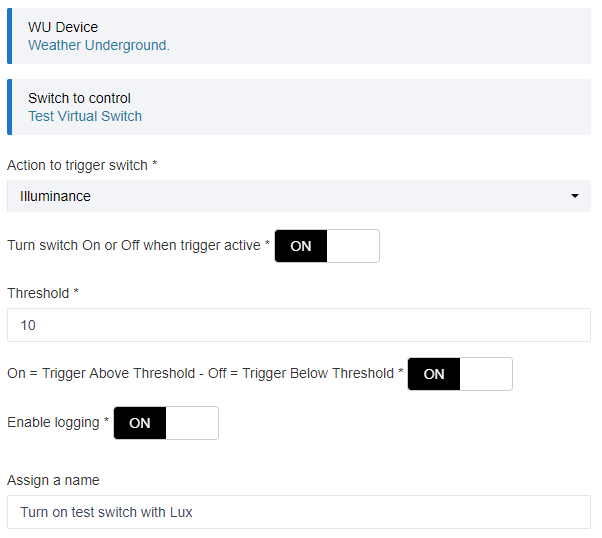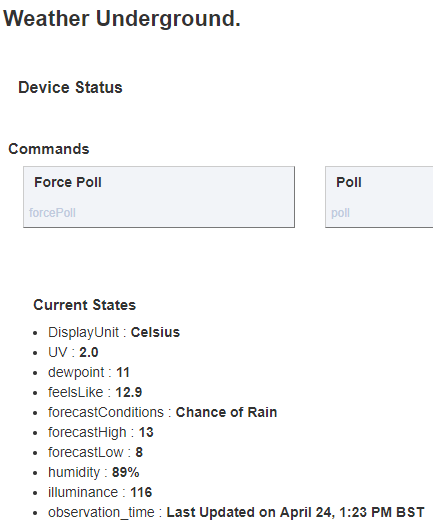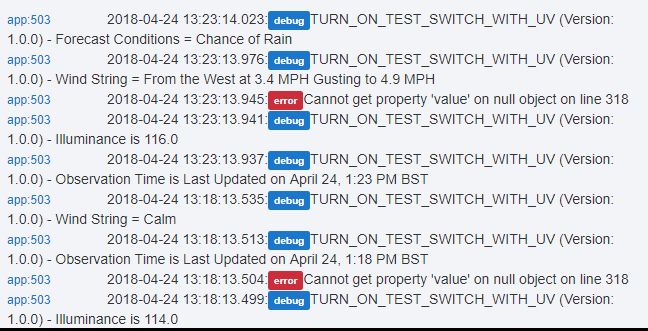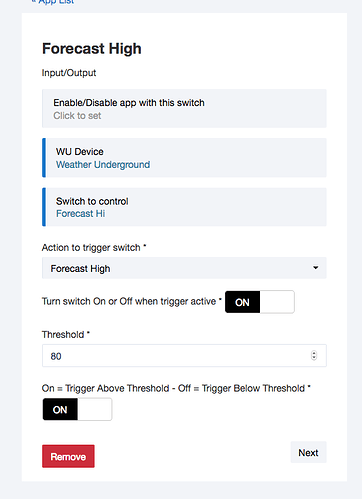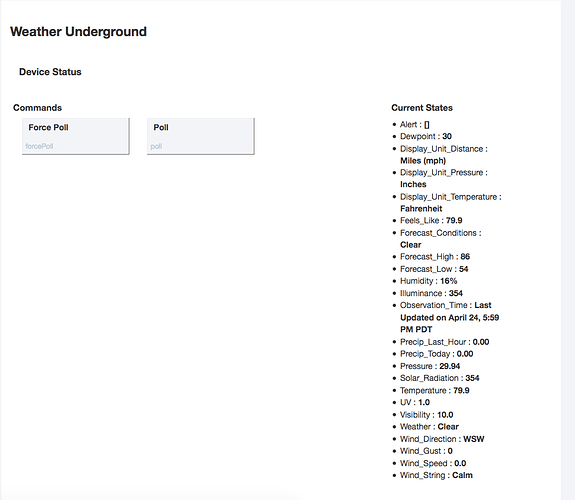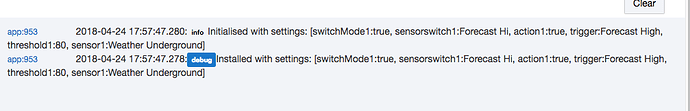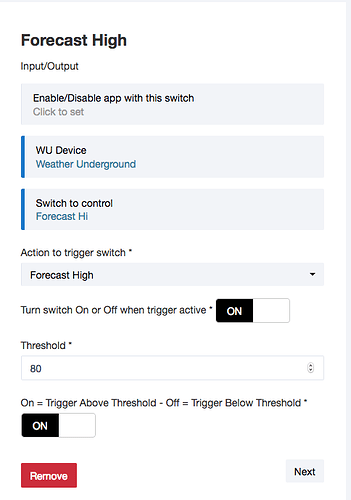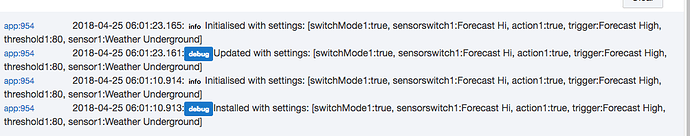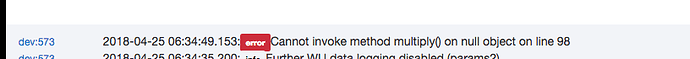Guys
Here is a little app that takes data from a WU driver and will control a switch based upon thresholds set
I wrote this because I had a need to close some windows if it gets too windy
e.g if WU wind report is above 5mph then turn off the window relay.
You can perform action based upon:
"Alert"
"Chance of Rain",
"Dewpoint",
"Forecast Conditions",
"Forecast High",
"Forecast Low",
"Humidity ",
"Illuminance",
"Rain Rate",
"Rain in Last Hour",
"Rain Today",
"Rain Tomorrow",
"Rain The Day After Tomorrow",
"Pressure",
"Solar Radiation",
"Sunrise",
"Sunset",
"Temperature",
"Max Temperature Today",
"Min Temperature Today",
"Temperature Feels Like",
"Max Inside Temperature Today",
"Min Inside Temperature Today",
"UV Radiation",
"UV Harm Index",
"Wind Direction",
"Wind Gust",
"Wind Speed"
Either turn a switch on or off.
I have tested as much as I can as my local WU station does not give me all the data
But if you try it and find any bugs please let me know.
It's a parent/child app so install them both and 'Load' the parent then save it before reopening the parent to create multiple children
Parent: V1.1.0
Child: *V2.6.0
You can find the apps here:
https://github.com/CobraVmax/Hubitat/tree/master/Apps/Weather%20Switch
And my tweaked version of the WU driver written by @mattw here:
https://github.com/CobraVmax/Hubitat/tree/master/Drivers/Weather
Cautionary Note:
If you need to edit any child app then please open the parent then edit the child from there
If you just open the child sometimes it errors when you save or doesn't return correctly to the apps page
Please note:
Actions will not take place unless something changes - i.e. a reading must change before it's registered with the app
e.g.
If you set the app to switch when the wind goes above 5mph and currently it is showing 6mph then the switch will not change. As soon as the next reading comes in (providing it has changed and is above the threshold) then it will change the switch
Updated 26/09/2018
Added a new trigger 'Alert' so you can now switch on/off by matching a word or phrase
Updated 30/08/2018
It's been a while since an update
Added additional triggers:
'Temperature',
'Max Temperature Today',
'Min Temperature Today',
'Max Inside Temp Today',
'Min Inside Temp Today',
'Chance of Rain'",
Andy