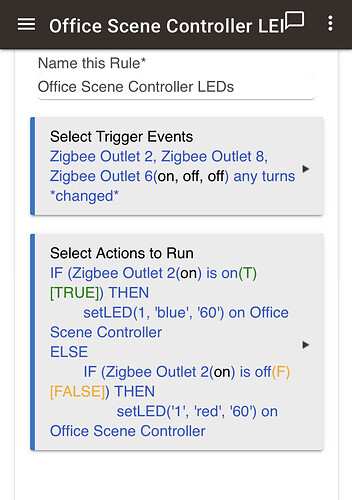Greetings! As I recently mentioned in another thread, I've been working on a driver for the new Zooz ZEN32 scene controller device to expose all button taps (Hubitat's maxes out at double taps, as usual) while otherwise being as Hubitat-like as possible in implementation. Code link is below, or use the raw URL, https://raw.githubusercontent.com/RMoRobert/Hubitat/master/drivers/zooz/zooz-zen32-scene-ctlr.groovy, to import directly:
UPDATE: I have made a similar driver for the ZEN35 dimmer scene controller:
- GitHub formatted file link: Hubitat/drivers/zooz/zooz-zen35-scene-ctlr-dimmer.groovy at master · RMoRobert/Hubitat · GitHub
- Raw code link for import: https://raw.githubusercontent.com/RMoRobert/Hubitat/refs/heads/master/drivers/zooz/zooz-zen35-scene-ctlr-dimmer.groovy
I expect another community driver similar to my ZEN32 driver for the ZEN35 to appear soon but also wanted to offer this option now in case anyone wants something that should match fairly well. (ZEN35 descriptions may differ slightly from ZEN32 descriptions below, but the devices are fairly similar aside from load dimming available on the ZEN35.)
This driver exposes most device parameters in some way. Some LED parameters are not exposed as preferences because they can instead be handled with the setLED() command. For example, with buttons/LEDs 1-4, a setLED() command with a level of 0 will set that LED to off (or "always off" per the documentation description). This is different from the Hubitat driver, where this is a preference only, so the LEDs can now be turned on and off by commands--and apps--and not just manually via preferences. (Actually, looks like Hubitat's can do that now, so either I mis-remembered or it was added.) Using the setLED() command with a non-zero level (and color) will also keep the LED always on. I think the Zooz docs mean that options besides "always on" or "always off" for these LEDs sync the state with that of an associated device, but I do not use Z-Wave Association or have any way to configure that in this driver, nor is it my intent to use the device for this purpose (I was aiming for hub-controlled LED indicators you can use to show whatever status you want and scene/button events you can use for any purpose).
Now, for the button events: to get all 5 taps for each of the 5 buttons exposed as "standard" button events in Hubitat, there are 25 possible button numbers. Singe taps, holds, and releases are the typical buttons 1-5 pushed, held, and released. Multi-taps add 5 per additional tap to the "base" button number, giving possible events that look like this:
As usual, this is community code (and not supported by either Hubitat or Zooz), so exercise the usual care.
NOTE: As of this writing, this driver is recommended for use with hardware v2 (the 800-series/800LR model) with any firmware or the original/v1 hardware with firmware 10.40 or greater; however, it can be used with any version if you note the features that are not available on earlier firmware.
Please use this thread for discussion of the driver only; if you have general questions about the ZEN32, I suggest creating or posting in another topic.
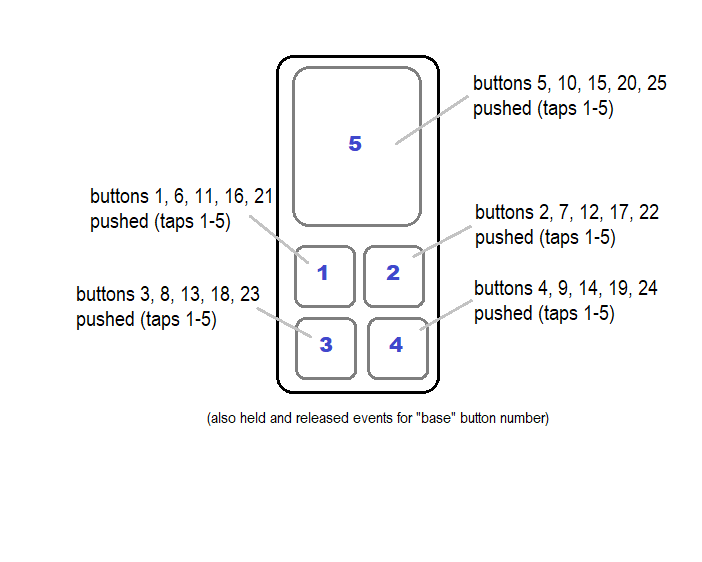
 .
.