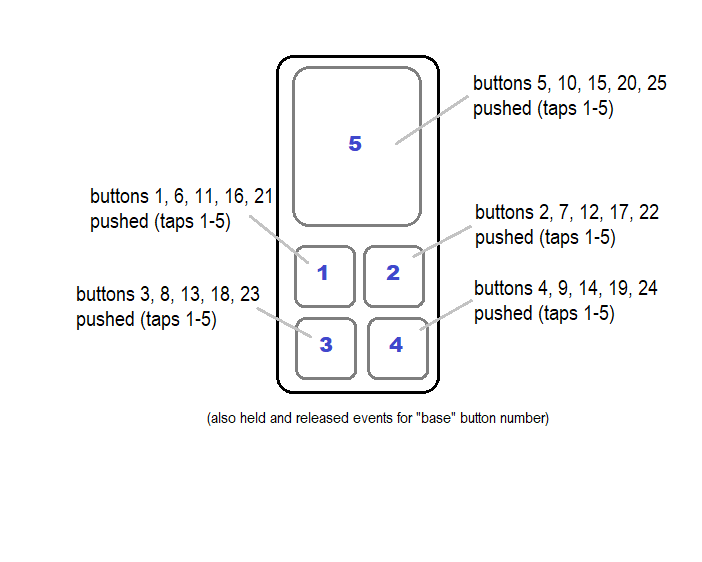If anyone's interested, I'm working on a custom Hubitat driver for this that exposes all scene/button events. Unfortunately, it requires 25 button numbers (5 buttons times 5 possible actions per each, ignoring held and released where the "base" button number is used; I'm ignoring doubleTapped since it only saves a few button numbers and makes the rest of the math harder to do mentally) ... so it gets a bit messy.  Here's a diagram:
Here's a diagram:
Mathematically, the "pushed" events are for the "base" button number plus (5*(numberOfTaps-1)), so it can at least be done mentally with a bit of work. I'm also open to other ideas, but some sort of button-number-arithmetic is what I've done with similar multi-tap devices like the Inovelli Red Series devices. The only alternative I can think of is child devices for each button, each of which might also have buttons 1-5 pushed for mulit-taps. I'm just not a fan of prolific child-device creation if I can avoid it.
Beyond that, I've got the setLED() command exposed in a Hubitat-like fashion so existing rules/apps can probably use the same driver. If you set the LEDs to be "always on," you can also effectively do what I think the user request is asking for: set them by configuration commands only, not according to relay or associated device state. (Speaking of association, I don't really use it so don't have it in my driver at the moment and am unlikely to add it, plus by "syncing" any LED states with associated devices, it makes it hard to use them as indicator/notification LEDs like I'm aiming to.) If anyone is interested, I might have it polished up enough to share tomorrow.