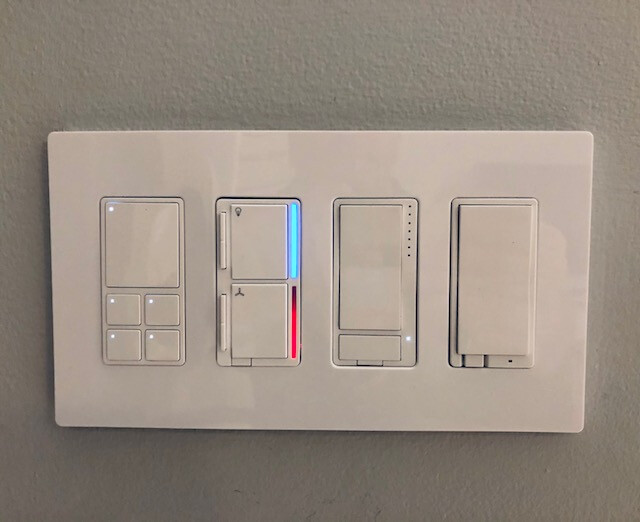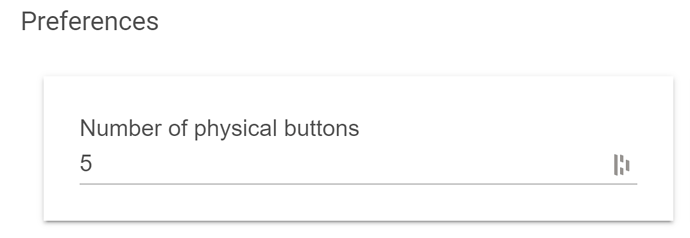I just happened to notice on The Smartest House there is a new 700 series Zen32 scene controller. I have been looking for something exactly like this for a while.
There is a driver for this in the soon to be released 2.2.6
Me too! Actually, I have RA2 at home and was eyeing their keypads/hybrid keypads for a while, but I don't really feel like paying Lutron pricing for those. The Zooz product looks neat and I bought one that should be here soon just to try it out. Inovelli also has something similar in concept coming if you're interested in that, too:
They both have 5 buttons and a number of LEDs you can "program," so beyond some button placement differences it looks like Inovelli has fewer (only on the top buttons) but larger LEDs (so likely more usable for "notifications" like their switches and dimmers), whereas the Zooz has LEDs on all 5 (which they also say can be programmed, but are so much smaller that I'm not sure they'll be usable in quite the same way).
Excellent! I will probably buy one. Very cool looking keypad.
One advantage of the Inovelli for my use case is the switch is a dimmer rather than a relay (as on ZEN32). Where I'd use it is to replace an existing dimmer and add buttons for scene control. Of course, the Zooz device is available now and the Inovelli is not projected to be out until June. I guess I'll keep my ZEN27 dimmer and continue to use Alexa for controlling scenes.
I'll stop trying to write a driver for it then =)
Happy to test it out if you need more eyes on it.
Got mine this evening. It looks great.
Can't wait to have some fun with it.
@bcopeland Is there a a place we can go for the driver before 2.2.6 release or is it a private beta sort of thing (sry for asking, I'm new around here and have no clue how some of these things are handled)?
I got this switch on Monday and absolutely love it! I'm hoping that we can get some control over the LEDs like setting up one of the buttons to advance through modes, and have the LEDs change color based off of what mode you're in. Lots of potential in this switch, looking forward to seeing the full blown driver for it.
For those that are running it now prior to 2.2.6, start off by using a generic button controller driver and specify 5 buttons in the settings. Once done, switch to Generic Z-Wave CentralScene Switch, that will get you going for now.
AAAAARGHHHHH!!!
If I put that many different styles of switches in front of my wife she would call an electrician and rip it all out the second I walked out of the house. lol
Is a cool showcase of the different devices, though.
Anyway, back on topic... If the Zen32 had a dimmer as the top button I could use it. As it is, I would have nowhere to use it as all of my lights (ALL of them) are dimmers.
Custom command that can be used in rules, etc..
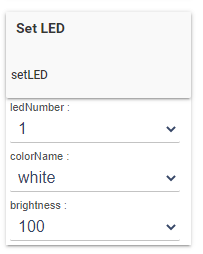
Awesome @bcopeland! The Smartest House is going to be getting another order from me soon! Haha!
![]()
![]()
![]() I got you. It is weird and cool at the same time.
I got you. It is weird and cool at the same time.
Every single switch in my house is Zooz, with the exception on the fan one (which is very colorful).
Maybe I can minimize the visual impact by moving the fan switch to the very first position, then I will have kind of a system from: 5, 2 and 1 buttons in order.
Mine two, including bathrooms, all dimmers.
The lack of dimmer here (which I'm sure brings the price down) makes it prefect for my application since I'm using it as a scene controller only, no load (relay will be turned off).
The price is pretty awesome, I have to say.
I swtched the driver to "Generic Zwave Button Controller" but how can "specify 5 buttons in the seetings"?
When I pushed Configure after switching to Generic Z-Wave CentralScene Switch, as you normally do after switching Device Types, it changes the number of buttons to 2. It doesn't seem necessary to push configure after switching though and I am getting all 5 button pushes.
I can see in the logs (and device page) i'm getting the 5 button pushes as well. But how can i react to them? I tried using the button controller before switching the driver (so the buttons could show up) but it didn't work.
Will Button 5 (main one) have option to be disabled so that it can be used for something else? I have a couple of places that I can install for Zigbee bulbs where I currently have line wired to load in wall w/ a Pico in the faceplate.
I started a thread here months ago looking for something exactly like this. It's basically a hard-wired Pico in my opinion. ![]()
Yes