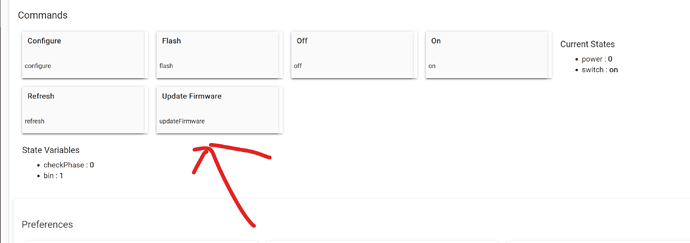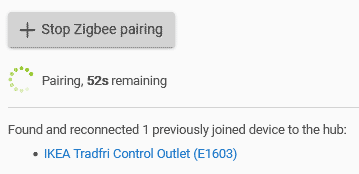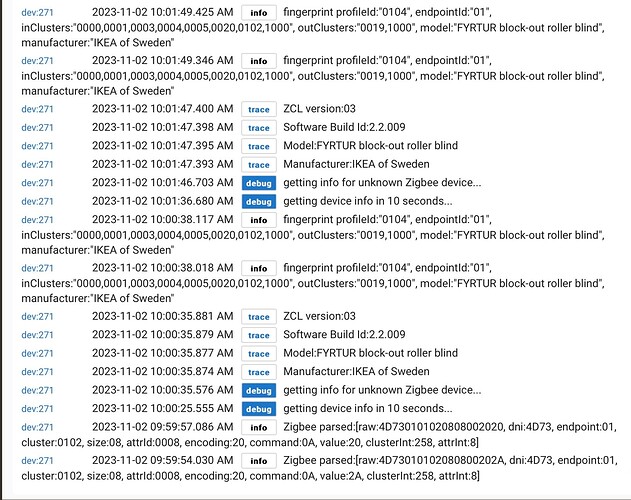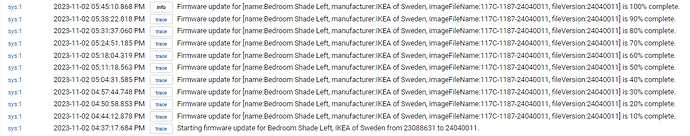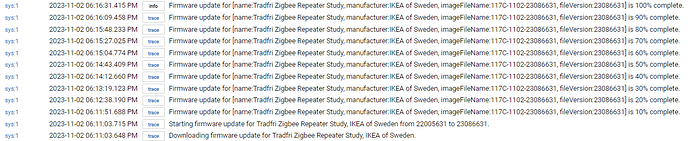Hi folks, have you heard the good news? It is now possible to update the firmware for most of the IKEA devices directly from Hubitat (without going through IKEA hub/app).
A quick search on this forum revealed that folks have been struggling for years to use their IKEA stuff with Hubitat (usual culprits: incoming group messaging and battery-drain). In the last year or so, IKEA released firmware updates (even for old devices) that fixed these problems.
Since firmware updates are not for the faint hearted, let's use this topic to support and help each other with tips and best-practices!
Available firmware updates
| Firmware Code | Device name | Type | Ver | Released |
|---|---|---|---|---|
117C-0002-165801BD |
? | ? | -- | -- |
117C-1100-02040025 |
TRETAKT Smart Plug | E2204 | 2.4.25 | 2024-05-03 |
117C-1101-23089631 |
TRADFRI Control Outlet | E1603 | 2.3.089 | 2022-01-11 |
117C-1102-23086631 |
TRADFRI Zigbee Repeater | E1746 | 2.3.086 | 2021-12-13 |
117C-1103-23024631 |
KNYCKLAN Receiver | E1842 | 2.3.024 | -- |
117C-1105-02040005 |
JETSTROM WS Ceiling Panel | L2207, L2208 | 2.4.5 | 2023-12-04 |
117C-110C-00011001 |
STARKVIND Air Purifier | E2006, E2007 | 1.1.001 | 2022-09-06 |
117C-110D-00010002 |
ASKVADER On/Off Switch | E1836 | 1.0.002 | 2021-02-18 |
117C-110E-01000035 |
SYMFONISK Sound Remote Gen2 | E2123 | 1.0.35 | 2023-04-11 |
117C-110F-01000011 |
VINDSTYRKA Air Quality Sensor | E2112 | 1.0.11 | -- |
117C-1187-24040013 |
FYRTUR Roller Blind KADRILJ Roller Blind PRAKTLYSING Cellular Blind |
E1757 E1752 E2102 |
24.4.13 | 2023-11-06 |
117C-11C1-24040005 |
TRADFRI Remote Control | E1810, E1524 | 24.4.5 | 2023-01-25 |
117C-11C2-23028631 |
TRADFRI Wireless Dimmer | ICTC-G-1 | 2.3.028 | 2020-03-30 |
117C-11C4-24040005 |
TRADFRI Motion Sensor | E1525 | 24.4.5 | 2023-01-25 |
117C-11C5-24040006 |
TRADFRI On/Off Switch TRADFRI Open/Close Remote |
E1743 E1766 |
24.4.6 | 2023-05-30 |
117C-11C6-24040006 |
TRADFRI Shortcut Button | E1812 | 24.4.6 | 2023-05-30 |
117C-11C8-24040005 |
TRADFRI Motion Sensor | E1745 | 24.4.5 | 2023-01-25 |
117C-11C9-23019631 |
KNYCKLAN Open/Close Remote | E1841 | 2.3.019 | -- |
117C-11CA-24040005 |
SYMFONISK Sound Controller | E1744 | 24.4.5 | 2023-05-30 |
117C-11CB-02040016 |
STYRBAR Remote Control | E2002 | 2.4.16 | 2024-08-08 |
117C-11CD-01000057 |
RODRET Dimmer | E2201 | 1.0.57 | 2024-05-03 |
117C-1938-01000064 |
VALLHORN Motion Sensor | E2134 | 1.0.64 | 2024-05-03 |
117C-2100-01000042 |
Bulb E27 WW Bulb GU10 WW Bulb E27 WW 806lm Bulb GU10 WW 345lm |
LED2103 LED2104 LED2013G5 LED2104R3 |
1.0.42 | 2024-06-11 |
117C-2101-23094631 |
Bulb E12 W 400lm Bulb E26 W 1000lm Bulb E27 1000lm Bulb GU10 W 400lm Bulb E14 W 400lm Bulb E14 WS 470lm Bulb E12 WS 450lm Bulb E27 1000lm |
LED1649C5 LED1903C5 LED1623G12 |
2.3.094 | 2022-09-21 |
117C-2102-01010004 |
Bulb E27 WW Clear 250lm | LED1842G3 | 1.1.4 | 2024-06-11 |
117C-2200-03000021 |
Bulb E14 WS Bulb GU10 WS Candle E14 770lm WS |
LED2106 LED2107 LED2107C4 |
3.0.21 | 2024-06-11 |
117C-2201-23087631 |
Bulb E12 WS 400lm | LED1536G5 | 2.3.087 | 2021-12-13 |
117C-2202-23095631 |
Bulb E26 WS 980lm | LED1545G12 | 2.3.095 | 2022-10-31 |
117C-2203-23087631 |
Bulb GU10 WS 400lm | LED1739R5 | 2.3.087 | 2022-10-31 |
117C-2204-01010020 |
Bulb E14 WS 470lm Bulb E14 WS 470lm |
LED2101G4 LED1949C5 |
1.1.20 | 2024-06-11 |
117C-2205-00010012 |
Bulb E14 WS 470lm Bulb E27 WS 1055lm Bulb GU10 WS 380lm Bulb GU10 WS 345lm |
LED2002G5 LED2003G10 -- LED2005R5 |
1.0.012 | 2021-06-30 |
117C-2206-03000023 |
Bulb E27 WS Bulb E27 WS 1055lm |
LED2201 LED2201G8 |
3.0.23 | 2024-09-23 |
117C-24D4-01000007 |
BADRING Water Leakage Sensor | E2202 | 1.0.7 | -- |
117C-2801-23086631 |
Bulb E14 CWS 600lm Bulb E27 CWS 600lm |
LED1624G9 | 2.3.086 | 2022-09-21 |
117C-2802-10021655 |
Bulb GU10 CWS 345lm Bulb E27 CWS 806lm Bulb E14 CWS 470lm |
LED1923R5 LED1924G9 LED1925G6 |
1.0.021 | 2021-01-07 |
117C-2803-23093631 |
Bulb E14 CWS 600lm | LED1624G9 | 2.3.093 | 2022-09-21 |
117C-2804-01010010 |
ORMANAS LED Strip | L2112 | 1.1.10 | -- |
117C-2805-01000044 |
Bulb E14 CWS 806lm Bulb GU10 CWS 345lm |
LED2111G6 LED2110R3 |
1.0.44 | 2025-01-15 |
117C-3277-01000019 |
PARASOLL Door/Window Sensor | E2013 | 1.0.19 | 2023-12-12 |
117C-3B08-01000021 |
SOMRIG Shortcut Button | E2213 | 1.0.21 | 2024-05-03 |
117C-4101-23086631 |
TRADFRI LED Driver 10W | ICPSHC2410EUIL1 | 2.3.086 | 2021-12-13 |
117C-4103-23093631 |
Bulb E27 WW Clear 250lm Bulb E27 WW 806lm Bulb GU10 WW 400lm |
LED1842G3 LED1836G9 |
2.3.093 | 2022-09-21 |
117C-4104-00010021 |
SILVERGLANS IP44 LED Driver | ICPSHC2430IL441 | 1.0.021 | 2021-06-30 |
117C-4105-01010007 |
STOFTMOLN Ceil Lamp | T2105, T2106 | 1.1.7 | 2024-12-03 |
117C-4109-01000004 |
TRADFRI LED Driver 30W | ICPSHC2430EUIL2 | 1.0.004 | 2024-05-03 |
117C-4201-23087631 |
JORMLIEN Door WS 40x80 | PWID012V24P-EU | 2.3.087 | -- |
117C-4202-23087631 |
FLOALT Panel WS 60x60 | L1528 | 2.3.087 | -- |
117C-4203-23091631 |
FLOALT Panel WS 30x30 | L1529 | 2.3.091 | -- |
117C-4204-23095631 |
Bulb E27 WS 1000lm | LED1732G11 | 2.3.095 | -- |
117C-4205-23087631 |
Bulb E14 WS 470lm | LED1835C6 | 2.3.087 | 2021-12-13 |
117C-4206-23087631 |
FLOALT Panel WS 30x30 | L1529 | 2.3.087 | -- |
117C-9F3E-02040045 |
INSPELNING Smart Plug | E2206, E2220, E2222 | 2.4.45 | 2024-10-28 |
117C-C749-01000034 |
JETSTROM CWS Wall Panel | L2205, L2206 | 1.0.34 | 2024-03-07 |
TRADFRI Bulb feature acronyms:
- WW = Warm White
- WS = White Spectrum (adjustable white tones / color temperature)
- CWS = Color White Spectrum (adjustable colors and white tones / color temperature)
Update instructions
Warning: Proceed at your own risk. Hubitat is not responsible for any changes or damage to your device that may result from over-the-air firmware updates.
-
[For battery-powered devices] Use fresh batteries
Some devices refuse to start the update process if battery level is below a certain threshold (e.g.: 20%). -
Pair your device
Pair your device with Hubitat, if not already paired. -
Use the "Device" driver
If you don't see an "Update Firmware" command in the device details page, change the driver to "Device". -
Prepare logs browser tab
Open a new browser tab and navigate to the Hubitat UI. From the left menu, select "Logs", then "Live logs". Click the "Clear filters" button to ensure all log entries are visible. It's crucial to follow this step precisely; otherwise, you won't see the log entries needed in Step 7. -
[For battery-powered devices] Wake up the device
Push any button on the device in order to wake it up. The device will stay awake for a few seconds before going back to sleep, so you should immediately follow with next step. -
Start the firmware update
Click the "Update Firmware" button in the device details page. Click "OK" if an "Are you sure?" popup appears. -
Check the logs
Check the log entries in the other browser tab you opened before (Step 4).- If you see "Starting firmware update for ...", then all is good. Don't do anything else, just come back and look at the logs after 15-20 minutes. See Step 8.
- If you see "Firmware update for ... is not available", then you are already using the latest firmware version. There is nothing more you need to do.
- If you see "Firmware update for ... failed, check if the device supports over the air firmware updates", then the update process failed to start. Try again by going back to Step 4. Read the comments below from other folks, maybe together we can find a solution.
- If you don't see any log entries coming from the Hub device (sys:1), then make sure that you followed Step 4 correctly: you are on the Live logs tab and messages are not filtered. Wait for 15-20 minutes.
- If you've followed all the steps correctly but the firmware update still won't start, try these additional troubleshooting steps:
- Remove and reinsert the batteries or power-cycle the device.
- Attempt to re-pair the device with your hub.
- Restart the hub, because why not?
- Power-Cycle the Hub to reset the Zigbee board: Go to Settings > Shutdown, power off the hub, wait for 2 minutes, and then power it back on.
-
Keep calm and carry on
Update process for battery-powered devices is really slow and can take about 100 minutes. Try not to move the device during this time.
From time to time (~10 minutes for battery-powered devices), you should see log entries with "10% complete", "20% complete" as the update is underway. -
Re-pair your device
Once the firmware update is completed, it is good to re-pair the device with Hubitat in order to reconfigure it properly. There is no need to remove the device from the devices list, just pair it again with Hubitat.Important: During pairing, keep the battery-powered devices as close as possible (less than 5 cm / 2 inches) to the Hubitat hub for at least 30 seconds. Otherwise devices will successfully pair but will quickly leave the Zigbee network.
Good luck!