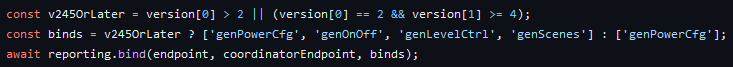I did some digging on your problem and found this issue on zigbee2mqtt repo. Looks like your STYRBAR is not using the latest firmware version (2.4.5):
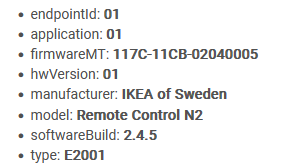
Seems like I need to add some ifs in the code and skip doing the bindings for older versions (heads up: I won't do that ![]() ). This is what the folks at Z2M are doing:
). This is what the folks at Z2M are doing:
If this is the case, my advice would be to update the firmware on your STYRBAR.