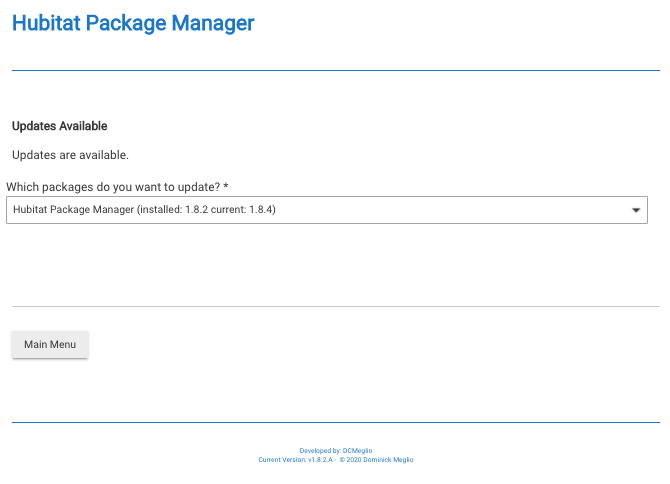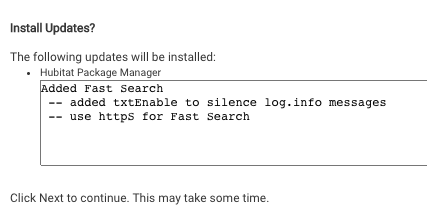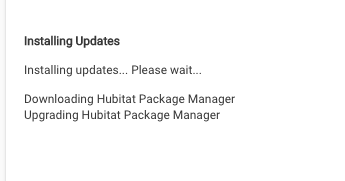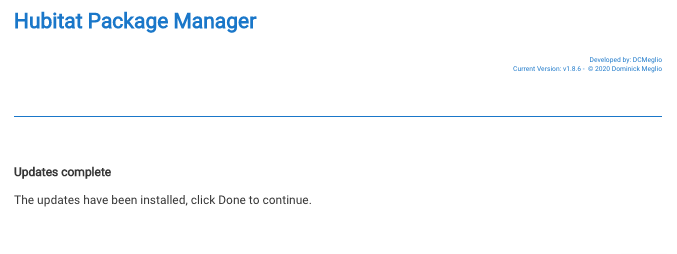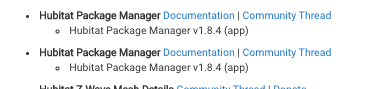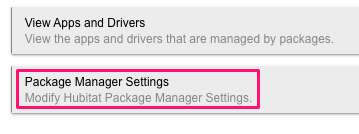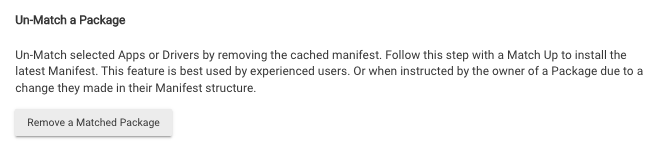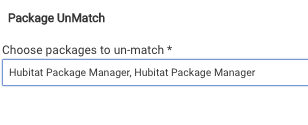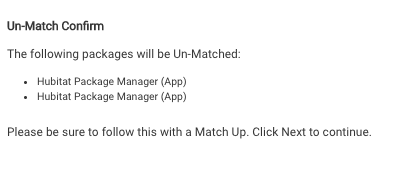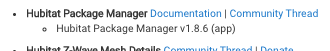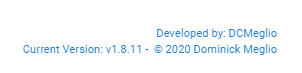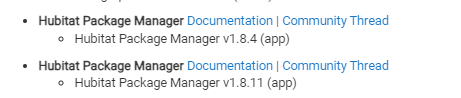Although it's entirely cosmetic, if you encounter dual HPM entries in View Apps and Drivers, this is the fix:
In words: you use v1.8.6's Un Match feature to unmatch both instances. Next/Done all the way out and it's fixed.

For visualists:
The cosmetic issue begins with an upgrade from the original HPM to the new version. The original repository knows that new code is available and will bring you to the very latest.
HPM Updates it self to the latest, 1.8.6 at the time of writing.
Notice that when the Upgrade is complete the version is shown, upper right:
The upgrade is complete and there is only one HPM but View Apps and Drivers has a different picture:
V1.8.6 has an Un Match feature that will correct the dual display:
The feature is found in Package Manager Settings, at the very bottom. Click it and you're offered a list of your packages. Choose BOTH HPM entries:
Click Next and confirm:
That's it. Done. HPM itself is the only time a Match Up isn't needed. A quick look at View Apps and Drivers will confirm:

For the technologists that need to know WHY:
HPM has a database (DB) of your managed packages. Match Up creates it and adds to it. Update and Modify will maintain the DB. Uninstall has been the only way to delete from the DB until now.
Like all DB, there's an Index or Key for each record. HPM uses the location of the Manifest as a Key. Therefore, different locations of the same manifest will appear in the DB. Everything HPM displays uses its DB and for a long time, developers trying to move or correct their Manifests have found it very challenging.
HPM has a single Manifest in both the old and new repos, and the transition to the new repo doesn't discard the old DB entry. The new Un Match feature does, however.