Advanced Honeywell T6 Pro Z-Wave Thermostat Driver
By request I've pulled the code for @bcopeland's excellent driver and have merged in several requested updates. (Thank you @jch for sending me a device for testing.)
Old thread location: [NOT MAINTAINED] Advanced Honeywell T6 Pro Z-Wave Thermostat Driver
DRIVER CAPABILITIES
- Battery
- Power Source
- Relative Humidity Measuremennt
- Temperature Measurement
- Thermostat (obviously)
ADVANCED FEATURES
- Clock Synchronization (regularly scheduled clock synchronization to prevent clock drift)
- Access to all 42 configuration options - This thing does a lot! And you won't have to keep scrolling through the on screen menus to set it all.
- Power Source monitoring for power failure (when utilizing c-wire and battery backup)
Available via HPM or for direct import from:
https://raw.githubusercontent.com/thebearmay/hubitat/main/bcopeland/Advanced-Honeywell-T6-Pro-Thermostat.groovy
Version changes:
(v1.2.15)
- update temperature and humidity if null (adding a new device issue)
(v1.2.14)
- refresh will create temperature and humidity events regardless of deltas
(v1.2.13)
- add thermostatFanOperatingState attribute
- replace sendAllTemps with deltaTempRpt and deltaHumRpt
(v1.2.12)
- Basic Report missing operation state condition correction
(v1.2.11)
- code reversion fix on “scale”
(v1.2.10)
- change order on mains reconnect event to sync the clock first
(v1.2.9)
- change the lastActivity check to use the device property instead of an attribute
- check for a temperature scale not equal to requested scale
- minor code cleanup
(v1.2.7/1.2.8)
- Fix typo in 1.2.6
(v1.2.6)
- Add force Clock Sync time option
- Add lastActivity attribute
- Add Clock Sync if mains reconnected event occurs
(v1.2.5)
- Force temperature precision to the 10ths position
- Fix setpoint rounding issue
- Add option to always create temperature and humidity events even if no change
- Fully implement presence sensor capability from jken99 pull request (note: required usage of standard presence values: [ "present", "not present"]
(v1.2.4)
- Merge jken99 pull request (presence)
(v1.2.1 - 1.2.3)
- Post 269 modifications
- Minor house keeping to pull over from base line code
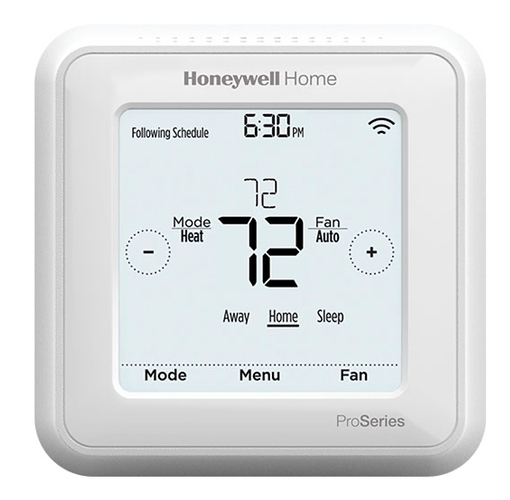
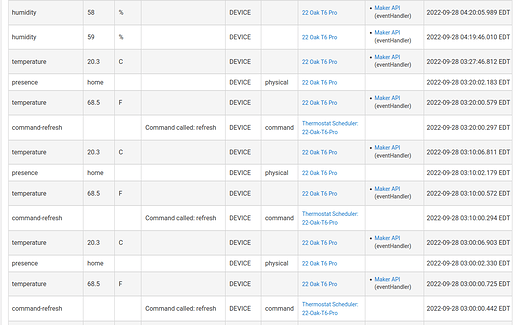
 Just an idea.
Just an idea.
