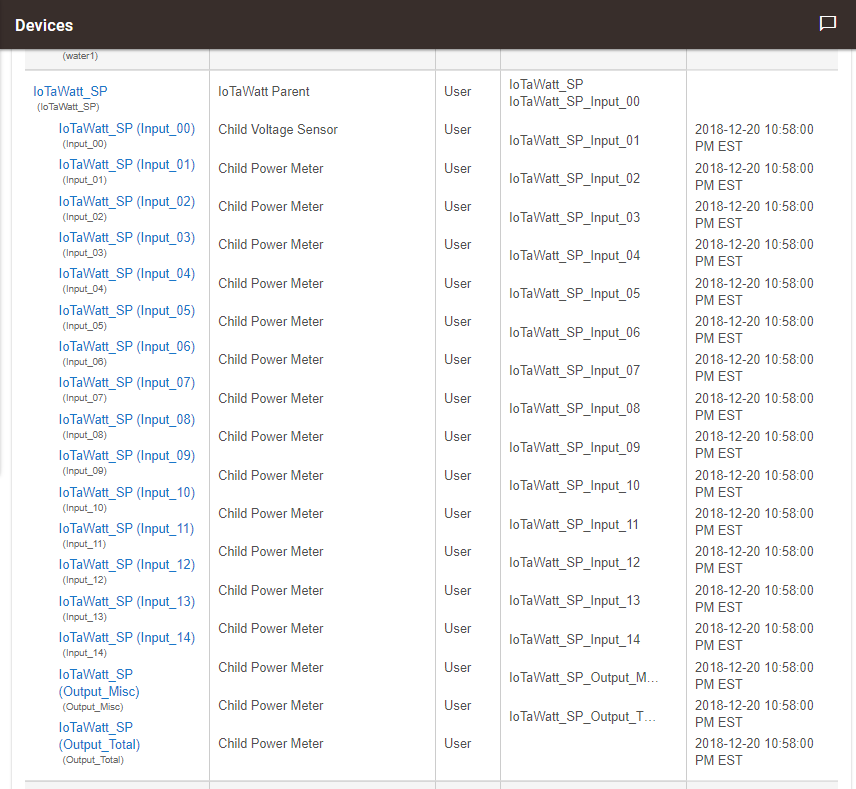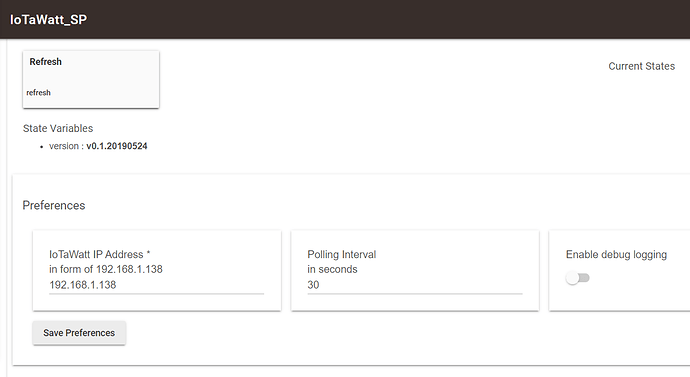v0.1.20230723 - Implemented new reconnect logic, that doubles the polling interval each time a subsequent communications failure occurs. This will max out at every 10 mins. Note: This version is built upon v0.1.20220103, which was a breaking change. Proceed with caution if your existing IoTaWatt Parent driver is an earlier version.
v0.1.20230110 - Convert Synchronous HTTP Get call to Asynchronous HTTP Get call, and reduce the timeout from 10s to 5s. Note: This version is built upon the previous version, which was a breaking change. Proceed with caution.
WARNING: v0.1.20220103 is a BREAKING CHANGE! Please do NOT blindly upgrade to this version (or any future version) as it will end up creating an entire new set of Child Devices from your IoTaWatt. This is due to the change from custom Child Drivers to Hubitat's built-in 'Generic Component' child drivers. I have made this change to reduce the amount of custom code required for new installations.
v0.1.20220103 - Convert child devices to use Hubitat's built-in 'Generic Component' drivers. Note: THIS IS A BREAKING CHANGE!
v0.1.20201102 - Added timeout to http calls
v0.1.20200516 - Improved error handling
v0.1.20200508 - Ensure scheduling works properly after a hub reboot
v0.1.20200508 - Added cleanup functionality to the uninstalled() routine
v0.1.20190915 - Added Capability Presence to indicate communications issue with the IoTaWatt device
I am pleased to share my integration for the IoTaWatt WiFi Energy Monitor system. The IoTaWatt can monitor up to 14 separate Current Transformers (CT) installed within your home's Main Electrical Panel. There is plenty of information available about the IoTaWatt at https://iotawatt.com/.

The IoTaWatt is open source and is designed and manufactured in the USA. I have one installed on my Electrical Sub Panel in my garage and it has been working great. It stores all data locally to its SD memory card, and has a built in web server for configuration and display. It can also export data to InfluxDB, and other systems. IoTaWatt has its own community at https://community.iotawatt.com if you'd like to do some reading.
I documented my first IoTaWatt installation below if you're curious to see what is involved. I am an Electrical Engineer, so I know enough to keep myself safe. Installation should be performed by a licensed electrician if you're not 100% comfortable inside an electrical panel. Remember, Safety is the Number 1 Priority!
Here is the Hubitat IoTaWatt Driver ReadMe. Please note that as of v20220103, you will no longer need my HubDuino "Child Power Meter" and "Child Voltage Sensor" drivers. The new "IoTaWatt Parent" driver relies on Hubitat's built-in Power and Voltage child drivers.
This driver simply issue httpGet() calls to the IoTaWatt device over your local LAN. There is no cloud dependency for this integration!  The Parent Composite Device Driver will create a child device for each configured channel of the IoTaWatt, plus the Voltage Reference device. You can change the Label of each child device to reflect the circuit(s) being measured by each current transformer.
The Parent Composite Device Driver will create a child device for each configured channel of the IoTaWatt, plus the Voltage Reference device. You can change the Label of each child device to reflect the circuit(s) being measured by each current transformer.
Screenshot of my IoTaWatt devices in Hubitat
Since my home has two electrical panels, I have actually ordered a second IoTaWatt to be able to measure every circuit.
Please let me know if you have any questions. Also, the developer of the IoTaWatt (@overeasy in their community), is incredibly responsive. He is also continually improving the software and adding features based on community feedback. He reminds me a lot of the great team at Hubitat!