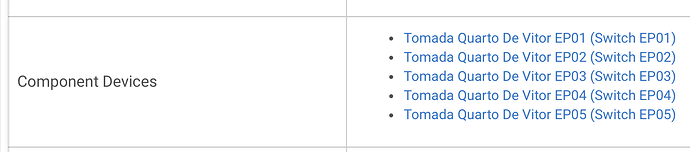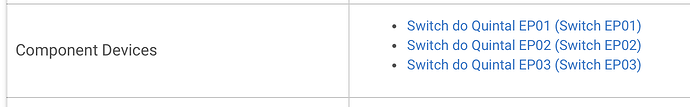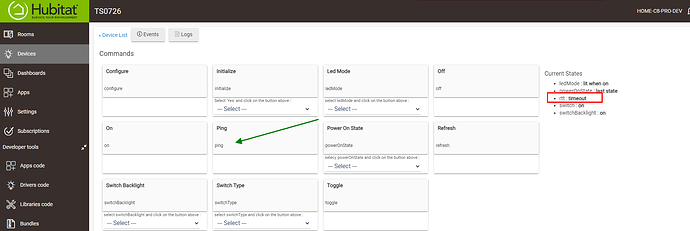This is a re-release of the popular 'Zemismart ZigBee Wall Switch Multi-Gang' driver, initially published by @muxa back in 2019.
The driver can now be installed from HPM - search for 'Zemismart'.
Important: if you have this driver already installed manually, first perform a 'MatchUp' in HPM and then update to the latest version.
Note, that most switches should work out of the box using the Hubitat stock drivers. This driver adds the following Tuya-platform-specific features :
- Individual on/off control for all gangs, where, in some rare cases, the HE stock driver switches all the relays at once. Some Tuya devices require a Tuya-specific magic spell to be cast during the Zigbee pairing process. For such devices - it is obligatory to pair the device again, after installing this driver!
- 'toggle' command - makes toggling all the switches easier in the automations.
- ping() command to check the Zigbee connectivity speed and reliability.
- Configuration of :
- powerOnState - configures the switch power-on behavior (on, off, or preserve the last state)
- switch type - configures the type of the mechanical wall switch wired to the module - toggle, state, momentary.
- LED mode - configures the switch LEDs - disabled, lit when on, lit when off
- switch backlight - enables or disables the switch backlight for these models which have it.
The actual states of the configuration preferences are shown as attributes in the 'Current States' section, if confirmed back by the device.
Note, that not all switches support all the configuration options.
Even when the HPM is used to install the latest stable version, before reporting any issues please make sure that you have first updated the driver to the latest development version - the code can be imported from GitHub :