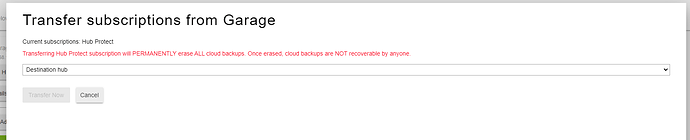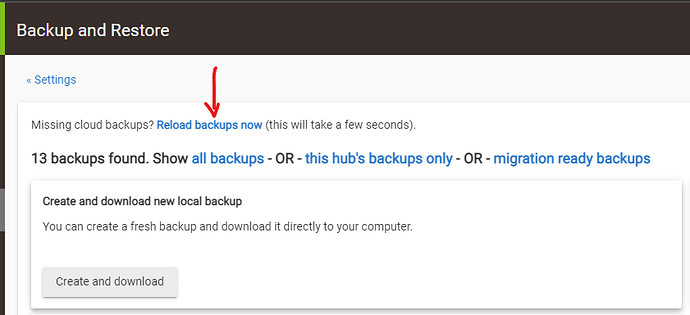We are pleased to announce that one of the most requested features is now available at my.hubitat.com .
Starting today, users can transfer active subscription(s) from one hub to another. Visit my.hubitat.com and navigate to Registered Hubs page. For hubs with one or more active subscriptions you will notice a link to Transfer subscriptions.
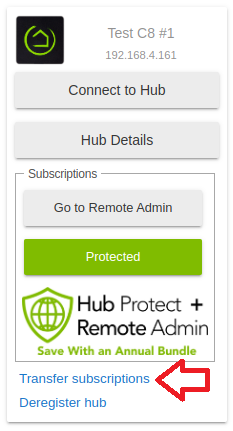
Once you follow the link you will be able to select the hub you'd like to transfer the current subscription(s) to (simply select the Destination Hub). Once the Destination Hub is selected, clicking the "Transfer now" button will move the services from the old hub to the selected hub.
Please note that any existing cloud backups that have been created for the old hub will be permanently removed from the server and they will no longer be recoverable.
Once the services are transferred, you may need to Reload backups on the destination hub. From Settings navigate to Backup and Restore page, then select Reload backups now
Not a subscriber, yet? No problem!
Hubitat offers two optional services: Hub Protect and Remote Admin.
Hub Protect is available for $29.95/year per hub. Remote Admin is offered for $2.99/month or $29.99/year and one subscription is good for all hubs on your account. For complete details on each service, click the Subscriptions link in your hub's interface.
NOTE you may need to clear browser's cache in order to see this feature:
-
Chrome, Firefox, or Edge for Windows: Press Ctrl+Shift+R (or Ctrl+F5, or Shift+F5).
-
Chrome or Firefox for Mac: Press Shift+Command+R.
-
Safari: Command+R.