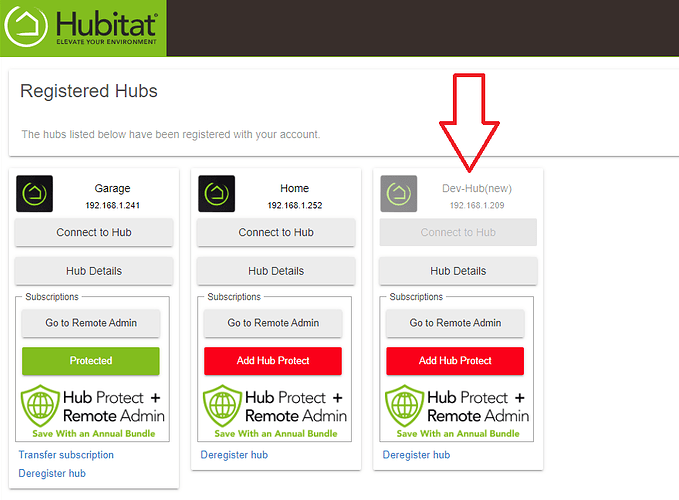We made a change on my.hubitat.com to show inactive hubs, which were previously hidden.
This allows users to remove (de-register) inactive hubs from their account, as well as to transfer any active subscription(s) from the hubs that are no longer in use.
These hubs will appear on Registered Hubs with "Connect to Hub" greyed-out as pictured below:
NOTE you may need to clear browser's cache in order to see inactive hubs:
-
Chrome, Firefox, or Edge for Windows: Press Ctrl+Shift+R (or Ctrl+F5, or Shift+F5).
-
Chrome or Firefox for Mac: Press Shift+Command+R.
-
Safari: Command+R.