We are happy to announce a new feature for my.hubitat.com .
Starting today, users can remove previously registered hubs directly from Registered Hubs page:
- Log into my.hubitat.com.
- select Registered Hubs card.
- click "Deregister hub" for the hub you'd like to remove from your account.
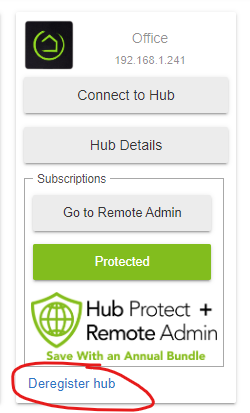
 NOTE:
NOTE:
Active subscriptions, must be canceled prior to removing a hub. Failure to do so may result in additional charges when the service renews.
Check out the following document to learn more about canceling subscriptions:
https://docs.hubitat.com/index.php?title=How_to_cancel_subscription_services

