Will do!
Well, I got the Gen2 plugs.
It works with the generic zigbee driver.
It reports power (only) every 4 minutes.
When power is lost, it turns itself off; it's supposed to be customizable, but probably needs their hub.
The app needs the Third Reality hub or Echo(?).
I guess I'm spoiled with z-wave and its published and easily changeable parameters.
Zigbee, I guess you need a custom driver or it's not going to get done.
I'll look around and try another driver or two to see if it'd unlock some more of the plug's potential.
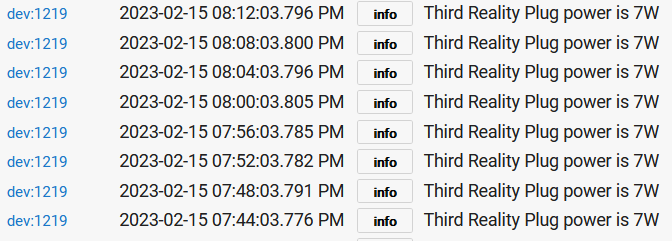
I tried the Tuya Zigbee Power Monitoring Plug driver.
Volts and Power are off (high) by a factor of 10.
Not sure about amps. At least volts, energy, and amps seem to be reported.
Power on state didn't work.
And for the Generic Zigbee Outlet driver:
-Wattage thresholds mean nothing-everything is reported, ie, 100w threshold, my 5 watt led bulb was reported.
-Only watts are reported, although it seems from the Tuya driver that amps, energy, volts are recorded
-Not able to access changeable behavior after power outage, although TR says it is possible
How can one driver fit all? The generic driver just seems to be a dumbed down version for the least common denominator of many plugs, which I'm sure have differing capabilities. While I don't have the skills, isn't this the purview of Hubitat?
edit: Also, "disable" power reporting doesn't work.
I will correct the dividers in the next driver version. As this driver is aimed to non-standard Tuya plugs support, the dividers are not automatically retrieved from the device itself (not all Tuya models support this), but are hardcoded in the driver code.
Can you confirm that your device model is 3RSP02028BZ ?
This custom driver has Power on state configuration implemented for for Tuya plugs only, but it will not be a big effort to implement this for other models as well.
Update: @velvetfoot can you update the driver from this link and check whether the power, amperage and voltage are reported correctly? You can also try the power-on state command again.
@ThirdReality representative is here.
Do you have publically available documentation on 3RSP02028BZ Zigbee commands supported ? Something like this : https://csa-iot.org
Our plug supports the setting of power-on/off status, but we don't know where to find this setting on hubitat
I suppose you will have to work together with @mike.maxwell for full support of all the Third Reality plugs features in Hubitat inbuilt drivers.
Back to my question - is there publically accessible technical documentation on what ZCL commands are implemented in this particular model?
See the Develco Technical Manual as another example.
Correct.
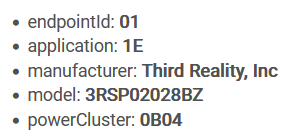
Will update driver and check out shortly.
Yes, they are reported correctly.
For power-on state, does not remember last state. Does, however, do On and Off. For On, led is not lit, but outlet can be switched normally from driver page.
Power on/off status?, I don't know what this is.
Is this the LED status indicator?
After a power outage a smart plug can return to operation in three ways: Power on, Power off, Remember last status before the power outage.
Out of the box, or using the Generic driver, it is Power Off. This cannot be set to anything else with the generic driver, as there is no option. Apparently it can be set if you have a ThirdReality hub, and also the custom Tuya driver allows Power On.
Also, the Generic driver does allow shutting off power reporting or any power thresholds as the driver would suggest-the choices don't work. Also the generic driver only does power, not energy, amps, volts, etc.
As @kkossev has already requested we would require the devices cluster documentation to implement the power on device state preference, if this feature isn't implemented in the device's hardware we won't implement it.
@kkossev , thanks for your work, but I've decided to return the plugs to Amazon.
I don't usually return things, but I bought 8 of these (4 by mistake) and Amazon makes it so easy.
I'm sure someone else will take up the slack.
Thanks again,
VF
Hope Hubitat and Third Reality can work this out. Absolutely love the Third Reality devices and their big juicy AAA batteries. In-fact Ill give up home automation before I go back to any button/cell batteries.
Agreed! I've bought their motion sensor and the basic smart plug without energy monitoring.
The motion sensor with 2 AAA batteries is a nice feature and it's pet immune, relatively small and cheap! Even in Canada! Would be nice if the sensitivity and cool-off time were customizeable but there are a few spots in the house where this doesn't really matter and a cheap motion sensor allows me to re-purpose a more advanced motion sensor.
The basic smart plugs are also cheap (even in Canada) and work well enough.
I got one of these today. Been spoiled with sengled plugs in home assistant. Trying to figure out how to read power and if I can get a gauge of some type on a dashboard
You can try this driver to display an html attribute on Hubitat dashboard, showing the outlet current power, voltage, amperage, etc.
I tried out this driver last night and it works great for what I need, thanks @kkossev!
Here is what I found:
- The "Power On State" setting worked for me so the plug now stays on after being unplugged and plugged back in.
- Prior to changing the setting, the plug reported back 'off' immediately when plugged back in
- The plug reports power (watts) changes right away
- Volts and power seem right
- Energy reporting is always zero
- amps for whatever reason seem to be wrong, in some cases its off by a factor of 10, and other times its off by a factor of 20. In the first example, it's off by ~24x (should be 0.045) and in the second its off by ~10. Possibly a device bug?
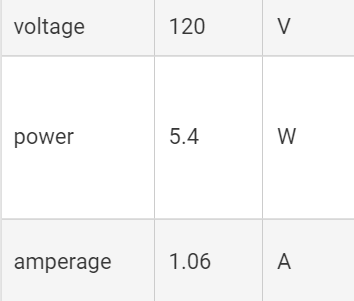
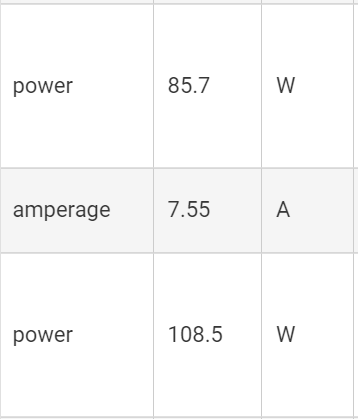
I built a driver for these plugs for my own use but happy to share if it is useful. It supports setting the power restore mode along with amps, frequency, current, and voltage attributes (and healthStatus pings)
UPDATE: This driver is now available from Hubitat Package Manager or from Github at hubitat-public/ThirdReality at main · bradsjm/hubitat-public · GitHub
For anyone using the above driver, as the plug itself doesn't track energy usage, I just added synthetic support for the Energy Meter capability to the driver providing kWh tracking so it should work with the Energy Cost Calculation app.
I will likely add this driver to HPM if it works well. I've just replaced 4 of my previous power monitoring plugs with these and so far I like them. I am able to bind them to the Inovelli switches which is why I moved from WiFi plugs to Zigbee.

