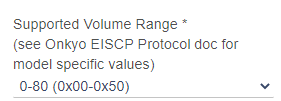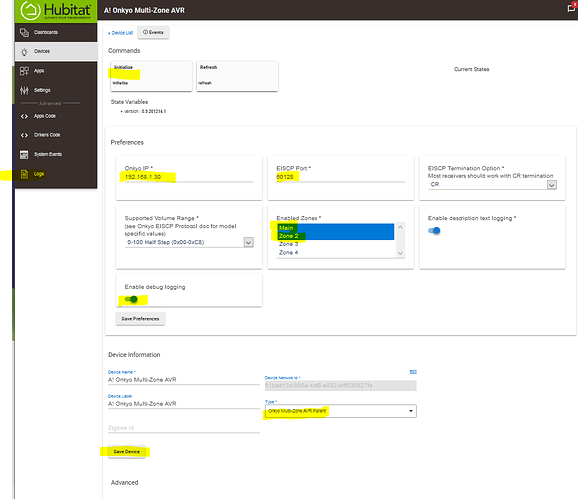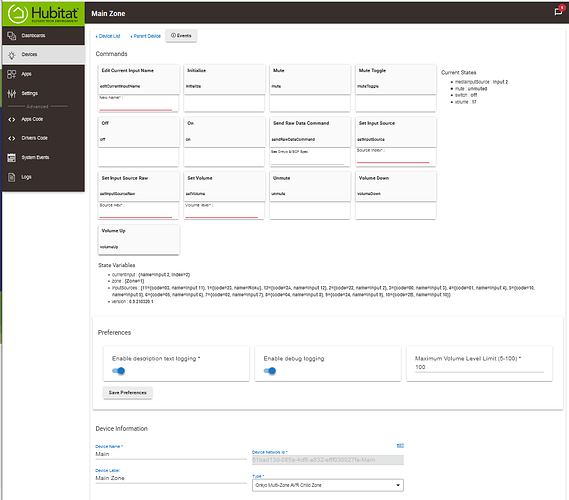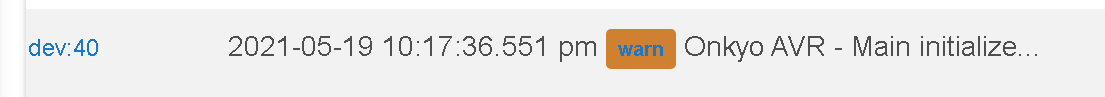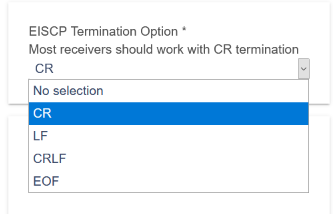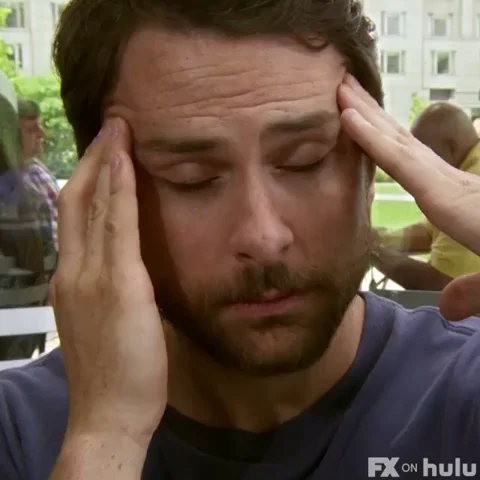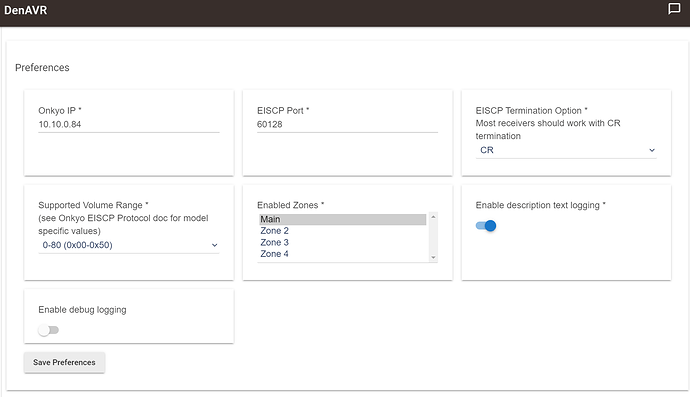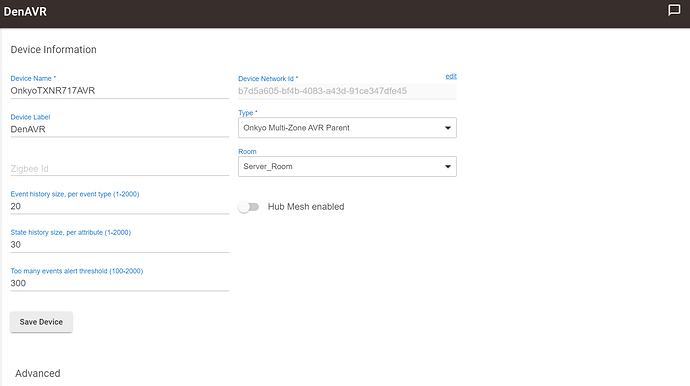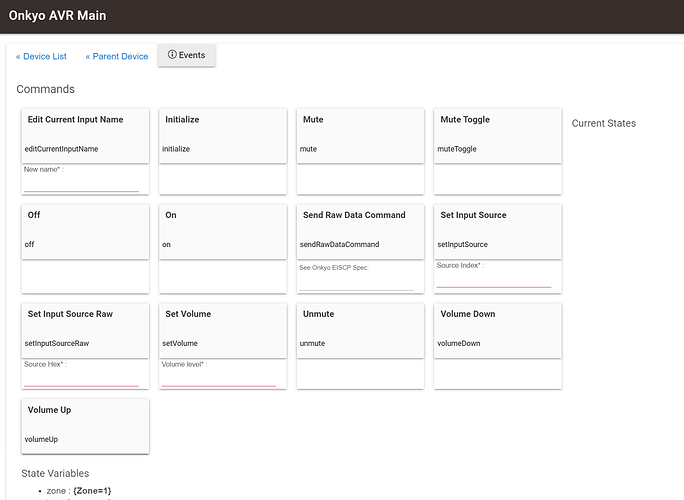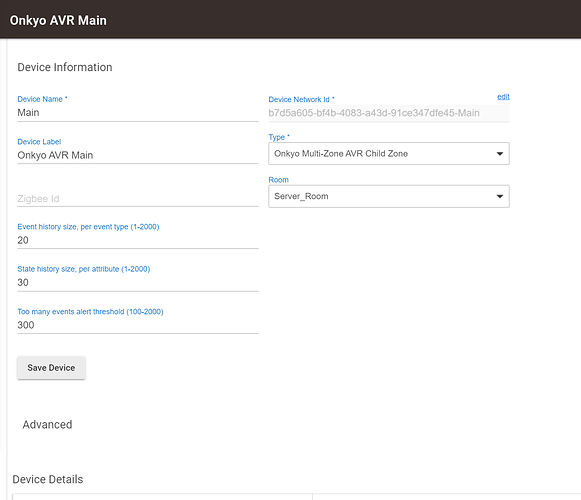[UPDATE v0.9.210324.0 OnkyoMultiZoneAVRChild.groovy]
Fix: Lower case or single digit volume level command values cause ZZZN/A response (where ZZZ represents the zone command prefix).
[UPDATE v0.9.210320.1]
Fix: text logging settings being ignored
I'm happy to announce the release of the Onkyo Multi-Zone AVR Driver. The driver supports up to 4 zones (Main and Zones 2-4) by creating a separate child device for each selected zone.
Each installed child/zone supports the following functions:
- Zone Power: On/Off
- Zone Volume Level
- Zone Muting: Muted/Unmuted/Toggle
- Input Source: selection by index number
- Input Source Naming: allows attaching a name to the input index
- Input Source: by raw 2 character hex value (see Onkyo eISCP Protocol document for model-specific input code values)
- The ability to send a raw eISCP command which should allow you additional control above the core functions listed above (see the Onkyo eISCP Protocol Documents in the Docs folder for this driver for additional information regarding available commands)
Please refer to read me for installation instructions.