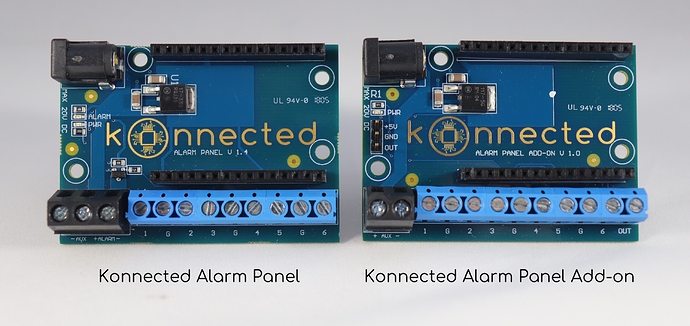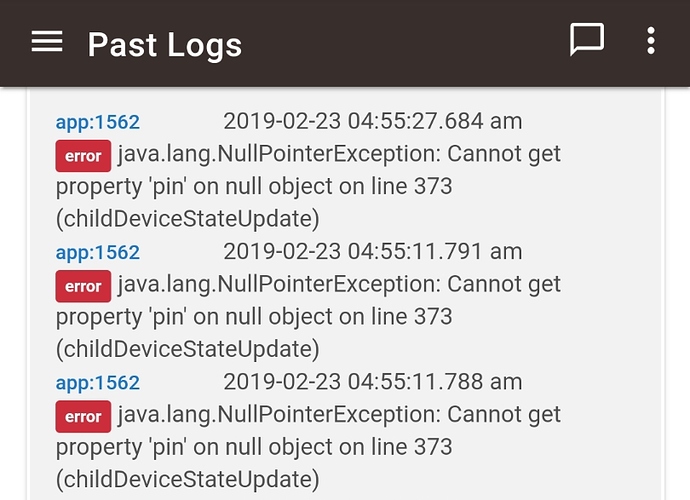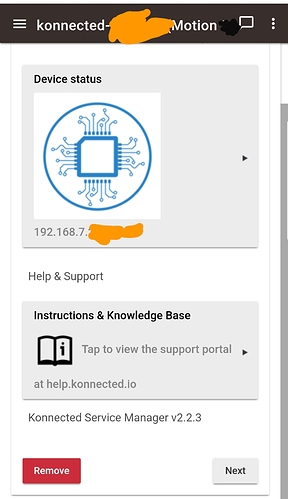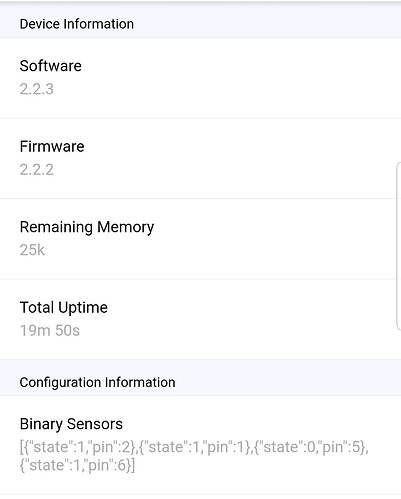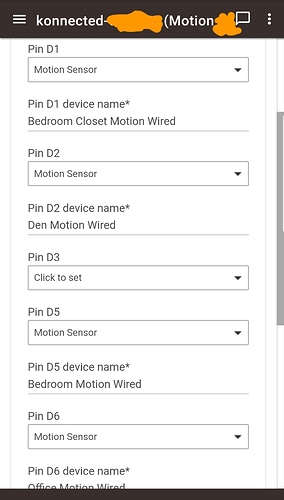The Konnected Alarm Panel now works with Hubitat Elevation!
Konnected replaces your old, dumb and outdated wired alarm system and integrates all of your home's wired sensors and siren to Hubitat Elevation now with 100% local operation with no dependency on internet or cloud services! Use Hubitat's built-in Hubitat Safety Monitor to replicate alarm system functionality and monitor your home from anywhere with no monthly fees.
Note: Konnected is an unofficial integration! Use our open source apps and drivers to connect your Hubitat instance to Konnected. Support is provided by Konnected, Inc at help.konnected.io
Find out what our Kickstarter backers and thousands of SmartThings and Home Assistant users have been raving about. Konnected is the lowest-cost and most flexible way to modernize an aging wired alarm system.
Each Konnected Alarm Panel supports up to 6 zones or wired sensors including door/window contacts, motion sensors, smoke & CO detectors, glass-break detectors, wired leak and pressure sensors, and more. It's infinitely expandable by simply adding more 6-zone modules. Our kits come with everything you need for 6, 12, 18 or 24 zone setups.
Exclusive for our Hubitat customers! We've created a specially designed backup battery bundle for use with the Hubitat Elevation hub. Don't let a power outage take out your smart home security system -- the Konnected Mini-UPS backup battery supplies up to 12 hours of uninterrupted power to keep your hub running happily.
Take 20% off the Hubitat Elevation backup battery bundle with code GOLOCAL when you purchase any Konnected Alarm Panel conversion kit on konnected.io. To claim this offer, add both a Konnected Alarm Panel kit and Hubitat backup battery bundle to your cart and enter code GOLOCAL at checkout.
Note: Due to shipping restrictions on lithium ion batteries, Konnected's backup batteries may only be shipped to addresses in the continental U.S. and Canada
Real Customer Reviews




 5-star review from Scott S.
5-star review from Scott S.
Phenomenal Product, Performance Beyond Expectations, First Class Support Too!
I supported this product on Kickstarter and purchased the Konnected Alarm Panel 10 pack. Have so far replaced 3 traditional alarm systems and have been seriously impressed with the ease of installation and performance of Konnected setup each time. Friends and family have been thrilled by their new smart alarm systems and I can assure you that for anyone with an existing wired alarm, this really is THE way forward. Ran into a small issue while using a wireless range extender but Nate was very quick to highlight the problem. You can rest assured that the any support you need with your installation will be absolutely first class - Nate is a complete gentleman and even sent me a circuit sketch when I had an enquiry regarding the relay setup.
Bottom line, I searched high and low for a smart alarm to replace my existing wired alarm panel and am extremely happy I came across Konnected. The flexibility and customization available once you have switched over is limitless - equivalent alarm features from Honeywell and others will literally cost you THOUSANDS of dollars. Grab this bargain now! 




 5-star review from Gregory H.
5-star review from Gregory H.
It's about time
Very happy I discovered the Konnected Alarm Panel conversion kit to update our home's wired security system. Installation of the Konnected boards and connecting existing sensor wiring (took less than an hour) was very simple by following on-line videos. We monitor everything from our phones when away from home running SmartThings app. No more monitoring fees!




 5-star review from Tom G.
5-star review from Tom G.
Just what I have been looking for.
We had an older wired alarm system that we didn't use because it was unreliable and we didn't know the password. It was also not user friendly. I contacted several companies and asked them if they would update my system or sell their hardware to me but none would without a monthly monitoring fee and three year contract. I finally found Konnected and it was exactly what I needed. Once I received the initial 6 zone board, I immediately installed it and it was flawless. I was so excited I have now purchased and added an addon board so I could separate out my house into more zones. I use a Kindle Fire 7 as my display to replace my old alarm keypad. Most importantly is my wife is now happy with our new Konnected alarm system and knows how to arm and disarm it. Thanks Konnected for designing and producing a great product.
How to Install
Load our open source apps and drivers into your Hubitat instance. Once added, enable OAuth on the Konnected Service Manager app and then go to Load New App and choose Konnected (Connect) to begin the discovery process. Detailed Hubitat-specific setup and documentation will be coming soon to our help portal at help.konnected.io.
Here to Help
Konnected was created by smart home enthusiast and software engineer Nate Clark (that's me!) using all open-source software, tools and the ESP8266 WiFi development board. I created this product because I'm passionate about home automation and firmly believe that you should own your security system. Other companies place limits on integration capabilities, charge fees for remote access, or require long-term monitoring contracts. Not Konnected!
We're part of the community too, and are here to help and answer any questions you may have.