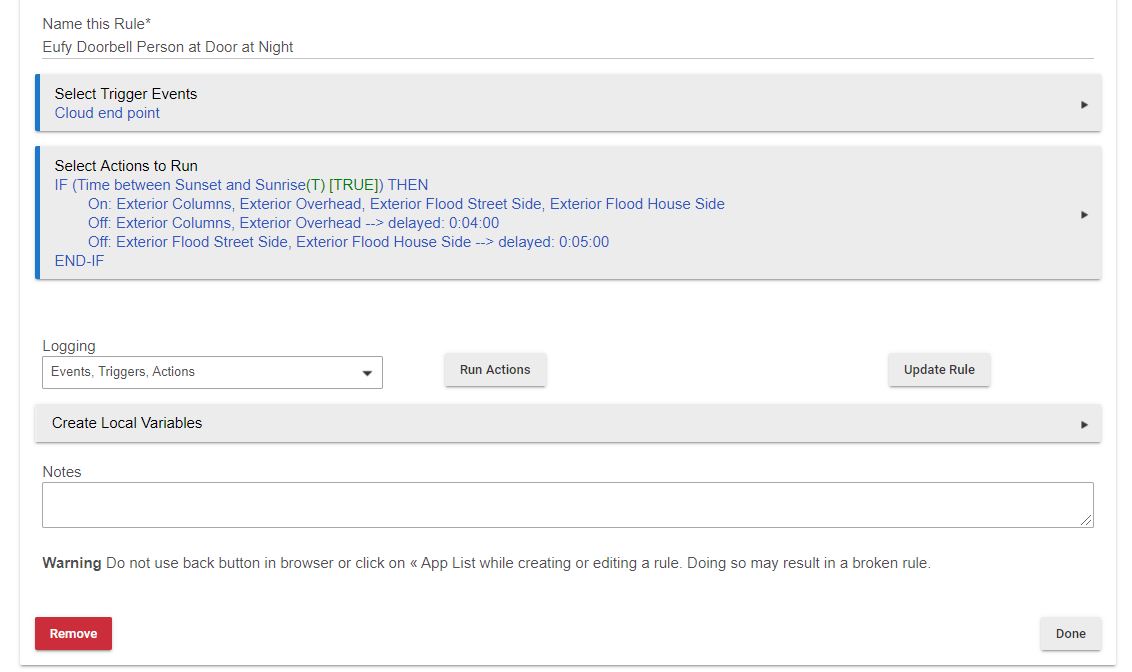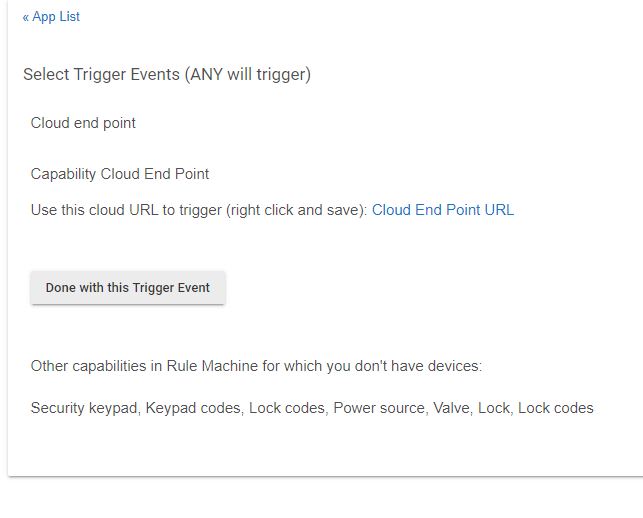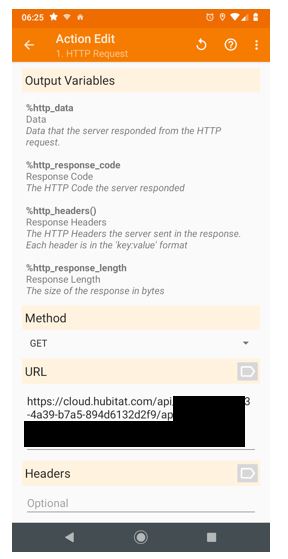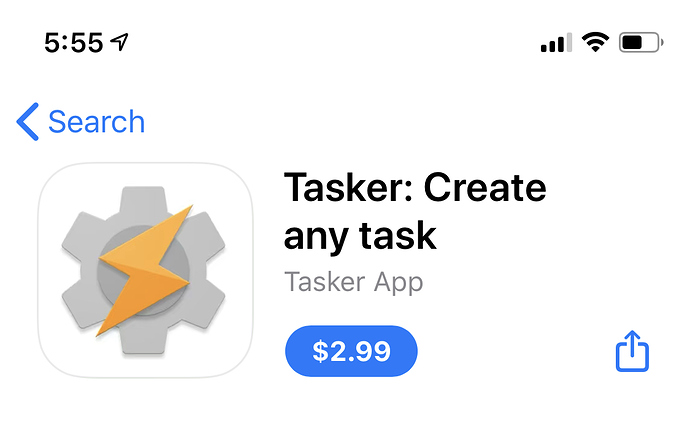I've tried Ring and Zmodo and just haven't been happy with either. I'm looking into theEufy video doorbelll now. has anyone had any experiences with them? What are your thoughts? Would there be any way to integrate it into hubitat?
I just got one about 3 weeks ago when my Ring bricked unexpectedly. The picture is MUCH better. So far it has done everything the Ring did for less $$$.
I use Tasker AutoNotifications on my Android phone to send an HTTP Request to HE when I receive a Eufy notification. It is only turning on exterior lights when I receive notifications right now. Unlike trying to use IFTTT, it happens almost instantly. I do similar with Wyze Notifications.
A couple of questions, Stephen,
So eufy detects motion, it sends a notification to the phone. Is this is done thru the cloud?
Then the phone gets a notification and tasker "sees" it and with autonotifications you send an http req to HE? is this an API call?
I would really like to see a how to on this, I'm very intrigued. I'm trying to find a local, cloud free, way to see people walking up to the front door.
thanks
The notification goes from doorbell to app on phone and I assume it goes thru Eufy's servers 1st. I have a a Tasker profile with a Eufy Notification as an event. I created a rule with a cloud-based endpoint as trigger and Tasker sends HTTP Request to that cloud endpoint. It doesn't require Maker API but that's an option too I think.
I could use both cloud and local endpoints as triggers and then tell Tasker to use local if I am connected to home WiFi and cloud if not connected to home wifi. It would probably be slightly quicker when I am home but even using the cloud endpoint is extremely quick, especially when compared to IFTTT. I have no faith in IFTTT.
I just got a new Android phone so I am running it on old phone which will always be at home so I should probably switch to a local endpoint. Then the only cloud portion of it would be from Eufy doorbell to their servers and back.
Let me know if you need more details.
Thanks.
I just played around with tasker and I was able to monitor for notifications and act on that.
I wasn't aware that I could send an http request to hubitat. Is it REST? I'm not familiar with Maker so I got some reading to do.
Can you give me an example of the http req to HE that turns on your lights?
Cheers
Here is the rule with a Cloud Based Endpoint. You could also use a Maker API but I think then you could only change one device per HTTP Request in Tasker. This allows you to do a lot of different actions.
Next, Open the Hubitat hub on your phone using it's IP address so that you can copy & paste the endpoint's address:
Then, just paste that address into the HTTP Request in your Tasker Task:
Thanks Stephen. I'm bookmarking this thread until my camera arrives and I get to attempt to implement all the steps.
I really do appreciate the time you took to post and help me out.
Absolutely! Glad to help. I do the same with Wyze Cameras. I plan to increase the complexity of my Wyze camera implementation so that Tasker pulls the device out of the notification text and then sends the HTTP Request to appropriate HE Rule based on device so that a virtual Wyze Cam motion shows active in HE. I just haven't had time to mess with it lately. And, although I hope never to need it, I also want to do same with Wyze Cams' & Alexa Guard's audio detection of smoke detectors and broken glass.
Anybody make any progress with the Eufy video doorbell in Hubitat...other than using tasker that is.
so if i put tasker on my phone i could control notifications from ring
Yes the basic Notifications in Tasker easily let's you react to a notification from any app,
If you want to respond based on subject or body of message, then I recommend going with AutoNotifications. I gives you a lot more options but is more complicated to use. For example, I use AutoNotifications to do 1 thing with Wyze Notification that contains "Dining Room" and do something else if Wyze Notification contains "Living Room".
Thank you! This could save me quite a bit of money and complexity. In my case I want my EufyCam 2 to activate an AeoTec chime connected to a HE Hubitat hub. With the method you describe I could eliminate HomeKit and thus save the cost of an iPad (HomeKit hub) and a Pi (HOOBS hub).
If you have an Android phone, paid for the Tasker app, and are familiar how to use it, that's all you need. The limiting factor will be how fast Eufy sends notifications to your phone. I actually use my previous phone that is always home to receive the notifications. I do exactly what you are looking to do with Eufy cameras with my Wyze and Amcrest cameras.
Thanks. Mine is an iPhone. It's always on and nearby. I see a Tasker app in the App Store. It's $2.99 and the icon is a gear with a lightning bolt on top. Is that the right one? There are several Tasker apps.
This is Tasker in the Google Play store:
You won't find it in App store because Tasker doesn't work on any Apple products. Apple is too protective of their OS.
I never thought to look for Tasker in the iOS App Store, because as @stephen_nutt said, iOS devices simply wont allow apps to do what an app like Tasker is capable of doing on an android device.
But since you mentioned it, I just searched for it. Is this the app you’re referring to?
If you take a look at the app’s description, it’s nothing more than a to-do app. Completely unrelated to the android app, but my guess is the developer is hoping he/she can confuse people and get them to shell out 3 bucks for the app by mimicking the android app’s icon.
Holy BLEEP! That is blatant!
@ptbtx Don't download that from App store!
Thanks. Like Mark I looked at it and see that it's not the same. Has anyone tried any of the alternatives listed here: Tasker Alternatives for iPhone - AlternativeTo.net
Another option is to reactivate my Samsung Galaxy S5 on a text only plan like Ting for $9/mo but am thinking I'll be better off in the long run with HomeKit and HE via HOOBS.
You don't need a data plan on Galaxy. Eufy is sending notifications, not text messages, and those can come thru WiFi. The Android I have receiving all of the notifications from Wyze, Amcrest, and Eufy doesn't have a data plan of any kind. You just need the Eufy app on that phone.