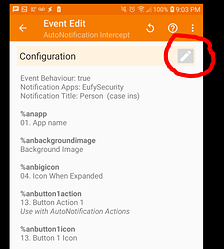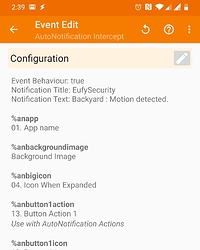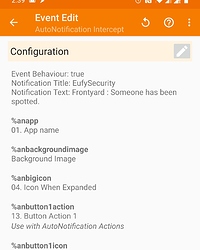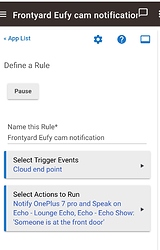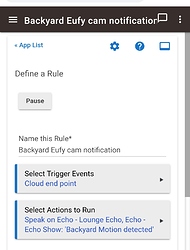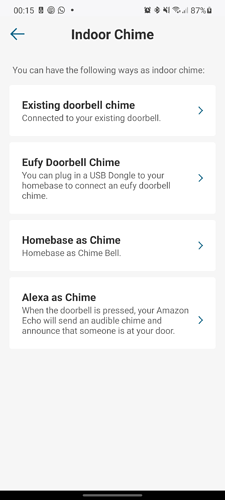Thanks for explaining that. I installed the Eufy and Tasker apps. Will give that a try.
Hi @stephen_nutt,
I have 2 Eufy Cams setup frontyard and backyard. As soon as I receive the notification on my android phone, I want tasker to inform Alexa device connected to my hubitat hub.
It works well for 1 cam when I use the simple notification in tasker using the method you described above. How do I use for 2 cams using Auto Notification?
Can you show an example or a screenshot of how you have setup Auto Notification for 2 different cams?
The easiest way to do it is trigger motion with first camera and wait until you get a notification. Then, go to Tasker and setup a new profile with Event as AutoNotification Intercept. When it opens, click on the edit button and top right corner and it will open the configuration screen.
Then, click on first line that says "FILL FROM CURRENT" and go select the appropriate notification.
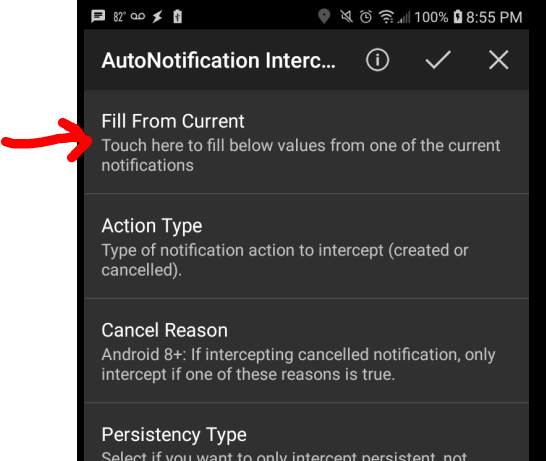
That should populate all of the settings. Then, do the same for your second camera. If you are like me, you might have to tweak it a little by experimenting with the settings but the FILL FROM CURRENT gets you off to a good start.
I am in a little different situation since I have the Doorbell. I have one HTTP Request on motion and one for the button pushed. For a button push, the word "Ringing" is in the Notification Title. For motion, the word "Person" is in the Notifictation Title. For both, "EufySecurity" is the Notification Apps. I would guess that whatever you named your cameras in Eufy App is either in the "Notification Title" or "Notification Text". For my Wyze Cams, the name of the camera in Wyze App is in the Notification Text.
Hi @stephen_nutt,
I followed your example and created 2 tasker profiles, 1 for Frontyard and 1 for backyard.
I also created 2 rules in RM 4.0 as below
The name of the cameras appear in the 'notification text'.
But it doesn't work as expected. If there is motion in backyard, the Frontyard rule is triggered 'someone is at the front door'.
Any suggestions?
Everything looks good on what you posted. The only thing I can think of is that you posted same cloud endpoint into both HTTP requests accidently. I've done that when creating copies of similar tasks.
That is weird that it says "Motion detected" for backyard and "Someone has been spotted" for frontyard.
Oh, I thought that cloud endpoints are the same.
You were right, I had copied and pasted the same cloud endpoint.
Let me validate and confirm.
Edit: I found the issue. The task used in 2 separate profiles in Tasker were the same which was fixed.
All good now 
Thanks @stephen_nutt so much for your help!
Glad you got it working! I've found Eufy and Amcrest are pretty quick using this method. Wyze not so much.
Also I just went and bought a cheap pay as you go Android for $20 with no data plan, put Tasker on it, and it's job is to handle the notifications while staying at home so I can use local endpoints.
Hi @stephen_nutt,
Can I setup 2 rules (cloud and local) and 2 tasker rules (1 for cloud and 1 for local) for the same camera? Will that work? 
If I am home - the local should trigger and if I am outside the cloud should trigger.
I have one Tasker profile that sets a variable to 1 if connected to home WiFi and 0 if not. Then all of my profiles that send http requests have an If-Then. They send a local request if that variable is 1 and a cloud request if variable is 0. My rules have both a local endpoint OR cloud endpoint as triggers. You can do it your way also but it's going to add a bunch more rules if you end up with multiple cameras.
I also use that WiFi variable to change a virtual presence sensor with an http request.
I've owned for two days the Battery Doorbell version that comes with the HomeBase2. I use my current existing doorbell wiring, this gets the unit powered, nice feature as I will not need to check on battery charge. IOS App seems mature enough and responsive, no complaints there. I get timely notifications with little lag. Alexa RSTP is not currently working for me. No Restful API, IFFTT, Smarthings, Hubitat. I am still evaluating if I keep it, as I don't need a closed blackbox that only works with their products. Homekit integration is there, but I personally don't care for it, haven't tried it.
That is a nice way to do it. I too have an Android phone at home.
Would you mind sharing your tasker profile as an attachment and hubitat profile screenshot?
I will edit and create mine similarly.
I am wondering if you could get Android running on a Rasberry PI with Tasker running on that. Has anyone tried that?
Try this. I have never exported anything out of Tasker so let me know if this doesn't work.
<Profile sr="prof159" ve="2">
<cdate>1580595262580</cdate>
<edate>1589625476965</edate>
<flags>8</flags>
<id>159</id>
<mid0>160</mid0>
<mid1>161</mid1>
<nme>Check Home WIFI</nme>
<State sr="con0" ve="2">
<code>160</code>
<Str sr="arg0" ve="3">WiFiSSID</Str>
<Str sr="arg1" ve="3"/>
<Str sr="arg2" ve="3"/>
<Int sr="arg3" val="2"/>
</State>
</Profile>
<Task sr="task160">
<cdate>1580595285508</cdate>
<edate>1589625466072</edate>
<id>160</id>
<nme>Connected Home WIFI</nme>
<Action sr="act0" ve="7">
<code>547</code>
<Str sr="arg0" ve="3">%HOME_WIFI_STATE</Str>
<Str sr="arg1" ve="3">1</Str>
<Int sr="arg2" val="0"/>
<Int sr="arg3" val="0"/>
<Int sr="arg4" val="0"/>
<Int sr="arg5" val="3"/>
</Action>
</Task>
<Task sr="task161">
<cdate>1580595450932</cdate>
<edate>1589625469289</edate>
<id>161</id>
<nme>Not Connected Home WIFI</nme>
<pri>1006</pri>
<Action sr="act0" ve="7">
<code>547</code>
<Str sr="arg0" ve="3">%HOME_WIFI_STATE</Str>
<Str sr="arg1" ve="3">0</Str>
<Int sr="arg2" val="0"/>
<Int sr="arg3" val="0"/>
<Int sr="arg4" val="0"/>
<Int sr="arg5" val="3"/>
</Action>
</Task>
<Task sr="task100">
<cdate>1582595485537</cdate>
<edate>1589626869498</edate>
<id>100</id>
<nme>Open Dashboard</nme>
<pri>100</pri>
<Action sr="act0" ve="7">
<code>37</code>
<ConditionList sr="if">
<Condition sr="c0" ve="3">
<lhs>%HOME_WIFI_STATE</lhs>
<op>0</op>
<rhs>1</rhs>
</Condition>
</ConditionList>
</Action>
<Action sr="act1" ve="7">
<code>104</code>
<Str sr="arg0" ve="3">http://192.168.68.XXX/apps/api/4/dashboard/1994?access_token=xxxxx-0568-4997-89f6-80bac54dbb67&local=true</Str>
</Action>
<Action sr="act2" ve="7">
<code>548</code>
<Str sr="arg0" ve="3">LOCAL</Str>
<Int sr="arg1" val="1"/>
</Action>
<Action sr="act3" ve="7">
<code>43</code>
</Action>
<Action sr="act4" ve="7">
<code>104</code>
<Str sr="arg0" ve="3">https://cloud.hubitat.com/api/xxxxxxxx-xxxx-xxxx-xxxx-894d6132d2f9/apps/4/dashboard/1994?access_token=xxxxxxx-xxxx-xxxx-xxxx-80bac54dbb67&local=false</Str>
</Action>
<Action sr="act5" ve="7">
<code>548</code>
<Str sr="arg0" ve="3">CLOUD</Str>
<Int sr="arg1" val="1"/>
</Action>
<Action sr="act6" ve="7">
<code>38</code>
</Action>
<Img sr="icn" ve="2">
<cls>com.hubitat.app.ui.launcher.LauncherActivity</cls>
<pkg>com.hubitat.app</pkg>
</Img>
</Task>
Super helpful thread - thank you all! Installed a Eufy doorbell a couple of weeks ago and just a couple of days ago got a Lenovo tablet to run my dashboards etc on. So now the Eufy notifications trigger a Tasker http request to a virtual motion sensor, which then uses Hubitat's built-in motion sensor lighting app to turn on the Inovelli switch for the front porch light.
I love it when a plan comes together.
Does Tasker run locally or does it require Google push services? Presumably it has to be running in the background all the time. What sort of drain is it on the processor and battery?
The communication between Tasker and HE is local when you phone is local and not local when phone is out of house. You have to account for that in your HTTP Requests. For Profiles on my day-to-day phone, I have a variable that changes based on whether I am home or not and then sends a local or cloud HTTP Request based on that variable. If you don't do that and you are using your day-to-day phone, you will have to use a cloud HTTP Request to account for when you are not home. Then, that is obviously not local.
For my phone that stays home just to handle Wyze, Eufy, and Amcrest notifications, it only uses local HTTP Requests. That phone is also plugged into a smart plug that gets turned off when that phone battery reaches 80% and the smart plug turns back on when phone drops to 30% using a Tasker Profile.
I have had Tasker on my day-to-day phones for years so I have nothing to compare for battery life.
EDIT: I don't know why Google Push notifications would be involved unless your device that is sending notifications to your phone is using it. Tasker isn't sending a notification to HE. It's sending an HTTP Request.
I see, I'd misunderstood. For some reason I'd thought that it would be handling notifications to the phone about triggers on hubitat. Or some similar muddle. Obviously short of a coffee this morning ![]()
Find any suitable iOS alternatives?
I'm using an Amazon Echo with its routines to get the automation anytime someone rings the doorbell. I'm still very new with Alexa, my main and preferred voice assistant is Google as I already have many devices across the house, but I had to buy an Echo Dot as many vendors like Eufy on its doorbell can only send push notification to Alexa.
Once you create the routine on Alexa you can perform the desired automation, so no matter how you do it, the important is to get the job done!!!
@stephen_nutt just got my Eufy door bell. Followed your instructions to set it up with Tasker Autonotification. The idea was to get HE to broadcast a message on my Google mini when the doorbell is rung. As a test I created a rule on HE to send a notification to my phone when triggered by the cloud endpoint. It worked and worked and worked and worked....... Dozens of notifications later I paused the rule. I suspect I missed a setting in Tasker to only react once to a notification rather than continue to react while the notification is present. What have I missed?