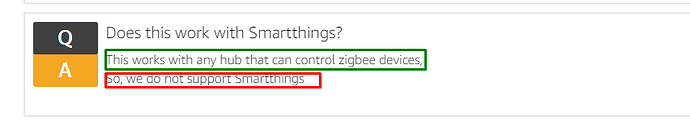I recently got some iAlarm devices for review (for free) and needed to manually set the type. Here are the fingerprints - maybe they could be added?
These are sold by iAlarm, but the manufacturer stamps on the devices is Meian.
FWIW, I don't recommend any of these. While the devices all work fine, but I'm not particularly impressed with them. They don't seem to do regular updates, so you'll never know if they stop working. I personally like sensors that report in at least once a day to that I can know they are still alive and on the mesh (and that I can them monitor with Device Activity Check). E.g., devices that report the battery once a day, or that have temperature sensors. Further, the leak sensor doesn't have a built-in alarm. I like the Linkind leak sensor much more, and it's cheaper.
These are the two that work on my C-7:
iAlarm (Meian) Water Leak Detector
https://www.amazon.com/dp/B0BXX2MJL7
Pairs as Device but works with Generic Zigbee Moisture Sensor (no temp).
However, when doing so the battery reports 200%. (same problem as Battery reporting 200% (Linkind devices))
Using the Generic Zigbee Moisture Sensor the battery correctly reports 100%.
If I try the option to turn off temperature reporting, it seems to be ignored and it always goes back to default, even though the log says “reporting configuration for Power Configuration (cluster 0x0001) succeeded” when I select to turn temp
Log from GetInfo
fingerprint profileId:"0104", endpointId:"01", inClusters:"0001,0003,0500,0000", outClusters:"0019,000A", model:"TS0207", manufacturer:"_TZ3000_kyb656no"
ZCL version:03
Software Build Id:unknown
Model:TS0207
Manufacturer:_TZ3000_kyb656no
Zigbee parsed:[raw:9C6701000108210020C8, dni:9C67, endpoint:01, cluster:0001, size:08, attrId:0021, encoding:20, command:0A, value:C8, clusterInt:1, attrInt:33]
Zigbee description:zone status 0x0000 -- extended status 0x00 - sourceEndpoint:01, zoneId:00, delay:0000
getting info for unknown Zigbee device...
@kkossev has a driver here: [RELEASE] Tuya NEO Coolcam Zigbee Water Leak Sensor
iAlarm (Meian) Door/Window Sensor
https://www.amazon.com/dp/B0BYD434MK
Pairs as Device but works with Generic Zigbee Contact Sensor (no temp).
As above, with this the battery reports 200%.
Using Generic Zigbee Contact Sensor the battery correctly reports 100%.
It has both a pair ("network") button and a Tamper button. You need to press the Tamper to get it to wake up.
It takes 2 CR2032 batteries, which is interesting. But batteries aren't included.
Zigbee description:zone status 0x0005 -- extended status 0x00 - sourceEndpoint:01, zoneId:00, delay:0000
fingerprint profileId:"0104", endpointId:"01", inClusters:"0001,0003,0500,0000", outClusters:"0003,0004,0005,0006,0008,1000,0019,000A", model:"TS0203", manufacturer:"_TZ3000_ayc0ccuk"
ZCL version:03
Software Build Id:unknown
Model:TS0203
Manufacturer:_TZ3000_ayc0ccuk
Zigbee description:zone status 0x0001 -- extended status 0x00 - sourceEndpoint:01, zoneId:00, delay:0000
getting info for unknown Zigbee device...