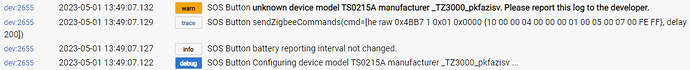As I noted here Request adding fingerprints for iAlarm/Meian devices - #2 by jlv, I have this SOS button. It has Model TS0215A and manufacturer _TZ3000_pkfazisv. I installed this driver and paired the device. The fingerprint matched and this driver was assigned... but it doesn't work. No button events are every reported.
The device comes up with 4 buttons. When I click Configure, I get this in the logs:
I see in the code where this is generated. There is no path in the code for model == "TS0215A". So I added this to avoid the error:
else if (device.getDataValue("model") == "TS0215A") {
numberOfButtons = 1
supportedValues = ["pushed"]
}
It still doesn't report any events, and I see nothing else in the logs when I press the button.
Suggestions on how I can proceed?