There might be a better way, but I created a group and added the shades as dimmers. I can now tell Alexa to "Turn on study shades" to open and "Turn off study shades" to close.
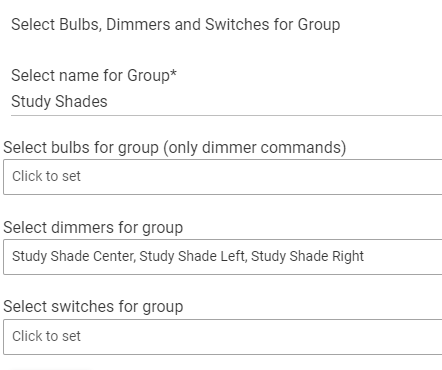
There might be a better way, but I created a group and added the shades as dimmers. I can now tell Alexa to "Turn on study shades" to open and "Turn off study shades" to close.
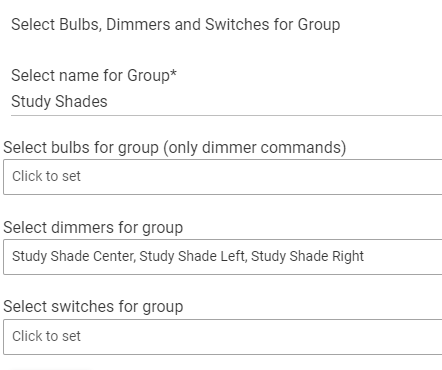
I have the same group thing setup. Setting it to a percentage works fine with voice commands. I didn't know to try off and on for open and close. Thank you for that!
I was just hoping to use more natural language which works for the individual shades, just not when they're grouped.
So I updated the firmware on one of my Fyrtur shades and a handful of the open/close buttons they come with and wanted to share my findings
(Firmware dated 6/5/23 - Release Notes)
I think there’s a real possibility that the buttons might be a reliable option going forward….we will see how long they last
I was able to fix this for my blinds by replacing line 104 and 105 of the blind driver to (make sure to back up your driver by making a copy of it before making changes):
if (debugOutput) log.debug "attr: ${descMap?.attrInt}, value: ${descMap?.value}, descValue: ${(Integer.parseInt(descMap.value, 16)/2)}"
sendEvent(name: "battery", value: (Integer.parseInt(descMap.value, 16)/2))
I'm having this same issue since updating.
I'm also seeing the blinds break Homekit integration after this update. Still investigating, but I think the blinds are now seen as the "accessory out of compliance" Maybe because of the battery reporting?
Thanks for figuring that out. I will note that for me it was line 105 and 106, plus I had to remove the "Preformatted text" from the end of your code in order for it to let me save.
Also note for other implementing this, you need to hit "refresh" on your blind device page before you'll see the updated battery number.
Thanks for that. Oddly, it was lines 103 and 104 in mine and I thought I had the latest, but doesn't matter. It's easy to locate the two lines needing the "/2" and new parens.
Hope it helps others searching for knowledge: I also updated 7x Fyrtur blinds to latest FW (24.4.13) and had two problems. 1) 200% battery reporting and 2) Rejoining the blind to Hubitat C8 would not complete. The hub would hear the blind in pairing state but never progress past initializing (so that I could name it, etc) and blind itself stayed in slow blink pairing mode until timeout. Tried a million things, including pulling a blind down and placing it immediately next to the hub to pair but the ultimate fix was to reboot the zigbee radio with power level 16 (was 8). Suddenly all near and far blinds paired quickly and i could get rid of a few repeaters as well.
Noted above, but in case you want to resolve in the driver.
Hopefully someone smarter than me can have the driver detect firmware version and have the battery report correctly on older drivers. Till then, this tweak makes them report properly.
how do I reset the closed position length? I want to have it go down an inch longer than it currently does and when pressing the down button it stops at saved closed position and wont go further.
Do i have to reset them?
You should be able to push the down button and have it continue to its desired length, which you then save by pressing up and down simultaneously.
Since you say that isn't working, are you sure it isn't already at its maximum length? If that's not it, I'd suggest doing a hard open (from the device page) to calibrate it at fully open 0%. Then try again. If all else fails, factory reset it (although the method to do that escapes me at the moment .. perhaps remove battery for a while).
I am not able to bind my blinds to my C8. I had to bind them to my older C5 .. I think it's an issue with the new Zigbee
I had mine drop off (C8) and had to bring them very close to the hub to pair correctly.
I will try that.. , its a bit of work, but right now keeping them on the C5 is fine(ish) but thank you
Just a couple of questions...
Thanks!
On the device page
It should only wind up tightly when doing a hard open, which also calibrates the max open. Try hitting hard open on the device page to calibrate. In fact, some of us do that periodically when the shades are opened anyway just to keep calibrated.
If the hard open doesn't correct you max open, then I don't know of another solution except to never open the shades fully but set position to your desired level.
I have several blinds that lose their limit settings after a battery swap. If I don’t relearn the limits after swapping the battery, some of the blinds will sometimes unroll all the way and keep going rolling up backward. To keep this from happening, I reset the limits every time I swap batteries. After swapping a lot of batteries (12 blinds 4+ years) I have a system that works for me.
Swap battery and let the blind retract fully.
Once the blind is all the way up, tap the upper limit button twice. If you were successful, the blind will unroll slightly then roll back up.
Now hold the bottom limit button until the blind is at the lowest position you want. Then tap the lower limit button twice. If you were successful the blind will do the little dance again.
I have updated the firmware on all 12 blinds and several still do this.
I have 4 of the Fyrtur blackout roller blinds and 2 of the Tredansen blinds. I recently moved everything over from a C5 to a C8. All but 1 of the Fyrtur blinds paired no problem. I tried everything, but what worked for me was to re-pair them with the C5, do a firmware update, then remove them from the C5 and pair them to the C8.
Re the firmware update - I changed the driver to "Device" and used the Firmware Update button on that. It took a long time due to being a battery-powered device, but I got an update every 10%, ca 7-10 minutes.
I have the same issue and it annoys the heck out of me. Can’t we build the 100% closed limit into the driver so we don’t have to set the max unroll limit every (darn) time we swap the batteries?
Alternatively does anyone have a recommendation for a battery (or hardwired) equivalent to ikea fyrtur smart blinds that remembers its settings during a battery swap?